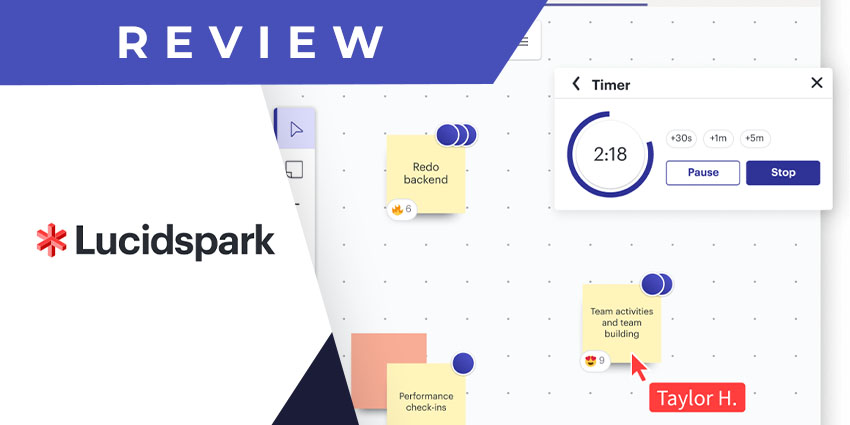Visual collaboration company Lucid recently announced the Lucidspark integration for Microsoft Teams, bringing its powerful whiteboarding capability to the Teams ecosystem. Lucid has several other integrations for Microsoft users, like Lucidchart Diagrams for Teams, Word, and PowerPoint— this new capability further strengthens the duo’s partnership.
Lucidspark is a virtual whiteboard where users can conduct real-time or asynchronous brainstorming sessions. Users can make freehand drawings, add colours, post sticky notes, and much more like a physical whiteboard. Collaborators can react to and comment on the elements on the whiteboard, and each element can branch into a separate breakout board. And this is just the tip of the iceberg. Lucidspark has various value-adding features that improve the whiteboarding experience — for example, a timer, voting, automated Gather and Sort, prebuilt templates, and more.
- Freehand for Microsoft Teams Review: Intuitive Whiteboarding to Bring Out Your Inner Creative
- MURAL for Microsoft Teams Review: Whiteboarding and Video Workshops Fine-Tuned for Microsoft
Let us review how these capabilities function in the context of Microsoft Teams.
Inside the Lucidspark App for Teams
The Lucidspark app for Teams arrived in February of 2021, incorporating the company’s infinite virtual whiteboard capability with Teams collaboration. Users can download Lucidspark from the Microsoft app store and connect an account.
Here are its key features:
- Pinned boards as tabs: The Lucidspark app for Teams makes collaborating on the most important ideas and projects more accessible. Users can select boards as per their priority and pin specific ones as a tab on the relevant channel. Channel members can quickly find the board and contribute to the discussion in real-time or asynchronously at their convenience.
- In-app notifications: All collaborators on a board will be notified whenever a change or an edit occurs. Users can track every comment, share, and board request without leaving the Microsoft Teams interface.
- Dedicated chat for boards: Using the chat icon, users can create a dedicated discussion for a specific board, and all channel members/board collaborators will be able to send messages via this chat window. This means that conversations can happen side-by-side with the brainstorming activity, speeding up the ideation process.
- Permissioned board sharing: Permissions for bespoke Lucidspark boards can be defined and edited from the Teams interface. Depending on the nature and status of the board, users can define them as view only; comment only can edit, etc. — for instance, view-only permissions can be handy when sharing a board that’s relatively complete and finalised.
- Impromptu brainstorming: Users can start a Lucidspark session from Microsoft Teams to minimise the lag between idea inception and action. During channel conversations, they can paste a new or existing Lucidspark board into their team channel, and the integration will automatically add channel members as board collaborators.
- Contribution tracking: This feature can be helpful when users quickly want to gauge individual participation in a brainstorming activity and ask someone to chip in. Contributions have colour codes for visual tracking, with each collaborator assigned their unique colour. This gives users an informative snapshot of the input level across participants.
- Timed brainstorming sessions: This is among the more unique features of Lucidspark. Users can set a timer at the start of every brainstorming session to monitor agenda progress, who has been contributing for how long, and if they are going off-piste. Users can pause the timer if needed or add 0-second, 1-minute and 5-minute increments.
Why the Lucidspark App Makes a Difference
For distributed teams and remote workers, it is essential to have a digital version of the typical in-office whiteboard. Lucidspark addresses this use case admirably with nan infinite digital canvas and drawing tools, feedback enablers, collaboration aids, meeting capabilities, and lots more. This makes a massive difference in the use of Microsoft Teams. Instead of only speaking about a topic, users can visualise the idea and all its sub-elements with contributions from stakeholders while maintaining transparency, efficiency, and security.
What We Think
It’s only been a few months since the launch of the Lucidspark app for Teams, but we think it has immense potential. Since remote work may become a permanent reality for many, our collaboration tools must become more powerful and productivity-focused. Lucidspark recreates a format we are all used to — the whiteboard — in a virtual space, with additional capabilities that are possible only via digital.
The app is free for all Teams users — and is obtainable here.