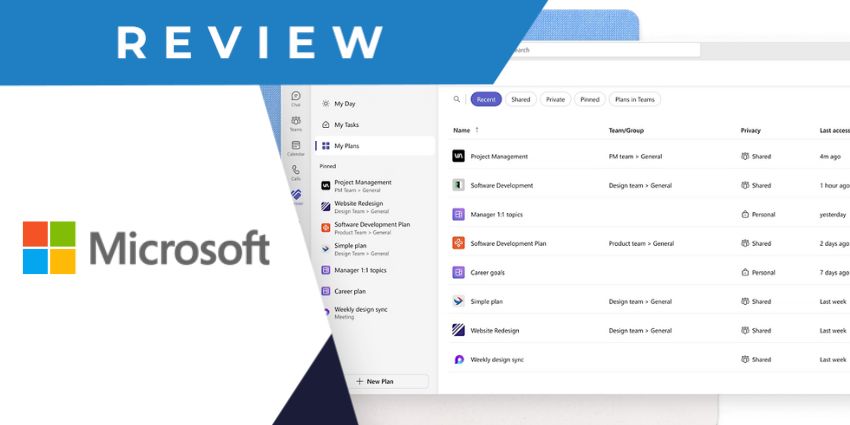Expert Software Applications, the company behind the Mindomo app, was formed in 2002. Based in Romania, It employs around 30 programmers, designers and marketers to build custom software products and web-based applications like Mindo, its flagship collaboration platform.
Mindomo allows users to create collaborative mind maps and diagrams like Gantt charts, outlines, and concept maps in every computing ecosystem (Windows, Mac, Android, iOS, and Linux, apart from the web or browser-based version). Mindomo integrates with well-known applications, including Microsoft Teams, leveraging Teams’ extensive collaboration and communication features to conduct collaborative brainstorming sessions and enable shared visibility. Importantly, Mindomo is constantly working on new updates and improvements, recently launching a reimagined UI that gives users more space for mind map creation and a host of editing features, tools, and templates.
Let us review the Mindomo experience in Microsoft Teams in further detail.
Inside Mindomo for Microsoft Teams
To use the Mindomo app in Teams, users will need a Professional or Team subscription to the Mindomo app, starting at €13.5 per month for the Professional edition or around €1 per user per month for large teams. Users must log into their Mindomo account and open the Microsoft Teams app store. They can download the integration and connect the two solutions for individual work and team collaboration.
From the Mindomo app in the Microsoft Teams store, users can select a tea or channel they want to associate with Mindomo. Once a user types in the team/channel name, they will be redirected to a panel displaying the content in their Mindomo account — create a new map or choose an existing one from the drop-down list.
The Mindomo app lets users with the following key features in Teams:
- Individual planning dashboard: Users can install Mindomo and not have it associated with a Teams channel. This will open up an individual dashboard every time they open the app, fetching the content and folder structure from their Mindomo account into Teams. Users can check on scheduled tasks, create a new map, or work on existing ones.
- Sharing individual maps to Teams: Users can share maps with other Teams users from their dashboard. This is ideal when users don’t want multiple Mindomo licenses and user accounts but wish to share visibility on their mind maps.
- Pinned Mindomo tab on channels: The Mindomo app can be positioned as a channel tab, allowing all channel members to view and participate in the mind-mapping process. The app facilitates real-time collaboration with timely channel posts whenever an edit or an update occurs.
- Pre-built templates for easy visualisation: This is one of the critical features of Mindomo — one that users will find incredibly useful if they do not already have a Mindomo account. Users can access Mindomo’s vast library of templates using mind maps, strategic tasks, Kanban boards, Gantt charts, checklists, and lots more.
- Mindomo-based slideshow presentations: The Mindomo app can also be used during meetings. Users can choose a Mindomo map or diagram instead of a traditional PPT to make the presentation more engaging.
- Side-by-side discussions on maps: Mindomo content is full of collaboration capabilities, and users can access them inside Teams. Alongside every map/content asset, users can open up the discussion panel to add comments to an item, @mention a colleague, upload files, set starting and end dates, upvote an item, or assign an item to a colleague.
- Import and export capabilities: Mindomo has extensive import and export capabilities, giving users a significant degree of flexibility regarding content format and structure. They can upload maps from their PC or Google Drive, Dropbox, and One Drive. Mindomo supports 12+ file formats when importing. Similarly, files can be exported as PDFs, Word docs, PowerPoint presentations, text files and Microsoft Project files as images. Mindomo also allows export as an Excel sheet in its proprietary Mind Map file format.
Why the Mindomo App Makes a Difference
A massive USP of Mindomo is that it has an offline version, allowing Teams users to access and work on their mind maps without internet connectivity.
What We Think
Mindomo is among the best mind-mapping solutions for Teams, and it can be highly cost-effective if businesses and organisations deploy it at scale for 200+ users. Mindomo for Teams is available to download here.