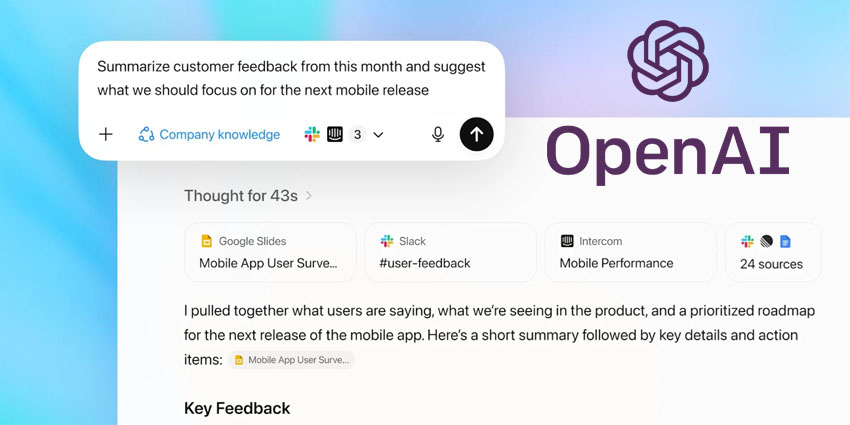Miro is a collaborative whiteboard solution launched in 2011 that’s known for its accessible, flexible, and visually rich whiteboarding capabilities. The company is based out of San Francisco, California, and has picked up $76.3 million in funding to date. The last round of funding (Series B) was held in April last year, injecting $50 million in fresh capital as Miro saw renewed growth due to a rise in demand for remote collaboration tools. Miro has over 25 million users worldwide, including customers from around 95% of the Fortune 100. Companies like Cisco, HPE, Deloitte, and Liberty Mutual rely on Miro for meaningful collaboration.
- Lucidspark for Microsoft Teams Review: Whiteboarding gets a Feature-Rich Makeover
- Hoylu for Microsoft Teams Review: Infinite Whiteboarding Space with all the Templates and Tools You Need
Miro is designed to power real-time and asynchronous teamwork through an infinite canvas and web-based whiteboard. You could visualise virtually any type of project plan, task list, product mockup, etc., on the whiteboard to ensure everyone is on the same page. Importantly, Miro has a host of pre-built templates to get you started – as per our count; we spotted 200+ templates in key categories like brainstorming, research, strategy, agile, and diagramming use cases.
Miro launched its Microsoft Teams app recently, in September 2021. Given that the online whiteboard platform is known for its incredible range of integrations, the Teams app is a timely introduction. “You can bring the power of Miro’s infinite whiteboarding canvas into any Teams meeting to take ideation, planning, and brainstorming to the next level — all in one seamless experience,” said Himali Tadwalkar, Head of Partner Marketing at Miro in the press release.
Let us review the app in detail.
Inside Miro App for Teams
You’ll need an active Miro account to use the Miro Teams app. Notably, the Teams app is available with all tiers of Miro plans, including the free one. Once you have created and set up your Miro account, head to Microsoft AppSource to download the Teams integration. You may also visit the application store from the left navigation pane in Teams to get the app. Here are the key features it enables:
- The Miro meeting extension – You can add Miro as an extension when scheduling Teams meetings. From your Teams calendar, open the scheduled conversation and add Miro as a meeting tab. Then, when you start the conversation, you may click on the Miro icon on the top menu to open the Miro pane side by side with the ongoing call. The app lets you choose a specific board you want to share on call. You can also open a real-time Miro experience, where all call participants can collaborate on a Miro whiteboard even while they converse via audio/video.
- File import for board creation – Miro makes adding and importing existing content from local files effortless. For example, you can import an entire Microsoft Excel sheet as sticky notes, where each cell will be converted into a note and then arranged in a grid. Collaborators can view and vote on whiteboard elements during an ongoing meeting through a timed voting session.
- Asynchronous collaboration – In addition to in-meeting discussions, you can collaborate on a Miro whiteboard asynchronously through the Miro Teams app. Once you have downloaded the app, pin it to your left navigation pane for easy access and select the board where you want to collaborate. You can add stakeholders to the Miro whiteboard, edit graphical and text elements, add comments, hold polls, etc. The Miro Teams app includes all the editing tools, embedded integrations, and features of the original platform to recreate the experience with complete feature parity.
- Real-time notifications and updates – From the Miro app, you can turn on notifications for the whiteboards where you are involved as a stakeholder. Once this is in place, Miro will send you real-time Teams notifications whenever there is an activity or an update related to your selected board.
Why the Miro App Makes a Difference
Miro offers a rich user experience with various nifty tools and integrations. For example, you get 200+ best-practice templates to get started with project planning, design thinking activities, and agile workflows right from Day 1. The ability to collaborate both asynchronously and in real-time using the same app is another differentiator.
What We Think
At $8 per user per month, Miro is an excellent investment for small to mid-sized teams starting out with digital collaboration. It recreates the convenience and flexibility of a physical whiteboard with surprising accuracy.
Download the app here.