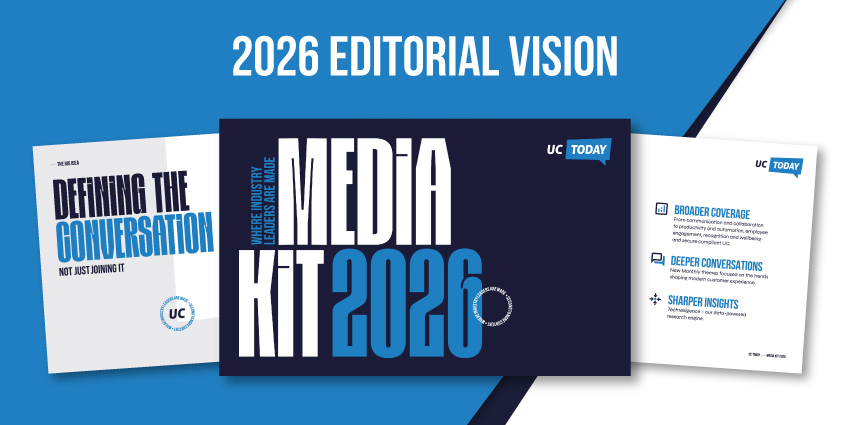As you are probably aware, Mitel is one of the biggest brand names in the Telecoms industry and one of its flagship products, MiCollab, has been a powerful unified communications tool that has helped individual users improve their productivity, efficiency and quality of business communication with colleagues, peers and clients alike.
With this in mind, throughout this article we shall be giving an in depth review of MiTeam: the latest MiCollab add on designed to help improve collaboration within set groups rather than just individual users so that teams can easily share information with each other.
Before we begin, however, we must stress that we are not selling this product and any information we provide is given purely to help potential buyers make the right decision for their business. By discussing the pros and cons of the features and informing readers of what types of businesses we think would benefit most from this product, we hope to answer some of the questions any potential buyers have been wanting to ask before purchasing the product.
How does it look?
Offering a stylish Mitel branded blue mobile app interface that navigates in a similar way to a social media apps such as Facebook, LinkedIn or WhatsApp, MiTeam is easy to use and allows users to quickly access features such as group chat, meetings and voicemail by simply swiping and tapping through the drop down menus. Likewise, the desktop menu is also very modern and simple to navigate through, ensuring no time is wasted when trying to share information with other team members.
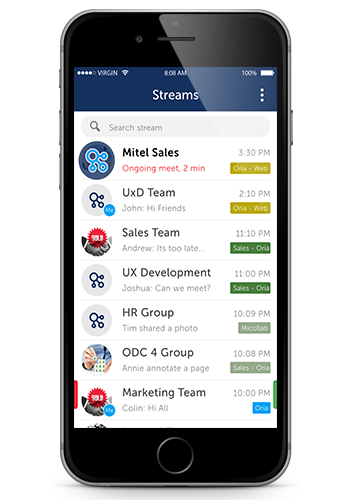
What can it do?
As a mobile-first tool designed to support how teams collaborate, MiTeam offers a new and innovative solution that allows individuals to consolidate their teamwork capabilities into a single chat window where objectives and information can be easily shared. With features such as Collaborative Whiteboard Sessions and Video Presentations, MiTeam users are now able to brainstorm ideas over the Internet at any time and from any location whilst still maintaining the collaborative atmosphere of a face-to-face group meeting.
Also, with the in-built automatic archive feature, all ideas, annotations, concepts and set tasks discussed within the group chat window are saved for reference at a later date so no information is ever lost or forgotten once the meeting is complete. As well as drastically improving the efficiency and productivity level of your group meetings, this feature also allows users who were not involved the meeting as it happened to easily catch up with what was discussed by giving a step-by-step record of every point that was made from start to finish.
Likewise, to further improve the efficiency of a teamwork environment, the MiTeam Streams feature seamlessly synchronises all things that are relevant to a specific stream to ensure all-important information is accessible from a single location. From a management perspective, this feature is useful as it enables streams to be set up for different sections of a business such as sales, marketing and HR. This way, it’s easier for managers to keep track of how well each of their separate departments are communicating with each other as well as being to contact them all directly whenever necessary.
What are our favourite bits?
In terms of improving teamwork productivity and ensuring that every meeting has a positive impact on the future of a business, we’d have to say that we found the automatic archive log of all MiTeam streams to be the feature that impressed us the most. Speaking from experience, we know all too well how easy it is for information to be lost and for objectives not to be reached in the time that transpires between one meeting and the next. With this feature, however, every point that is outlined, explained, challenged and agreed upon is there saved for as long as it is needed.
What didn’t we like about it?
Given the ease-of-use, the excellent time saving and productivity enhancing features and the excellent sound quality and performance of this software on all the devices we tested it on, we genuinely struggled to find anything we didn’t like about the MiTeam software.
Who would benefit most from MiTeam for MiCollab?
Any business that wants to create a more collaborative environment amongst its staff would undoubtedly benefit from using MiTeam for MiCollab. Given the scalability options present on this software, whether it’s a small, four-person business or a company that employs over fifty people in numerous different departments, MiTeam is a solution guarantees to improve the productivity of the team and help them work together fluidly to deliver the best results possible.
How compatible is this service?
MiTeam is fully compatible with all Windows, Mac, iOS and Android devices, making this a highly flexible tool that can be used by every team member.
What do we think?
For anyone that has doubts about the proficiency of their weekly business meetings and questions if there is a more constructive alternative that could help individuals work better as a team, we believe MiTeam is the answer. Rather than devoting one or two hours a week alone for group collaboration sessions, MiTeam for MiCollab provides an unprecedented solution that allows teams to work together as a unit constantly, sharing ideas and information in real time rather than waiting for a small window of opportunity to open.
You may choose to compare Mitel MiTeam with some of it’s competitors like Cisco Jabber, Microsoft Teams and Slack. But if you’re a Mitel house it wouldn’t make sense to steer away.. they’ve done a fantastic job.
Having said that, this is only our opinion and we welcome anybody to share his or her experiences with this product by submitting a post in the comments section below. You can also submit a rating for this product so that others can get a better idea of how well this product performs in real environments that have tried and tested its features.
Compare Mitel MiTeam with…
There are quite a few team collaboration software solutions available now from major vendors check out our full list of reviews.