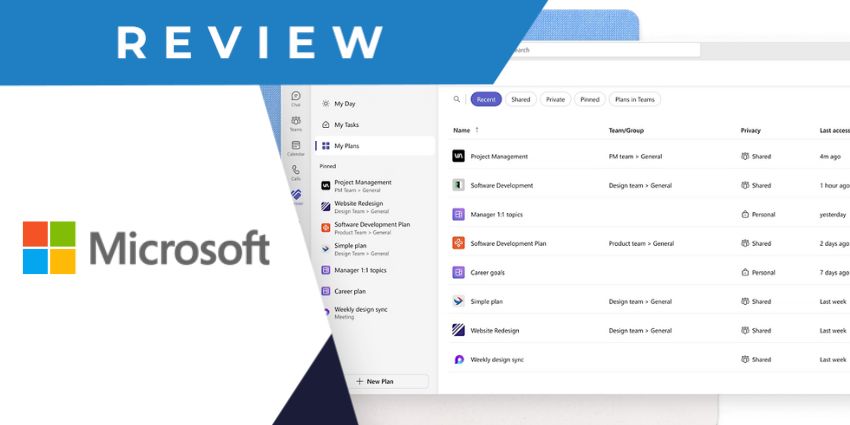As you might have guessed from the name, Ouriginal is a text-matching software that helps to check for plagiarism in content, shared via Teams and other software. It is powered by the Swedish software development company, Haldor, which specialises in education technology. Over the years, Haldor has won several recognitions as part of the Microsoft ecosystem, including Microsoft Sweden Partner of the Year Winner in 2018 and Microsoft Education Partner of the Year Finalist in 2020. It is also a Gold Partner in cloud productivity and application development.
Ouriginal is among Haldor’s flagship products, helping to check for and prevent plagiarised content in Teams, Google Classroom, LMS365, Skooler, Moodle, and several others. The company offers APIs and web services for you to build your own integration, or, it can build it on your behalf.
While Ouriginal is intended for Microsoft Teams for education, it has plenty of use cases for regular work productivity as well. For media agencies, marketing, product teams, and other functions developing content, an accurate and effective plagiarism checker can be a massive help. Ouriginal protects your data as per the GDPR and CCPA, and can even match translated text from a different language.
Let’s now review Ouriginal’s key features.
Inside Ouriginal for Microsoft Teams
Since 2020, Ouriginal has significantly upgraded its solution to meet the needs of remote learners and distributed teams during the pandemic. This year, it partnered with award-winning AI company, Analytikus, to further improve its technology.
To download the app, head to the Microsoft Teams app marketplace. You may need to install a supporting EdTech app like Class Notebooks (OneNote) or an LMS, to maximise the power of this integration.
Ouriginal for Teams enables the following key features:
- Cross-language text matching – This is among the crucial features setting Ouriginal apart. It can detect matching content even when translated across two different languages. Most other solutions first translate text to English before checking it for plagiarism, while Ouriginal looks for subtle similarities from the original text to avoid false negatives.
- Plagiarism checks against licensed content – Ouriginal partners with leading academic publishers and journals such as Springer, Taylor & Francis, Wiley, etc., so that these also come under the purview of plagiarism checking. In addition to matching texts across publicly available content online, Ouriginal checks against gated content to give you more accurate results.
- False-positive reduction – Ouriginal uses advanced AI and machine learning to identify false positives and remove them from the results finally displayed to the user. This is a persistent issue with most plagiarism and grammar-checking apps, as false positives hinder the user experience and might actually add to the user’s efforts.
- Detailed reports – Ouriginal generates detailed plagiarism analysis reports, sent to you directly via Microsoft Teams and/or via email. Reports are presented in an interactive format so you can deep dive into the findings, assess writing quality, and check for stylistic indicators. The analysis is tailored for classroom scenarios, giving you a snapshot of average performance and how a specific document/assignment performs in comparison.
- Comprehensive analysis metrics – Ouriginal uses 9 metrics to measure writing quality and style, apart from checking for plagiarism. The company short-listed 50 metrics from a long list of 350+, and finally arrived at the 9 that would best suit their requirements. These metrics cover speech diversity, usage of rare words, word length, sentence length, formality and punctuation, in addition to lexical originality (i.e., the degree of plagiarism, if any).
- Stringent compliance – Ouriginal pays special attention to data security and privacy laws, given that it mostly caters to the educational sector. It is compliant with GDPR and CCPA, and you can choose to delete the information stored by Ouriginal as necessary.
- Assignment analysis in Teams – Ouriginal makes it easier to organise and check assignments via Teams. Once one or more assignments are created, the submissions will appear when you search for documents from the Ouriginal tab in a channel. You can analyse the documents for a specific assignment or for a specific student. The app’s findings can be kept private or may be shared with the students through Teams.
Why the Ouriginal App Makes a Difference
Ouriginal is a helpful add-on for Teams education users, giving you an accurate picture of writing quality, style, and originality. It supports a variety of file formats and is backed by scientific design.
What We Think
An app like Ouriginal has myriad applications, and its ability to check against gated content is particularly impressive.
You can download the app here.