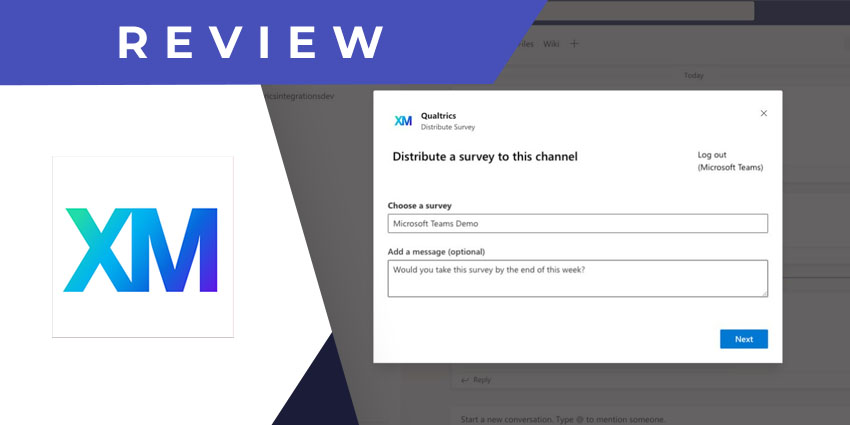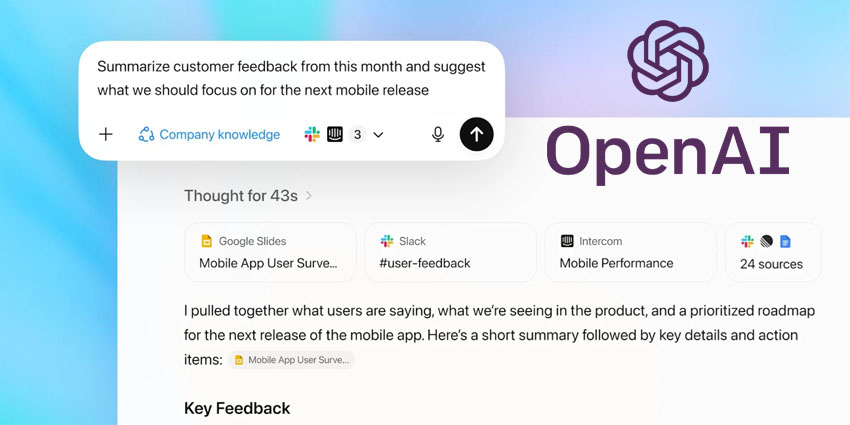About the Company
Qualtrics is a global experience design and management leader founded in 2002. The company helps enterprises deliver rich experiences to customers and employees through smarter branding and better products. Qualtrics’ flagship offering is its experience management platform or XM platform, which serves as an end-to-end business operating system for experienced managers. Through “active listening you can collect user, customer, and employee insights through “active listening.” This data is then modeled using advanced analytics to generate recommendations. XM also includes automated workflows and processes to act on these insights through various integrations.
- SurveySparrow for Microsoft Teams Review: A Simple, Engaging, and Highly Flexible Feedback Tool
- SurveyMonkey for Microsoft Teams Review: The Best Survey App You Didn’t Know You Needed
Qualtrics combines data from Salesforce, HubSpot, Marketo, and even Facebook to give you a holistic picture of the customer. Recently, it has announced an integration with Microsoft Teams, allowing you to use Teams as a channel for surveys and listening to employee voices. This was part of the slew of announcements Microsoft made at Inspire 2021, where it added many new partners for its employee experience and engagement product, Viva.
Using Qualtrics and Microsoft Teams, you can schedule, carry out, and automate surveys to improve employee experiences. Let us review the integration in detail.
Inside Qualtrics for Microsoft Teams
Qualtrics is among the most popular tools for end-user research and surveys (both market-facing and internal). So, it makes sense to integrate Qualtrics with your favourite collaboration platform like Teams and conduct surveys where your users “hang out” the most. This helps to overcome what’s been a long-standing challenge with survey-based research – getting enough participation.
You can install the Qualtrics app from the app store accessible via your Teams platform. Remember that you need to have an existing Qualtrics account, and the app will only allow you to conduct surveys on Teams and send that data back for analysis to the XM platform.
Here are the key features involved in this process:
- Access your existing Qualtrics survey: When you first open the Qualtrics app in Teams, you’ll be asked to sign in to your Qualtrics XM account. This allows you to search for and select survey content already present in your account. The app lists all available surveys, and you can look up specific search terms in case they do not appear at first glance.
- Bulk survey sharing: You can use the Qualtrics Teams app to share surveys with one or more specific stakeholders and groups. Type in the name of the team where you want to conduct the study, followed by the name of particular channels or individuals. You can also choose to append a message to the Qualtrics notification – for example, informing participants about the survey deadline or any rules governing how they should respond.
- Survey completion within Teams: This is among the crucial capabilities of the Qualtrics app. Survey participants no longer need to open a separate platform or web page to complete a questionnaire. They can start the survey from the Qualtrics notification (send as an adaptive card to the channels and individuals you choose) at a time of their convenience and fill in the answers. The survey appears as a Qualtrics popup in Teams.
- Configurable notifications – You can configure the Qualtrics app to send Teams notifications and alerts whenever a critical event occurs. For example, when someone has completed a survey, you might want to thank them for their response and ask for follow-up information. You can gain additional control over notifications from the Microsoft Teams Task capability in Qualtrics XM, where you can set scheduled or event-based Teams messaging actions per different Qualtrics workflows. This allows you to replace the usual email notifications sent out during surveys.
- Quick links to the XM platform: While you can’t create end-to-end surveys from the Qualtrics Teams app, you can make significant modifications using Quick links. When you look up the survey and specify recipients, you’ll find options to edit and preview the survey at the bottom left of the app window. This redirects to that relevant area of the Qualtrics XM product so you can further finetune the survey.
Why the Qualtrics App Makes a Difference
The Qualtrics app addresses the crucial need for interoperability for companies using Qualtrics XM and Microsoft Teams. Both platforms enjoy a massive user base, so it is an essential addition to your tech stack.
Qualtrics is available for free for existing XM users.
Download it here.