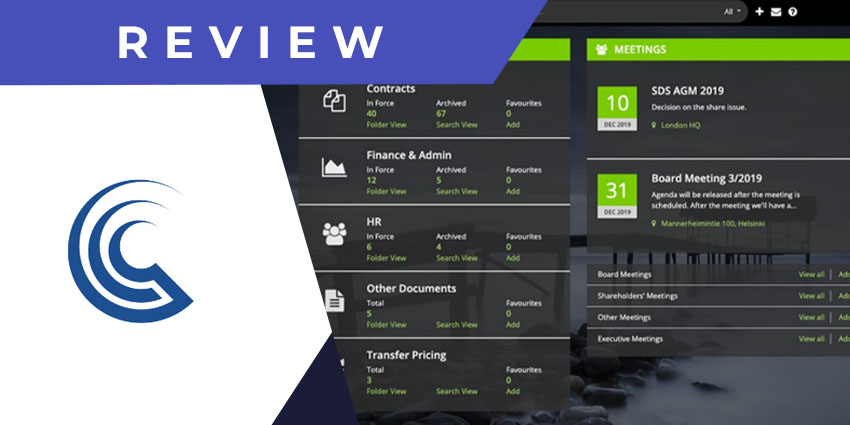Founded in 2014, ContractZen provides cloud-based document management, contract management, and corporate governance solutions. The company has held four funding rounds to date, raising $1.2 million in the most recent round of investment in May of 2021. “Our mission is to help organisations of all sizes to manage their contracts, board meetings and so-called GRC documents (Governance, Risk and Compliance) easier than ever before. We are pioneering a new category of SaaS,” commented Markus Mikola, CEO of ContractZen. Despite being relatively new to the market, ContractZen has won several major enterprise clients in the EU, such as PwC Finland and the Finnish Hockey League.
Using ContractZen, you can manage the end-to-end virtual data room (VDR) landscape from a single SaaS platform. The company launched a Microsoft Teams application in May 2020, allowing Teams users to leverage all of ContractZen’s features without leaving the Microsoft Teams environment. The app would also integrate the two platforms’ meeting experiences, enabling interoperability for documents, e-signatures, and metadata-driven contract management.
- PandaDoc for Microsoft Teams Review: Unlimited Free E-Signatures, No Compromise on Features
- External User Manager for Microsoft Teams Review: Seamlessly Enforce Compliance Policies
ContractZen relies on Microsoft’s artificial intelligence (AI) technology to power its optical character recognition (OCR) capabilities. Let us explore the app’s functionalities in detail.
Inside ContractZen for Microsoft Teams
You can install ContractZen from the Teams application store. Click on Apps on the left navigation pane in your Microsoft Teams platform, look up ContractZen using the search bar, and select the team where you want to install the app. Remember that you need an existing ContractZen account to use the integration – pricing starts at $9.50 per user per month.
ContractZen lets you switch the app’s colour theme to mimic a native Teams experience.
Let us now look at the app’s key features and functionalities:
- Meeting scheduling and management – ContractZen integrates with the native meetings feature in Microsoft Teams. Once you have installed the app, you can view all your scheduled ContractZen meetings directly from the Teams app. This includes vital information like meeting participant list, start and end time, agenda, location, etc. When you initiate a meeting from the v app, it will use Teams’ native meetings experience.
- E-signatures via integrations – You can use ContractZen to have your documents and contracts signed electronically via a wide range of e-signature providers. ContractZen integrates with DocuSign, Adobe Sign, and most other industry leaders and free services like SignHero.
- Meeting minutes creation – The ContractZen app for Teams automates the creation of meeting minutes after the end of every discussion. When you put together a meeting agenda with notes, tasks, documents, and attachments, it is saved by ContractZen and later utilised for autogenerated minutes. The minutes’ file can then be sent to the meeting participants for review, feedback, and e-signature.
- Meeting follow-up using Task Management – The action points agreed upon during the meeting and through minutes can be converted into action items using ContractZen’s built-in Task Management tool. This ensures that the meeting discussion acts like a formal agreement, with all participants acting accordingly.
- Full-text search – This is one of the flagship capabilities enabled by ContractZen. As mentioned, the app uses Microsoft AI to enable metadata extraction from contracts and deep search using OCR. This allows you to search through all the documents you have uploaded to ContractZen, even if the information is in the form of images, diagrams, or screenshots.
- Built-in VDR – Virtual data rooms or VDR are secure spaces where you can store documents, primarily for regulatory and audit purposes. The ContractZen app helps you set up a secure VDR in a few clicks so you can quickly share documents, process approvals, and initiate actions – especially during mergers & acquisitions or investment-related scenarios.
Why the ContractZen App Makes a Difference
Legal documents have always been a thorny area for digital collaboration, as it can be difficult to comply with multiple regulations, ensure transparency, and maintain secure access. ContractZen addresses this effectively by enabling VDR directly inside the Teams environment. It also makes meetings involving such documents more productive by chalking out clear tasks and actionable.
What We Think
If you’re looking for an end-to-end solution to manage contract documents and related workflows, ContractZen could be the solution for you. It provides a stellar Teams experience and introduces key functionalities exactly where you need in the document management workflow – you can download the ContractZen app for Teams here.