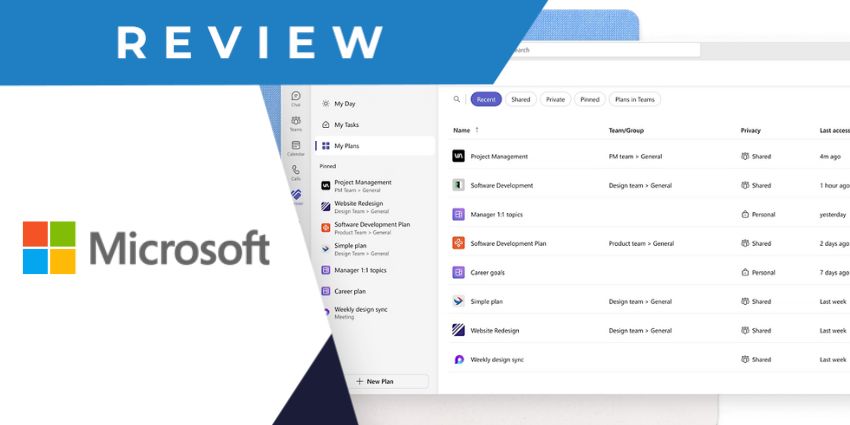Initially founded in 2005, Upwave Technology is a visual collaboration and productivity software provider based out of Norway. The company has gained fresh momentum in the last five years, raising approximately $800,000 across several funding rounds. It held its most recent round of debt financing in 2017, following which it launched its Microsoft Teams app in 2019.
Upwave allows you to visualise your project plan and task lists in the form of Kanban boards, digital whiteboards, tables, timelines, and a host of other layouts. You can even switch between different project views to get your needed insights. You can also set up a customised portfolio view, where specific tasks are consolidated for continuous monitoring until they are completed. Further, Upwave drives individual productivity through detailed checklists, collaboration, and feedback to deliver projects on time.
- OnePlan for Microsoft Teams Review: Streamline Complex Projects and Portfolio Management
- monday.com for Microsoft Teams Review
Upwave launched its Microsoft Teams integration in September 2019, and the app is currently in version 1.3.3. “This integration comes in addition to the existing Office 365 Single Sign-On and OneDrive for Business integration. You can now use Office 365, Teams and Upwave in combination for a seamless collaborative experience,” the company said during the app’s press release.
Let us now review the Upwave Teams app in detail.
Inside Upwave for Teams
To use Upwave in Teams, you will need an active Upwave account. Subscriptions start at $4 per user per month, with support for unlimited projects, tasks, and sub-tasks.
Upwave customers can visit Microsoft AppSource to download the Teams app. You may also visit the application store in Teams to install the integration. Once you have logged into the app using your Upwave or Office 365 credentials, you will be prompted to choose the board where you want to collaborate from the list of available boards. New customers can also create a board from scratch.
Here are the top features you can expect:
- Projects pinned as channel tabs – Once you have downloaded the app, you will be prompted to add an Upwave tab to a channel of your choice. Please select the relevant project to make it shareable with all channel members. This feature essentially recreates your Upwave project board inside Microsoft Teams, so you don’t have to switch platforms for work or collaboration.
- Chat in the context of projects – For every Upwave project you add as a channel tab, you will be able to conduct a conversation side by side. Use the conversation pane to share notes, clarify doubts, and @mention other Teams users to assign them tasks.
- Prebuilt project views for different use cases – Upwave comes with prebuilt project views that help you visualise the workflow in Kanban boards, tables, timelines, or a calendar format. This feature slightly differs from the templates capability available with Upwave and other visual project management tools. These four project views give you a different perspective on tasks, completion trends, and ownership. Apart from this, Upwave has 10+ free templates to kickstart your project.
- Task management and real-time feedback – You can zero in on specific tasks using the Upwave Teams app. Every task may have a title, description, owner, attachments,sub-tasks, andh options to log activity for that particular task. Upwave lets you format task cards and colour-code them for at-a-glance comprehension.
- Tailored notifications – You can configure Upwave notifications to stay abreast of the latest project events and tasks assigned to you. The app lets you choose events that are relevant to you, and you will receive a Teams notification whenever there is any activity in those spaces.
- Manual or automated time tracking – Upwave has a time-tracking feature where employees can log hours against project tasks. They can manually enter effort details from the task card. Or, they can use the app’s built-in timer function to log the hours spent on ongoing activity automatically.
Why the Upwave App Makes a Difference
In a crowded project management app marketplace, Upwave stands out for its intuitive project views, templates library, and time-tracking capabilities. It is also extremely integration friendly and can connect with your calendar, cloud storage, etc., to automate workflows.
What We Think
At only $4 per user per month, Upwave is a good alternative if you need visual project management capabilities in Teams, along with more powerful task management. It is ideal for agile teams, owing to its library of targeted templates.
Download the app here.