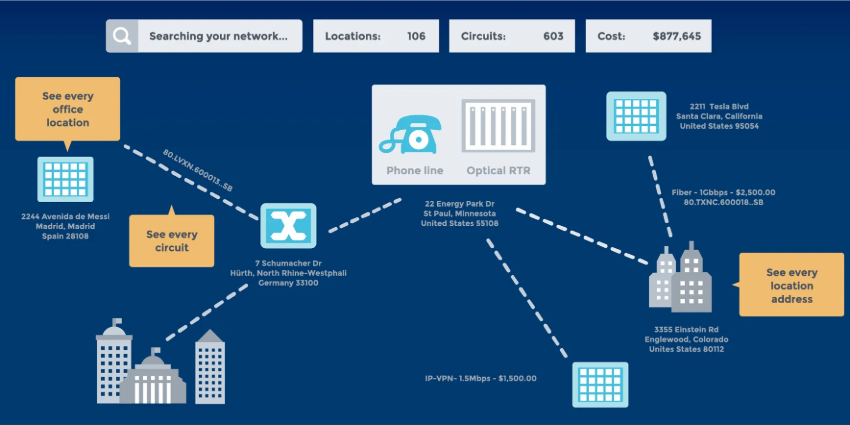If you’ve been keeping up to date with the latest changes in the Microsoft world following the announcements from Ignite, then you’ll know that some pretty significant changes are underway. Although the most compelling disclosure to appear this year was the one that described how Skype for Business would soon be integrated completely into Microsoft Teams. However, that’s not the only change in the Microsoft pipeline.
The key thing for customers to remember now is that Skype for Business is far from over. In fact, there’s a new Skype for Business Server coming in 2019, that will provide a range of incredible features for enterprises to use if they’re not quite ready to switch to the cloud UC platform just yet.
What’s Coming with Skype for Business Server 2019?
The Skype for Business Server for 2019 will start to be rolled out to on-premises networks somewhere in the middle of 2018. One of the biggest announcements this year was the fact that the new Office 2019 clients will support a minimum of Windows 10, and should be available in the C2R format. Additionally, with Skype for Business Server 2019, you can expect to see:
- C2R clients
- An improved (and completed) MAC client
- Refreshed clients
- Better performance and security
- Improved mainstream support
- Greater Teams Interoperability
- Voice Centric and IT Pro release
The Skype for Business 2019 client will also be backward compatible with the Lync Server (2013), and the previous Skype for Business Server (2015).
The Deployment Requirement Announcements
In terms of deployment for the new Skype for Business server, some important announcements were made at the Ignite conference, which you might have missed if you were busy listening to the Teams update. These releases included:
- An online code that has been transformed and used as the foundation for the new server
- Director roles have been dropped from the system
- There are no in-place upgrades available
- There will be no standard edition available in the next release
- You’ll need a minimum of SQL 2016, and Windows 2016 to run SfB Server 2019
Other Important Points
Some of the remaining points that you’ll need to know about if you’re considering using the new 2019 Skype for Business Server include the fact that Microsoft will be focusing on giving on-premise users some of the same experiences that they can get from the cloud platform. While you won’t need to place home users online, you will need a tenant, and you’ll also be able to access a brand-new hybrid portal for Office 365. Additionally:
- There will be interoperability support between Teams and Skype for Business, with migration paths available, likely to help those who are going to be making the change to Teams in the coming years
- Voicemail, call queues, and auto attendants will all be integrated as standard, with reduced server dependency
- There will be a single portal for all of your call reporting and analytics needs, in Skype for Business, Teams, and the Skype for Business Server 2019