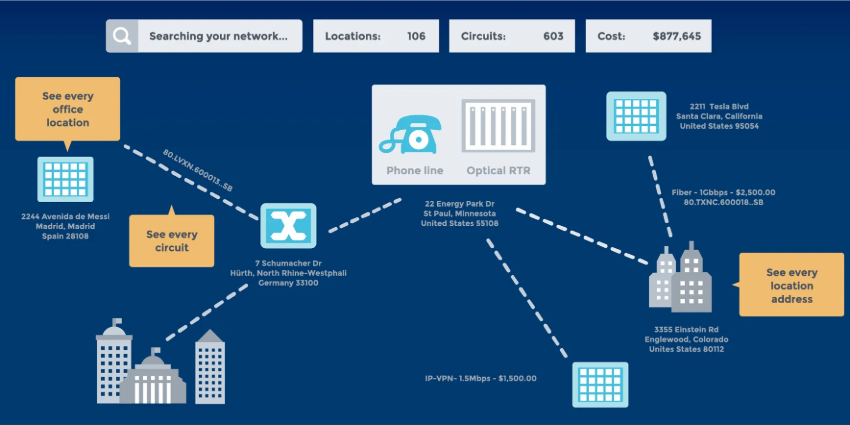Watch and subscribe on YouTube.
Microsoft Teams is leading the market thanks to its ability to integrate workflows and collaboration, seamlessly connecting with the wider Microsoft 365 ecosystem. As we enter 2022, Teams as a fully-fledged phone system is a popular move for organisations, but it’s not without its challenges. Successfully implementing a Microsoft Teams Phone System requires a migration strategy that minimises risk and delivers a consistent employee and customer experience.
In this session, we’re going to explore how to connect your EXISTING phone system platform to Microsoft Teams using TeamMate middleware and how to ensure your business and users, get the BEST results possible!
Q1 – Why do companies choose to keep their existing phone system over moving to Microsoft Teams for telephony?
Q2 – What are the benefits of integrating an existing phone system with Microsoft Teams using middleware like TeamMate?
Q3 – From an employee experience and user adoption perspective, do end-users and managers prefer this deployment model?
Q4 – How long does it take to get an end-customer up and running and what advice would you give to viewers exploring this type of solution?
Q5 – How successful has the partnership between TeamMate and Clearspan been?
If you’re looking for more information on this topic visit TeamMate Technology.
Thanks for watching, if you’d like more like this, don’t forget to SUBSCRIBE to our YouTube channel.
You can also join in the conversation on our Twitter and LinkedIn pages.