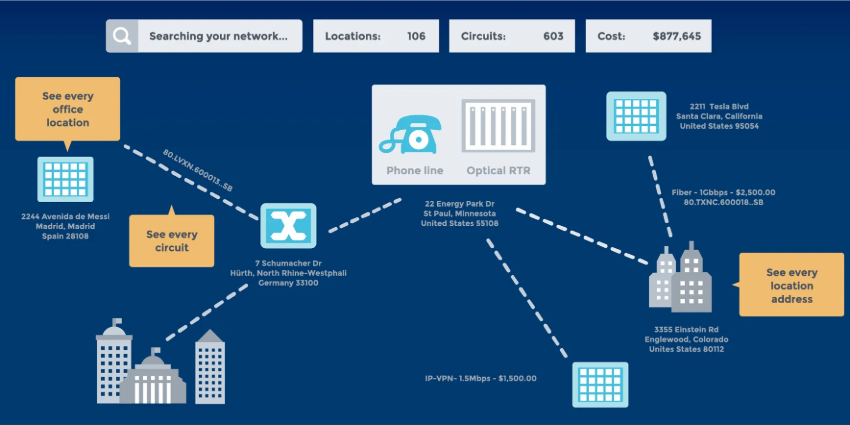For today’s businesses, creating the right communication and collaboration platform is all about flexibility, agility, and the ability to adapt as necessary. This means that companies need to know how easy it is to integrate new technology with the existing applications they use every day. CRM Viewer (v3) is Mondago’s way of providing partners with a simple way to look up business applications that are available for telephony integration through Mondago’s desktop CTI applications.
Mondago’s CTI client applications provide a standard set of telephony integration features with a large range of CRM applications, working in conjunction with a user’s primary phone and PC software to enhance productivity. For instance, companies could see who is calling before answering the phone, quickly pop a matching contact record, write a call activity record or click to dial from within their CRM / Business application.
Here, we’ll examine the latest features in Mondago CRM Viewer v3.
CRM Viewer V3 – What’s changed?
CRM Viewer V3 has been designed with some key requirements in mind:
- Provide a clean modern user interface
- Easy, intuitive navigation to key information
- A simplified application classification system
Classification Changes in CRM Viewer v3
CRM Viewer uses a classification system to help partners quickly determine the supportability of telephony integration between the desktop client and the business / CRM application. In previous versions of CRM Viewer the business application could be classified in one of eleven ways. In version 3 this has changed to between 2 and 4 based on the telephony platform that Mondago’s product is connecting to.
The most common way of integrating to a business application uses an “add-in” built into client. This method is available with all variants of Mondago’s products. Add-ins have two classifications “Standard” and “Controlled”. Anything classified as Standard (over 30) can be implemented by the partner with no referral to Mondago. Those classified as Controlled need to go through additional due diligence before they can be used.
The two other classifications are TAPI and SDK. These methods are where the business application uses APIs provided by Mondago CTI application to achieve telephony integration. TAPI and SDK are not available with all variants of Mondago’s products.
Important changes to the user interface
In recent years, the sheer number of applications supported by Mondago’s desktop CTI applications, alongside the increasing range of potential types of integration has prompted the need for the new interface to easily filter down to the required data.
One of the significant changes comes in the form of the platform selector tool, which allows companies to search for the integrations they need according to platform. The drop-down menu makes it easy to choose the platform you want to base your search on, and you can choose between Mac or Windows, though the default search is for Windows.
Other filter methods available include:
- Recently Added
- TAPI
- Standard
- Controlled
- Markets
The new filters should provide today’s companies in search of CRM integrations with a more natural way to find the information that they need.
What Can You Learn with CRM Viewer?
CRM Viewer does a lot more than simply listing the integrations available for modern companies. Version 3 shows a stream of useful information, starting with the most relevant data at the top of the page. When you log into the application, you’ll see advisory statements that let you know that the applications you’re seeing are only applicable to the latest version of the CTI client.
Underneath that portion of the page, you’ll see the name of the application that you’re interested in learning more about. It’s worth noting that there are various applications that have similar names, so you’ll have to make sure that you’re examining the right integration page before you continue with any installations.
Underneath the application name, the Mondago CRM Viewer displays three boxes which let you know what kind of classification the application has as an add-in integration, what the license type is, and what the integration type offers. There’s also the “supported features” section available to help you make a more informed decision about the apps you integrate. The “Supported features” box highlights the things that the app can do, including:
Click to Dial
- Auto screen pop-up of contact page
- Manual call activity logging
- Manual Screen page
- Click to dial
- Address book search
- Caller detail preview
- Automatic call activity log in
- Additional Features
Additional features are outlined in the Notes/Advisory section of the app
How to Buy
Mondago’s products are typically available through hosted service providers and premise-based PBX manufacturers and distributors. The products are normally branded according to the platform they work with, and CRM Viewer is made available through the accompanying web-site. Some of the most popular products include Go Integrator for BroadWorks, Go Communicator, Xchange for Samsung, Go Connect for Panasonic and PHONE-Link for Ericsson LG. Selecting the “Integrations” options from any of the web-sites below will take you to CRM Viewer V3.
Finishing Thoughts
In a world where countless applications seem to be continually making their way into the workplace, it’s essential for today’s businesses to know that all their tools can work together seamlessly. This is particularly important in the CRM space, where an alignment between a UC and CRM solution can help companies to differentiate their customer service experience.
Mondago’s CRM Viewer v3 helps today’s brands to access a more immersive customer contact solution using features like contact popping, caller preview and more. The latest version is easy to use and brimming with helpful information too!
If you are unsure about the best possible integrations for your communications and business applications then Mondago can help with their expertise, vast industry experience and the new CRM Viewer v3.