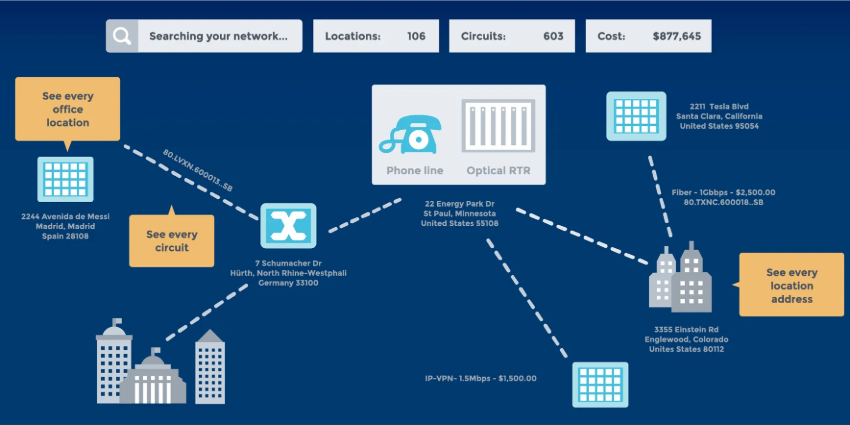Mondago, providers of unified communication and CRM integration solutions, have announced a new application for hosted UC platform netsapiens, named Nava, enriching the netsapiens telephony experience.
Nava is a brand-new product written from the ground up and provides a transformative user experience compared to the current Go Communicator solution Mondago provides for the platform. Incorporating the crowd-favourite features from Go Communicator, Mondago has included significant new features into this next generation product.
Embedded Softphone will enhance your calling experience by using just a headset and the desktop. The softphone is easily configured to allow making and receiving calls with just a click of a button. Significant as a standalone feature, the Presence window shows live status updates of co-workers.
This dockable interface allows a user to call co-workers, transfer calls or pick up co-worker’s calls. And if that wasn’t enough – Mondago has finally unleashed the Microsoft Teams Integration with Nava. Use the Presence window to start Microsoft Teams chats with colleagues. Pop a CRM contact record from a call that was dialed with Teams. The user even can see if a co-worker is in a call, in a meeting, or any other status when their Microsoft Teams integration is turned on. Nava does much more than just CRM integration. It is a fully featured unified communications client.
Nava Key Features
- On screen co-worker presence
- Embedded softphone
- Ability to transfer calls, put on hold, and other Call control features
- Microsoft Teams integration
- Telephony Integration with 350+ CRM and Contact-orientated applications
Sharing
Nava integrates with businesses’ netsapiens solution, giving the users the much needed information they need to efficiently handle customer’s calls.
As calls come into the platform, Nava pulls information from any integrated CRMs, presenting caller information such as name, company and notes before and after the call is answered, in a convenient pop-up “toast” window.
Where a contact does not exist, Nava presents options to easily create a new contact in the CRM. Simply, while on the call, click Add Contact and push the contact record to any integrated application or directory. There are also options to duplicate contacts from one CRM to another, with this method of adding/duplicating contacts the user no longer will find it necessary to manually type in the contact’s details into each of its databases and CRMs. Nava has simplified this step, by just a few clicks of a mouse.
“We’re really excited about the new features we are introducing with Nava,” said Mondago Head of Product Management, Lee Mansell. “Elements such as adding a contact sound really simple but being able to add an unknown caller’s details in your CRM straightaway saves employees a lot of time and makes the integrated CRM application much more valuable.
“This feature really comes into its own when businesses use multiple CRMs across different departments. If a business is using a CRM for sales but they’ve got a Help Desk for support, they can very easily transfer contacts between the different CRMs and build a better picture of the customer, which would have been difficult to do in the past”
Unobtrusive
At the heart of Nava is the ability to enable more efficient communications. The Presence functions displays the extension hook status of a user’s co-workers. These can be grouped by departments or location and favourite contacts can be added for greater ease.
Availability information is also pulled from Microsoft Teams and fed back to Nava’s presence status, which is combined with their telephony hook state. This simplifies the user’s activity across multiple applications.
Employees can also choose multiple ways to receive a call and how they want to take it, this is done by changing the Preferred Device. Be it through a desk phone, the embedded Nava softphone, or through Microsoft Teams, employees can start an interaction from a place of familiarity and comfort.
“We’ve improved the interface to make employees more productive and efficient wherever they are,” continued Mansell. “Our program can sit flush on the side of the screen, similar to the app bar from within Microsoft Teams. It’s unobtrusive and makes it a lot easier for a user to interact with the product throughout the day.
Visit the Nava website now https://nava.gointegrator.com/ or watch for yourself, how Nava will enhance your phone and your CRM application.