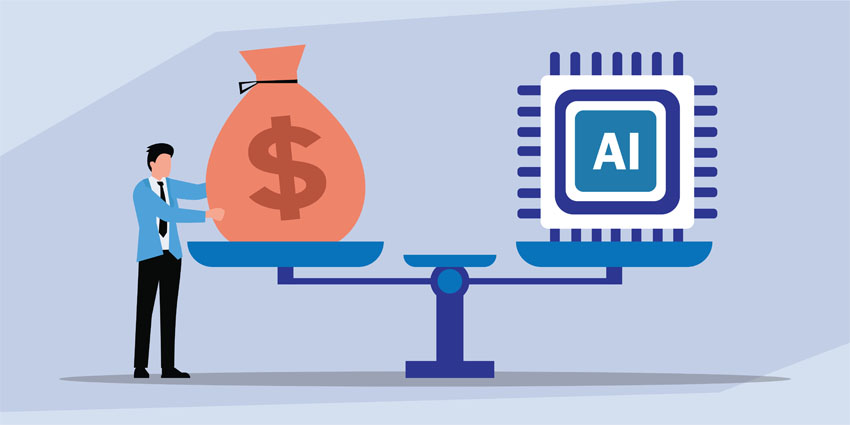Microsoft Teams Rooms is expanding its speaker recognition capability to users’ existing devices.
Unveiled as part of a series of Teams Rooms announcements at this week’s Ignite event, speaker recognition, previously only available in Teams Rooms equipped with intelligent speakers, will soon expand to users’ existing devices.
Microsoft AI enables this update by processing voices in the cloud, similar to how Microsoft Cloud IntelliFrame parses in-room video. The integration with Copilot opens up new possibilities for users.
Alexis Johnston, Snr Product Marketing Manager at Microsoft, wrote in a blog:
Speaker recognition is essential for up-leveling AI-powered intelligent meeting recap, and the Copilot in Teams experience. Meeting attendees can ask Copilot about action items, key takeaways, or details of what a specific in-room person said. Intelligent meeting recap can attribute insights to the people who shared them.”
The enrollment process for a user’s face and voice is straightforward and only takes a few minutes in Teams Desktop. The data collected is kept securely within an organisation’s tenant and is inaccessible to any other service.
This update will be available in early 2024.
What Other Notable Teams Rooms Updates Have Taken Place at Inspire?
Teams Rooms is introducing a shared space innovation in the form of a refined bookable desk system.
“Whenever two or more people connect their PC to a shared peripheral – like a display, speaker puck, or an A/V device – their Teams desktop client will send a unique identifier to the portal for that peripheral,” Johnston described the solution. “With that information, IT can more easily quantify the number of devices deployed and then use the portal to assign that peripheral to a reservable account.”
Employees can also automatically book desks without needing a reservation. Upon connecting to the system, an open desk will be reserved for them for the whole day. Given the desk is associated with a physical space, the user’s work location will be updated in their Teams status so colleagues can see if they’re working from the office.
IT admins can also understand how office workspaces are being used by workers through collected utilization data like call performance and call logs extracted from bookable desks and shared spaces.
What About the Teams Rooms for Windows and Android Solutions?
Among the new features coming to Teams Rooms for Windows is ultrasonic proximity, which makes it easier and faster to choose the correct room from the pre-join screen. Teams Town Halls, announced in September, is coming to Teams Rooms next year. The Surface Hub 3 now supports Teams Rooms on Windows, as well as supporting 4K devices, while Teams Rooms’ Front Row feature has now been optimized on the Windows service.
Teams Rooms for Android will now support Teams Premium capabilities, such as end-to-end encrypted meetings, sensitivity labels, and watermarks. Teams Rooms on Android is also receiving an enhanced console calendar view, with users able to view multiple days and observe extra information about their available time slots.
New BYOD Features
Microsoft also announced new BYOD solutions for Teams Rooms, including a new shared display mode, which involves Teams detecting when a user is connected to an AV peripheral and external display in a BYOD room. This automatically connects to the AV and optimizes the gallery and shared content for in-room participants while minimizing the personal information others can see from other windows open on the user’s laptop.
Intelligent speakers, which used to be limited to Teams Rooms, will now be supported in BYOD meeting rooms, while BYOD peripherals will now also be discovered via the Microsoft Teams Rooms Pro Management portal.
What About New Management Features?
Integrating Windows Autopilot and Auto-login of Teams Rooms will dramatically reduce the time admins need to deploy Teams Rooms on Windows. Going into preview before the end of 2023, this low-friction provisioning allows devices to seamlessly sign in to the account connected to the Autopilot device. Users can plug in the Teams device, turn it on, and within hours rather than days, the device will be provisioned, signed in and usable.
Microsoft is also introducing a streamlined deployment option using one-time passwords (OTPs) for devices that can’t be enrolled in Windows Autopilot. Now available on Windows devices, OTPs remove the security risk of sharing room credentials like usernames and passwords with an installer. Organisation administrators can access the code and remotely provision credentials to the device.
Remote access for the Teams Rooms Pro Management portal is also arriving in 2024, while its Insight Report capability, launched earlier this year, will be updated with government cloud (GCC) tenant support and the functionality to monitor Teams panel devices.
- View more Microsoft Ignite news here
- Five Key Takeaways From the Microsoft Ignite Keynote