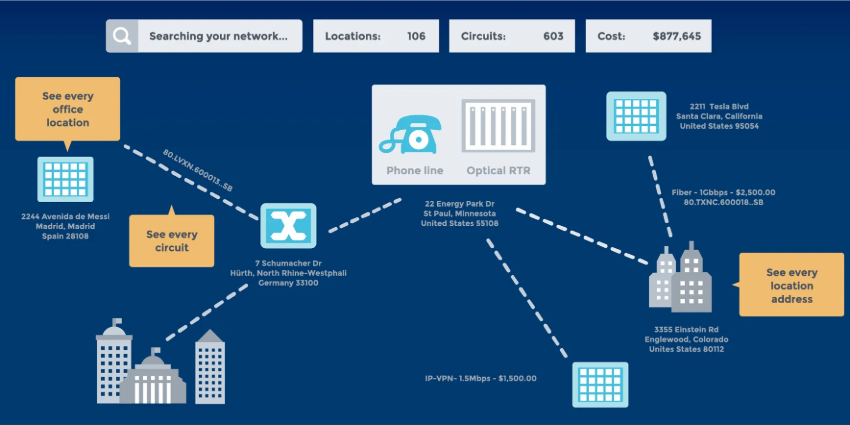Over the last couple of years, we’ve seen a significant shift in the way that people work together.
The phone system and email inbox are no longer at the heart of collaboration. Instead, employees have found a better way to stay connected. Team collaboration tools, ranging from Slack to Microsoft Teams, provide a central hub where team members can work seamlessly together.
In these collaboration environments, it’s possible to launch video and audio conferences, send instant messages, share files, and annotate documents. Microsoft Teams is the flagship solution from leading IT brand Microsoft, designed to serve this collaboration need.
More than just a basic add-on tool for collaboration; however, Microsoft Teams is quickly evolving to become the central communication landscape for teams. With voice now in Teams, the platform has made it into the Magic Quadrant for UCaaS.
Here’s what is contained in this Direct Routing guide:
- What is team collaboration?
- The benefits of collaboration tools
- What is Microsoft Teams?
- Microsoft Teams: Benefits
- Your options for migrating to Microsoft Teams
- Preparing for a transition to Microsoft Teams
- What is Direct Routing?
- How does Direct Routing work?
- The benefits of Direct Routing
- What do enterprises need to access Direct Routing?
- How to unlock cloud voice in Microsoft Teams
- Why are companies adopting Direct Routing for Microsoft Teams?
What is Team Collaboration?
We’re living in a world where work is more flexible and agile than ever before.
According to Gartner, 74% of companies plan to permanently implement more remote working strategies in the years ahead. The shift to “hybrid work” has begun, with PWC study respondents suggesting the best work environment will balance remote and in-office work.
In this new environment, we’ve discovered collaboration can happen anywhere – even in a digital landscape, provided users have access to the right tools.
With the cloud, businesses can deliver a selection of incredible tools directly to their teams and keep them connected to the rest of the workforce.
These tools offer features like:
- Voice and video conferencing
- File sharing and real-time annotation
- Instant messaging (Group and one-to-one)
- Calendar scheduling
- Alerts and notifications
- Integrations and bots
Team collaboration tools are just one of the tools that today’s businesses are most reliant on. Allied market research indicates the collaboration software market will reach a value of $26,493 million by 2027.
Team collaboration tools eliminate the frustration and time-consuming issues of in-office meetings and replace them with something more flexible. Not only do collaborative services empower remote workers, but they enable all employees within an organisation to work more effectively. With these tools, sharing knowledge and maintaining constant communication is much simpler.
The Benefits of Collaboration Tools
According to Microsoft, the “digital intensity” of an employee’s day has increased substantially in recent years. The average number of collaborative interactions (meetings and chat), increased steadily between 2020 and 2021. Time spent in tools like Microsoft Teams increased 2.5 times in this time period, and demand for all-in-one collaborative work environments is growing.
Collaboration ecosystems like Teams can improve the productivity of businesses by as much as 30%. After all, we’re living in an era when experience is key – and it’s not just customer experience that matters.
Just as customers are demanding faster and more efficient experiences when they connect with brands, business users are looking for tools that help them to deliver the excellence that their clients expect. The rise of collaboration tools makes it easier for companies of all sizes to empower their workforce with a consistent environment for knowledge sharing and communication.
With team collaboration tools like Microsoft Teams:
- It’s easier to keep track of teams and information: Everything you need to know about your workforce is located in the same environment. This single-pane-of-glass solution ensures that team members don’t need to spend as much time jumping between applications
- Enable the remote workforce: Tools like Microsoft Teams mean that employers can allow for remote and mobile working without having to worry about lost productivity. The Microsoft Teams environment supports an ever-growing remote workforce, with access to tools via mobile, desktop, and more
- Better options for communication: Rather than having to focus exclusively on things like email or phone conversations for communication, Microsoft Teams allows today’s employees to connect however they choose, through things like instant messaging, voice, video, and more. This means that employees can choose the best solution to help them get things done
What is Microsoft Teams?
Microsoft Teams is one of the most popular collaboration tools on the market. From March to June 2020, Teams achieved 894% growth. As of 2021, the platform had 145 million daily active users, and in December 2021, Teams announced more than 270 million monthly active users
Designed to change the way that employees from all backgrounds embrace the collaboration environment, Microsoft Teams was launched in 2017. This transformative unified communication system came with access to a broad portfolio of shared space solutions, communication tools, and more. Teams was created as an extension of the Office 365 productivity suite.
As part of the Office 365 experience, Microsoft Teams integrates with the majority of the tools that many leading companies were already using each day. For instance, organisations can align Microsoft Teams with their use of Excel, Word, and PowerPoint.
While technologies like instant messaging and document sharing aren’t exactly new, Microsoft Teams offered them in a uniquely combined package.
Microsoft Teams combines:
- Meetings, instant chat, voice and video conferencing;
- Integration with Word, PowerPoint, Excel, SharePoint, and OneNote;
- Modern meeting experiences with the option to search through and review conversations;
- Full integrations with artificial intelligence and bots
- Integration of enterprise-grade security
- Complete identity and access management control
Microsoft Teams: Benefits and Growth
When Microsoft Teams was originally launched in 2017, nobody knew how much of a significant impact the technology would have on the landscape. This integrated set of services and apps was primed to help customers transform the way that they collaborated in the workplace. At the same time, the technology helped to streamline business processes, protect essential information, and more.
Microsoft Teams is now at the heart of the Microsoft Office 365 experience, combining calling, video, and file sharing into a single place.
Although Microsoft Teams isn’t the only team collaboration app in the market, it’s one of the options with the biggest impact on the industry.
Teams offers benefits like:
- Aligned productivity and communication tools: The Office 365 environment is brimming with excellent tools for the modern employee. Teams helps to increase productivity by making conversations, meetings, shared files and tasks available within a shared interface. Aside from the widely-used applications from Microsoft, teams can also access third-party apps to help expand their workflow too
- Increased transparency: One major challenge for today’s teams in the remote working environment, is keeping everyone in the loop. However, with Microsoft Teams, you can easily create a group and post your message to the relevant channel. There’s even the option to @mention, certain people, to give them instant notifications
- Easy knowledge sharing: In a changing collaboration and communication environment, it can be difficult to keep track of the way that information is shared in a business. However, with Microsoft Teams, employees can track down the information they need anywhere with as little stress as possible. They can even share content from the tools that they’re familiar with, like Microsoft Word and Excel
- Security and privacy: Unlike other free collaboration tools and services, Microsoft Teams was built from the ground-up for enterprise users. That means that organisations can rest assured that they’re getting the right solutions for security and privacy built into their file-sharing and communication tools.
- Extendibility: One of the main reasons why Microsoft Teams stands out as one of the best collaboration tools today is that Microsoft isn’t afraid to work with other brands. There are endless apps on the Microsoft Teams AppSource ecosystem to extend the functionality of your Teams experience. Companies can also create their own apps for Teams within the Power Platform.
When Microsoft Teams was originally introduced, many customers were concerned that it wouldn’t be able to reach full feature parity with Skype for Business. However, over the months that followed, Microsoft proved that it could easily transform Teams into the central communication environment for businesses.
Not only did the arrival of Microsoft’s Phone system and calling plans allow for the integration of the PBX into the collaboration environment, but direct routing ensured that businesses could migrate to Microsoft Teams in the way that suited them.
Your Options for Migrating to Microsoft Teams
When Microsoft Teams was created, it quickly emerged as the alternative solution to other simplistic tools that companies were previously relying on. Microsoft Teams rapidly reached feature parity with Skype for Business; the other collaborative service offered by Microsoft. Now, Teams is regarded as the futu8re for many companies using the Microsoft environment.
Of course, making the migration to Microsoft Teams means thinking carefully about how you’re going to move your employees from one collaborative structure to another. Whether you’re making the transition from Skype for Business to Microsoft Teams, or you’re moving from a completely different landscape, like Slack, here are some steps to consider.
Consider Coexistence Modes
When you’re migrating to Microsoft Teams, you can think about whether you want to go in with multiple coexistence modes, or whether you’d like to go all-in with a complete upgrade to Microsoft Teams. Most legacy PBX users should go straight into Microsoft Teams. However, Skype for Business on-premises and CCE (Cloud Connector Edition) users will need to analyse whether their organisations are prepared for a full migration.
Think about which clients you want to use for chat and calling, and which clients you can use for things like scheduling new meetings. You can also consider whether channels and teams functionality will be available. Many Microsoft customers start by combining Skype for Business with Microsoft Teams before they make the “gradual upgrade” journey.
Gradually upgrading or Direct Upgrade
A gradual upgrade is for organisations that need to use different solutions for different users. Microsoft Teams has an admin centre that you can use to search for users that you want to deliver gradual upgrades to. For instance, you can choose to deploy Skype for Business with Teams collaboration mode included or Skype for Business with Teams Collaboration and Meetings.
When you feel that your entire workforce is ready for day-to-day communications with Microsoft Teams, you can eventually upgrade everyone to Teams-only mode. Usually, this strategy is best for companies that have teams with unique collaboration needs and requirements.
Alternatively, there’s always the direct upgrade solution. Organisations can use Teams alongside Skype for Business in islands mode for a direct upgrade. This means that users have both tools at their disposal for scheduling, calling, chat and meetings. After users have been successfully initiated with Microsoft Teams, they should switch to Teams-only mode for the entire organisation.
Teams Exploratory could be a solution if you have an Azure Active Directory license and aren’t sure about how quickly you should transition to Teams. Exploratory allows you to experiment with the features of Teams for free.
Preparing for a Transition to Microsoft Teams
After considering different Teams coexistence options, it’s important to understand the specific requirements for migration in your business. This means that companies will need to look carefully at their existing solutions for communication and collaboration.
For instance, if you’re starting off with a legacy PBX system in place, then you’re going to need a Microsoft Office 365 account. Microsoft has already announced that it will be phasing out Skype for Business completely to focus entirely on Microsoft Teams. If you haven’t done so already, it’s worth taking a look at the Microsoft 365 roadmap to see what you need to do to move forward.
Once you know that you’re ready to migrate:
- Get the right licenses for Office 365: If you’re deploying Direct Routing for Voice, you’re going to need an Office 365 subscription through an E1, E3 or E5 license, as well as a license for Microsoft audio conferencing. Microsoft audio conferencing is included in the E5 license, or available as an add-on to the E3 license. You’ll also need a phone system license, which comes through the E3 or E5 license
- Prepare for your migration: Once you have the correct license, you’ll need to ensure that your organisation and network are prepared for the move to Teams. This means that you’ll have to develop an effective onboarding plan for your employees and ensure that they have the training required to feel comfortable with the new technology. Remember, you can customize certain aspects of the chat, teams, channels, and apps included with Microsoft Teams if you think that is necessary. Start by rolling out the chat and teams strategy, then move into adding meeting features like audio conferencing. Finally, consider your calling plans and direct routing
If you have a Skype for Business on-premise system, and you’re running your communication and collaboration strategy on-premise, then you’ll need to take a slightly different approach to bring Teams to your workforce. For instance, you may need to take a Skype for Business hybrid journey before you go Teams-only.
You can begin by deploying a hybrid connectivity strategy between Office 365 and Skype for Business Server. This will allow for users in your team to move between the cloud environment and the on-premise system that you already have set up.
You can then begin to plan your strategy for moving users into Office 365. You’ll need an Azure AD connect system configured for this. You’ll also need to sync the relevant attributes for the users accessing the technology. You will not be able to enable users for the Phone System in Microsoft Teams who were created specifically in Azure AD. You’ll also need the correct Microsoft Teams license in place too.
Once you’ve used the Microsoft Teams Upgrade Policy to move to Microsoft Teams Only mode, you’ll need to upgrade your communication strategy with Microsoft Calling or Direct Routing. This will allow you to use your Phone Systems with Microsoft Teams. There are ways to keep your on-premise account going when you transition to Microsoft Teams.
What If You’re Already in The Cloud?
For companies that already have a presence in the cloud environment, there’s also the option to use the Cloud Connector Edition solution. Migrating from a Skype for Business CCE environment requires the same steps as making the move from an on-premise system. The major difference is that because CCE is a hybrid solution, you don’t need to deploy a system for hybrid connectivity. Additionally, customers with a supported SBC and CCE solution can pair their SBC (Session Border Controller) to the backend of Microsoft Teams. When the Microsoft Teams client is properly deployed, and voice policies are updated, companies can completely decommission the CCE.
Just like you can keep your existing on-premise account when you migrate to Microsoft Teams, you can keep your existing online account too if you follow the right migration strategies.
What is Direct Routing?
Before we jump deeper into the considerations that businesses need to address when migrating to Microsoft Teams, we need to get one more definition out of the way.
When Microsoft Teams premiered back in 2017, it wasn’t just a virtual platform for meetings where workgroups could come together to collaborate on ideas and share plans for projects. The Microsoft Teams environment was intended to be a one-stop single pane of glass solution for video calls, chat, voice calls, and other modes of communication.
It was only six months after Microsoft Teams debuted that the company announced it would be fully replacing Skype for Business as the Microsoft flagship for cloud voice. Ever since then, the Microsoft Team has been working hard to make access to voice solutions one of the most compelling features of a Microsoft Teams collaboration stack.
Today’s users on Microsoft Teams can use their internal collaboration systems to make, receive, and manage calls from mobile phones and landlines. What’s more, they can handle those calls from the Public Switched Telephone Network, using either Microsoft Phone System solutions and Calling Plans, Direct Routing, or Operator Connect.
Consider Operator Connect
Direct routing continues to be one of the most popular tools for companies making the transition into the new age of work and communication. However, Microsoft has also offered a new option for businesses in recent years too, with Operator Connect. Although Operator Connect doesn’t have the same level of flexibility companies can get through direct routing, it has its own unique benefits.
For companies hoping to bring their own communication provider into Teams, Operator Connect offers access to a host of reputable carriers, and a built-in administration portal within the Teams environment. There’s no need to deal with complex PowerShell configurations with Operator Connect, as the Operator handles everything for you.
Operator Connect ensures all of your SBC calling and PSTN services are handled for you, reducing your hardware requirements, and minimizing your need for technical knowledge.
Cloud Voice Guide: How Does Direct Routing Work?
As of 2020, around 70% of the organisations planning on using Microsoft Teams as their solution for UCaaS said they would be using direct routing.
More versatile and flexible than the calling plans available from Microsoft, Direct Routing essentially offers a “Bring Your Own Carrier” solution for users on Teams. With this method, you can use one of the pre-approved Session Border Controller vendors certified by Microsoft to easily connect your telephony PSTN to the Microsoft Teams instance.
Direct Routing stands out as the ideal option for businesses that want to leverage the benefits of Microsoft Teams, while still choosing their own external provider for minutes and lines. Microsoft certified partners can provide direct routing for Microsoft Teams solutions through SBC (Session Border Controller) technology.
Direct routing is a name used to refer to a crucial set of tools that manage the connection between your on-premise SIP trunk or PSTN solution, and the Microsoft Phone System. The technology is powered using an SBC, or Session Border Controller.
The SBC
Whether physical or virtual, the SBC can work however your business chooses. You can have your SBC on-premises or in a cloud data centre. Additionally, your session border controller functions much in the same way that a gateway router connects the internet in your environment to an internal network. When an incoming call appears on the network, the SBC meditates the session with the Phone system managed by Microsoft.
The communication session passes through the Microsoft Teams client before reaching the other participant in the call. In the same fashion, outgoing calls are routed through the SBC and then appear on the recipient’s end using the SIP trunk or PSTN. Overall, the solution is very elegant and can scale anywhere from a handful of users to tens of thousands of employees in an enterprise.
Unlike the calling plans from Teams, which can have significant limitations in terms of functionality and geographical reach, direct routing allows you to build the perfect communication strategy with your preferred communication provider.
You can hold onto any existing special deals or pricing structures you may already have with your communication provider, and even integrate some legacy on-premises SBC tools with cloud-based solutions, to make the migration into the cloud-based environment of Teams a little easier.
The Benefits of Direct Routing
Many companies are beginning to recognise direct routing as the ideal option for their Microsoft Teams deployment strategies. Direct routing offers an excellent alternative to relying exclusively on the Microsoft environment for phone conversations. There are also some additional benefits in choosing direct routing through a Microsoft partner, such as:
- Phased migration options: One of the most significant challenges when implementing Microsoft workstream solutions like Microsoft Teams is migrating away from a legacy PBX. With the new option of direct routing, it’s possible to adopt a step-by-step approach by migrating users in groups or individually. AudioCodes uses powerful software applications like the User Management Pack 365 to simplify and speed up the process
- Reporting and monitoring: While it is possible to get a significant amount of information about Microsoft Teams deployments from the online Microsoft control panels, the data is somewhat limited to the Microsoft environment and UC client. However, because the SBC for direct routing sits between your endpoint devices, PSTN, SIP trunk provider, and Microsoft environment, it’s easier to access in-depth reports and information. Your centralised solution can make it easier to monitor call quality and ensure that you’re delivering the right quality of experience overall
- Media bypass: With a media bypass, companies can reduce the amount of traffic that’s flowing to and from a Microsoft data centre. This means that call media can be routed more directly to the SBC. The solution dramatically increases the quality of the call, while reducing network traffic too
Freedom
Perhaps most importantly, Microsoft direct routing is particularly valuable because it gives businesses the freedom that they need to create the communication stack that’s right for their needs. With direct routing, you don’t have to rip and replace your entire communication strategy to take advantage of the benefits that Microsoft Teams can offer.
Direct routing ensures that businesses of all sizes can retain their existing SIP trunk lines or PSTN, regardless of the size of the business. This flexibility means that companies can reduce the total cost of ownership for collaboration and communication by delivering lower calling charges and better control of communication solutions.
Direct routing even means that you can connect your SBC solution to virtually any telephony trunk or interconnect with a third-party PSTN. You can take this route to configure interoperability between your existing telephony equipment, third-party private branch exchanges, and the Microsoft Phone system.
Direct routing lets you retain your existing PSTN or SIP trunk lines, no matter the size of your enterprise. It reduces the total cost of ownership by giving you lower calling charges and helps you get total control of your communications solution.
Microsoft Direct Routing in the Enterprise
When businesses opt for direct routing and participate in a scheduled conference or call, the dial-in number comes the Microsoft Audio Conferencing service. That means that even if you have an existing package from your phone service provider, you still need the right licensing from the Microsoft Teams environment too.
Fortunately, for companies confused about how to embrace the benefits of Microsoft Teams direct routing, Microsoft has revealed guidelines on what you need to get started. Microsoft announced that users who want to access the Direct Routing strategy will need a Session Border Controller system from a source that has been pre-approved by Microsoft. Some of the existing options include AudioCodes and Ribbon, with more to come in the future.
Additionally, you’re also going to need an approved carrier for Direct Routing. Although there aren’t many direct routing Microsoft Teams solutions available today, there are more coming in the future.
To access Microsoft Teams direct routing, you’ll also need a Microsoft Teams enterprise account and a phone system license that’s eligible for Direct Routing. This option for communication supports only the Microsoft Teams client. You won’t be able to use it with Skype for Business online.
Other points to consider include:
- An office 365 subscription to E1, E3 or E5 license;
- A Microsoft audio conferencing license (add-on for the E3 license or as part of the E5 license.
- Phone system license (E3 or E5)
- A qualified SBC with a vendor that is supported by Microsoft
- A connection to the SBC, such as a SIP signaling port
- A public IP address for your SBC
- A public DNS for the SBC
- A SIP trunk or PSTN
If you aren’t already tied into an existing phone system, then you can also use the carrier hosting model for Microsoft Teams. In this landscape, you’ll pick the provider that’s right for you to host your Direct Routing SBC solution and manage your telephony service. After this, you’ll be able to use the carrier SBC, which is paired to the domain for Office 365.
Remember, whichever route you choose to take to bring direct routing to your Microsoft Teams experience, you’ll need to make sure that:
- You assign licenses to users correctly, and that users have access to their voicemail and individual phone numbers
- Voice routing polices configure voice policies properly, PSTN gateways, and PSTN usage solutions
- Teams is set as the preferred client for calling within your enterprise
- Voice routing policies are properly assigned to users, and acceptance testing is delivered for both dial-out and dial-in strategies
How to Unlock Cloud Voice in Microsoft Teams
Introducing cloud voice technology in the Microsoft Teams environment is a consideration that businesses can make after they’ve fully deployed teams and chat apps across the organization. Cloud voice is how Microsoft Teams offers private branch exchange capabilities to businesses, and options for connectivity to the Public Switched Telephone Network.
Microsoft recommends making some crucial core deployment decisions before you jump into your cloud phone system rollout.
For instance:
- Will you be implementing Microsoft Phone System? Microsoft Phone System is Microsoft’s solution for enabling call control and PBX solutions in the Office 365 environment. With Phone System, you can replace your private branch exchange system with features from the Office 365 environment and integrated into the cloud productivity space. Which locations or offices will you be using phone system in?
- How will you address PSTN connections? Companies will need to connect the Microsoft Phone system to the PSTN or Public Switched Telephone Network so that users can make calls across the globe. One option is to use Microsoft Calling plan as your telephony carrier. The alternative option is to use or choose your own telephony carrier using Phone Systems with Direct Routing
- How will I manage voicemail? Cloud voicemail from Microsoft Teams uses the Azure Voicemail services package. It doesn’t support third-party email systems and only delivers voicemail straight to Exchange mailboxes. You can decide whether you want to enable cloud voicemail and whether you want to enable transcription of voicemail for specific users or everyone in your group
- What will I do about call identity? By default, the assigned phone number for each user is their caller ID. The recipient of the call will be able to use that number to identify the caller. However, you can choose whether you prefer to mask or disable caller ID when you’re using Microsoft’s Phone system
- What’s my plan for Microsoft phone numbers? Microsoft offers two forms of telephone numbers, including subscriber or user numbers, which organizations can assign to users. The other option is service numbers, which come in the form of toll-free and toll numbers, with higher concurrent calling capacity than subscriber numbers. The service numbers link to call queues, audio conferencing systems, and auto attendants
- What will I do about dial plans? A dial plan is one of the many components of the Phone System available from Office 365. Dial plans are sets of normalization rules that can translate dialled numbers into an alternative format. They can support things like call routing and call authorization. You’ll need to ask yourself whether you’ll need a custom dial plan for your business
- How will I address call queuing? Call queues through Microsoft’s phone solution include greetings to use whenever someone calls into your organisation. You can also use call queues to put certain calls on hold and search for an available agent to handle a call. You can also implement music on hold solutions to keep customers entertained and interested as they wait
- Will I need auto attendants? Cloud auto-attendants have rapidly emerged as a valuable part of many phone system solutions. These tools create menu systems for organisations that allow internal and external callers to move through a complex menu system and find the department that they need to answer their questions
- Is Operator Connect or Direct Routing best? If you’re looking for an alternative way to bring your preferred communication vendor into Teams, you might want to consider Operator Connect too. This service allows you to leverage all the benefits of direct routing for accessing your own vendor, but you get a managed service provider experience which minimizes some of the complexity of direct routing.
What’s next?
Finally, once you’ve asked yourself about all of the above configuration solutions, you’ll also need to think about the kind of devices that you need to make your Microsoft Teams calling plan work. Endpoints are essential in any communication and collaboration landscape. For instance, you’re going to need potential IP phones or devices that your customers can use to access their Microsoft Teams apps. You may also need USB audio and video devices.
If you plan on setting up Microsoft Teams meeting rooms or huddle rooms for your workers, then you might need an entire room setup, complete with cameras, a display for your teams, and a speakerphone. Some companies even invest in collaborative tools that they believe will lead to greater productivity, such as Microsoft whiteboards for virtual sketching, brainstorming, and other forms of visual communication.
Why Are Companies Adopting Direct Routing for Microsoft Teams
Microsoft Teams’ Direct Routing solutions can be challenging to understand at first.
A lot of companies assume that if they want to embrace all the benefits of a new collaborative environment, then they need to commit to ripping and replacing their entire system. However, when Microsoft chose to make its collaboration application stand out with call functionality, the company also decided to give businesses more options.
With Microsoft Teams, companies of all sizes and verticals can make, receive, and transfer calls to and from landlines and mobile phones using the public switched telephone network. More importantly, you don’t have to stick to Microsoft Phone System and Calling plans if you feel that those strategies aren’t suitable for you.
Third Parties
Microsoft’s decision to partner with third-party companies on direct routing technology means that organizations can quickly and easily leverage the benefits of Microsoft Teams. Additionally, you get the advantage of being able to stick with your existing provider for minutes and lines.
With the direct routing plan from Microsoft Teams, you can easily connect to a supported and customer-provider SBC solution with your Microsoft Teams strategy. As businesses from all environments become more diverse and unique in the modern landscape, this direct routing option appeals to companies that no longer want a one-size-fits-all solution for their communication and collaboration strategy.
Looking Ahead with Direct Routing
Going forward, Microsoft will continue to deliver new and improved solutions for the Microsoft Teams environment. Now that Microsoft Teams is the central flagship solution for communication and collaboration in the Microsoft roadmap, we can expect to see incredible innovations in the landscape.
Microsoft Teams gives today’s businesses the central environment that their teams have been looking for to access truly aligned collaboration and communication services. If you’re ready to reduce the complexity of your communication stack with one of the most comprehensive approaches to unified communication and collaboration on the market, Microsoft Teams could be just what you need. With direct routing, you even get to enjoy the best-of-breed calling tools that you love, with the leading collaboration app on the market.
Other Useful Reads
- Navigate Direct Routing at our Talking Teams Event (virtual event)
- Navigating Microsoft Teams Direct Routing Partners (short guide)
- The Dark Art of Direct Routing (blog)
- Microsoft Teams Direct Routing Smart Guide (copy of this full blog in a PDF)
- All Microsoft News