Since Cisco acquired BroadSoft in February 2018, customers and resellers have eagerly anticipated and been introduced to snippets of new functionality. Along with this, VARs and managed service providers have changed some of their branding to include the powerful Cisco Webex brand and got used to dealing with a giant of the telco world rather than the outright leader in the cloud phone system market.
The biggest change to the way providers of BroadSoft solutions are doing business is the introduction of Cisco Webex Calling. So, with brands versed with years of the BroadSoft ecosystem, I thought I’d better take a look at what the Cisco Webex Calling solution is all about.
Cisco Webex Calling
Cisco Webex Calling is essentially a phone system in the cloud. Sounds familiar, right? For BroadSoft users, this is primarily a change to the brand. Cisco has taken the best bits of the BroadSoft infrastructure and ecosystem and added it to its Webex Cloud. This includes additional security features associated with Cisco. In August 2018, Cisco acquired security services provider, Duo. Duo integrates with Cisco Webex to offer a variety of methods for adding two-factor authentication and flexible security policies to Webex single sign on (SSO) logins.
BroadSoft customers can still deploy the “old” style services they know and love – but for how long is not clear.
For Cisco customers, this is a refreshing addition to the portfolio – and an alternative to an on-premises or hybrid phone system. The true cloud addition opens the door to functionality like HD calling, intelligent routing with online administration and iOS integrations to enable mobility.
What does Webex Calling include?
Webex Calling finally enables cloud Unified Communications to the Cisco portfolio. For one of the biggest names in the telco business, it’s been a long time coming. But, they’ve got it spot on with BroadSoft.
Webex Calling comes pre-packaged with standard cloud PBX functionality like call pickup, hunt groups, music on hold, call transfers and voicemail. Management and administration features take the shape of the Webex Control Hub. Here, IT admins can maintain and change their business telephony setup via and online portal. Cisco users of old will be used to a far more complex user experience, requiring training and qualifications to master configuring a Cisco PBX.
End users can also be granted access to the self-care portal. Here, a user has access to their own phone number and can turn on settings like Do Not Disturb or call forwarding – without needing a raise a ticket.
Webex Calling is also the first leap into team collaboration for Cisco users. For those businesses not using a Microsoft Teams or Slack style interface to collaborate internally or externally can do so with Cisco Webex Teams. Webex Teams pairs with your Webex Calling IP phone so you can make an receive calls with the Webex Teams app or use the app as the phone controller. Voicemails can be received in Webex Teams rather than having to dial into the handset each time.
The Webex Teams mobile app continues the desktop and desk phone experience when you are on the move. Colleagues using Webex Teams can automatically start a new Webex Teams space when they initiate or receive a call. This automatically triggers the collaboration experience, encouraging file sharing and teamwork.
Integration
Cisco boasts a vast portfolio of telephony and cloud products. Naturally, the expectation is a cloud phone system offering should be natively intertwined with the phone package.
Cisco Webex Meetings is the ready-made meeting bolt-on. Webex Meetings should be a familiar name with millions of users worldwide. Webex Meetings has evolved over the years to provide a seamless meeting experience from an app on your computer, smartphone, or tablet or even a Cisco room device.
Cisco Webex Teams is the persistent chat or team messaging offering from Cisco. Formerly, an online only platform, the Cisco Webex Calling package can now be included with your Webex Teams license. To enable calling from your Webex Teams app, you will need either an M1, M3, C1 or C3 license.
When using Webex Teams, you can utilise the Webex app hub. Included here are bots and integrations to plug into your Webex Teams client to maximise productivity in the workspace and get work done with minimal app switching.
Common integrations include:
- Asana
- ai
- Box
- DropBox
- Google Drive
- GitHub
- Jira Server
- OneDrive for Business
- Salesforce
- Trello
Cisco users can couple Webex Calling with a variety of IP handsets. The Cisco IP Phone 7800 Series is supported for knowledge workers, conference rooms, shared spaces and lobby areas.
The Cisco IP Phone 8800 Series provides the next level up. Here you are introduced to features like LCD displays, Gigabit Ethernet, WiFi, integrated Bluetooth, USB and HD video.
Just like in the BroadSoft world, analogue terminal adapters (ATAs) can also be provided to connect analogue devices to the VoIP setup.
What doesn’t Webex Calling include?
Users are only left wanting when it comes to true collaboration across platforms. Typically, in the enterprise, departments bought together through mergers, acquisitions or simply personal preference have a variety of phone system and collaboration platforms.
Cisco supports a vast partner ecosystem and many third party applications can be found via the app hub or by speaking to your Cisco account manager. Depending on exact requirements, they are best armed to guide you to the right integration partner.
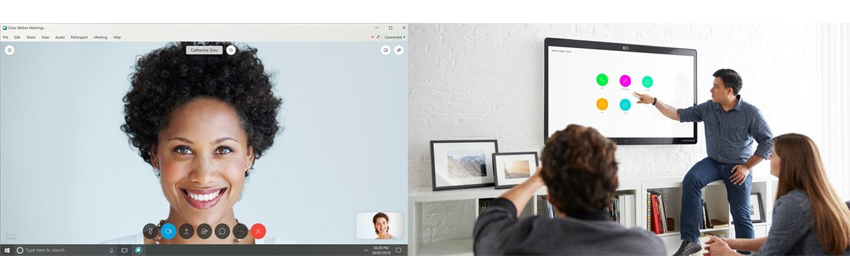
Calling, Meetings, and Teams
Webex Calling does not yet provide PSTN services. When ordering Webex Calling, you must purchase PSTN services from a local partner. Again, your Cisco account manager should be able to guide you to the most suitable partner. They will also need to provide the emergency dialing services. Without access to a PSTN, emergency services calls cannot be routed correctly.
How to buy Webex Calling
To add Webex Calling to your current Webex stack, all you need to do is reach out to your Cisco account manager. For new enquiries, you can find a local Cisco partner via their partner locator.






