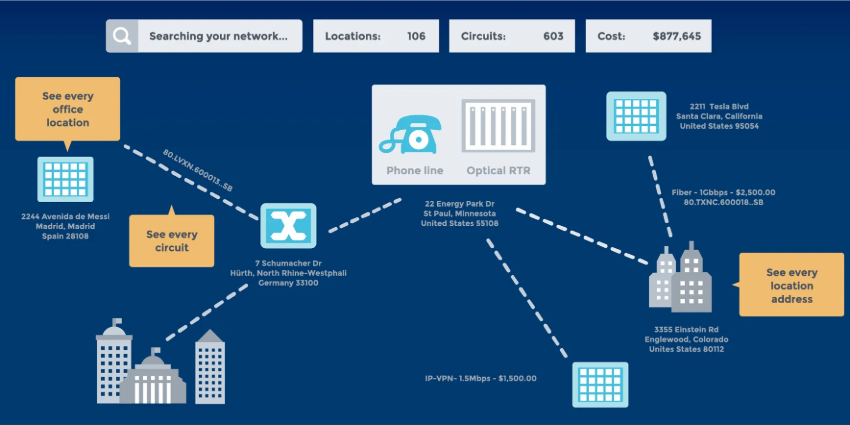The Microsoft Teams group has published a list of the new Teams features for April 2022.
The updates arrive alongside the launch of Microsoft’s Operator Connect Accelerator (OCA) which help carriers get OC approval faster.
Microsoft believes the biggest changes to the Teams application have been improvements to webinar invites and audio detection enhancements targeting frontline workers.
The latest updates affect nine areas: meetings, calling, devices, chats and collaboration, power platform and custom development, management, Teams for education, frontline workers, and the government.
Tom Arbuthnot, Microsoft MVP, spoke to UC Today about the latest Microsoft Teams news which includes a discussion about Operator Connect, Microsoft Teams app store and audio conferencing, Dynamics 365 Voice Channel, and more.
Meetings
Join meetings anonymously: Users can now join meetings in other clouds anonymously from the desktop app, instead of via the Teams web experience. Commercial users will enjoy an improved performance by joining meetings in GCC, GCC-High, and DOD clouds.
IOS notifications update: Users can now preview collapse and clear all notifications because of a new notification drawer for in-meeting system messages.
System audio sharing: Audio can be shared from desktops during meetings which will allow users to hear simultaneously when listening to a video with sound.
New presenter mode controls: When presenting, users can resize their video feed and choose whether to appear on the left- or right-hand side of the content.
Meeting support in Firefox: There is full audio, desktop and window screen sharing support available for the Firefox browser.
Detect and suppress music: EDU customers can utilise ML-based noise suppression which can detect and suppress music playing in the background. The detector will inform users when music is present through a notification to choose whether it is wanted or not.
Live captions on VDI: Live captions can also be used in Teams on virtual desktop infrastructures (VDIs) for Citrix and Azure Virtual Desktop.
Calling
Outlook contacts added to drop-down menu: For Teams users with an assigned phone number, Outlook contact with a phone number will now be available in the contact drop-down menu for calling.
Emergency calling banner: Emergency calling information can be shared by admins via a customisable disclaimer banner.
Call forwarding configuration options: Call forwarding settings can be configured by admins in the Teams Admin Centre or through the Teams PowerShell Module. Unexpected calls can now be routed to other workers or forwarded as a group call.
Devices
Cortana design change: The Cortana push-to-talk button moves to the bottom of the home screen to enable users to continue using Cortana while presenting HDMMI content. The ‘Present’ button has been moved to the Teams Room home screen and renamed ‘Share’.
Logitech RoomMate: RoomMate can run Teams Rooms on Windows. The device can be paired with a Logitech Tap touch controller, a MeetUp, Rally, or Rally Plus ConferenceCam on Android. It is compatible with Biamp, QSC, and Shure. RoomMate has HD video conferencing capabilities with single or dual display. RoomMate can be managed via Logitech Sync or Teams admin centre.
Logitech Tap Scheduler Panel: The Logitech Tap Scheduler allows workers to view meeting room information.
Yealink Teams HD IP Conference Phone: This conference phone has 12 built-in mircophones and an extra one for noise cancellation. It has a 20-feet and 360° voice pickup range. You can sync the phone with Outlook Calendar meeting schedules, connect it to your mobile device.
Huddly L1 and Crestron Flex: The Huddly L1 is now available as part of a bundle with Crestron Flex tabletop solutions which support single or dual video displays. Designed for meetings of all sizes.
Sennheiser TeamConnect Intelligent Speaker: Designed for mid-sized Teams Rooms, Cortana is integrated into the spealer and delivers real-time transcription for up to ten people in the room.
Yamaha ADECIA Ceiling Solution: This device automatically detects and configures devices in any room. The ceiling microphone has four beams to simultaneously track voices within the room.
Extron DMP64 & DMP 128 PLUS C V AT DSP System: Extron’s devices can be used to deploy Teams Rooms systems in any size environment.
EPOS ADAPT 361, 461T, and 661 Headsets: These headsets have been certified for Teams with a USB-C dongle. The ADAPT 361 is an over-ear headset that reduces background noise and connects with other devices via bluetooth. The ADAPT 461T is an in-ear neckband headset for use in the office or on the go. The ADAPT 661 was designed to improve efficiency and productivity in the mobile workforce.
Chat & Collaboration
Teams mobile text prediction: Teams mobile uses Editor Text Predictions to anticipate your word-choice or phrase to save time.
Power Automate templates added to teams templates: Select Microsoft team templates will include a Power Automate tab through which users can access Power Automate flow templates.
Fluent Emojis coming to Teams: All emojis and reactions are being updated to the Microsoft Fluent emoji style which includes over 1800 emojis.
Suggested replies in chats: Suggested replies are being added to chats, using AI to create three short and realistic responses based on the previous message.
File upload approval requests: Files uploaded to Power Automate will display within the view details window of an approval request.
Non-meeting chat filter: Locate chat messages using the new chat filter option. It can find one-on-one or group chats, filtering out meeting chats and chats with bots.
Power Platform and Custom Development
Message extension entry point for workflows: Message extension entry point allows users to search for workflows, including pre-configured workflows from the message extension menu.
Automation templates in app store: An automation category with new Power Automate templates will be added to the app store to help create automation workflows.
Management
Pin message extensions: Admins can change the pin order of messaging extensions in the compose experience and pin the apps that appear in the compose box. This will allow users to have the apps they wish in the left rail of the Teams Apps navigation while writing a message.
Teams device store in Teams Admin Centre: The Teams device store is now in the Microsoft Teams Admin Centre to make it easier for IT admins to purchase certified Teams devices. Authenticated accounts will not need to manually register devices and all major Microsoft partner devices will be included in the store.
Follow Office preview for Mac: Public Preview enables admins to give their users access to preview features before they are released. The “follow Office preview” is already in place for Windows users and it is now being extended to Mac users who are in the Office Current Channel.
Requests for blocked apps: Users will be able to request access to blocked apps, as they were not previously visible in the tenant after being blocked. Admins will be able to manage blocked app requests.
Teams for Education
Class Notebook page distribution notifications: Students will now receive notifications in Teams when a page is distributed. The notification will be active when using the Class Notebook Toolbar in OneNote Windows 10, iPad, Web, and Mac.
Form polls summary: A summary of polls used in meeting classes will be created and sent to the teacher.
Frontline Workers
Microsoft Bookings and Forms integration: Microsoft Forms has been integrated into the Microsoft Bookings app so organisations can review customer responses for virtual appointments.
Walkie Talkie app: A Walkie Talkie app is now available in Teams with a push-to-talk button on Kyocera’s DuraForce Ulltra 5G and DuraSport 5G to provide frontline workers with instant communication.
Tag Management Settings: Default tag management will be updated to include Team members, as well as admins, to share the work of managing tags. A “team owners” option is still available if admins prefer to retain all tag management controls.
Government
Commercial customers in multi-tenant cloud environments already have access to the following features which are being supplied to the US Governement Community Cloud (GCC), US Government Community Cloud High (GCC-High), and/or United States Department of Defense (DoD).
Attendance Dashboard: Meeting and webinar registrations and attendance data can be measured in the Attendance Dashboard.
Teams webinar capabilities: Webinars can be created for up to 1,000 attendees with the Teams app. Webinars include registration page creation, host management, email confirmations, attendee reporting and interactive features such as polls, , chats, and reactions.
Auto-answer meeting invites: IOS devices can automatically respond to meeting invites while their video is on. The setting is disabled by default.
Indirect invitation options: For users who were not directly invited to a meeting, there is now an option to automatically send them to the lobby until the host admits them.
Sharing audio while presenting: Audio can now be included while the host shares their desktop or window during a Teams meeting. This removes any echoes or sync issues and allows participants to listen simultaneously.
Teams meetings layouts: Teams meetings layout can now be changed to Together mode and Large Gallery for web and Virtual Desktop Infrastructure users. The large gallery fits up to 49 participants on the screen. Together mode places participants on a shared background.
Call answering for GCC H and DoD: Teams channels can be used with members as call agents for call queue call answering. This ability is now being brought to GCC H and DoD.
Bandwidth controls for GCC-High and DoD: Admins can set the bandwidth control policy to disable video calls when participants are using bandwidth in weak areas to keep a better connection. Video will be automatically restored when users are in a location with better bandwidth.
Dynamic Caller ID for GCC High and DoD: Agents can now use Dynamic Caller ID to call from within Voice-Enabled Channels on behalf of a Call Queue.
Up to 25k members per team: DoD members can create teams with up to 25,000 participants. Team members can post messages into multiple channels, making information sharing across teams easier.
Default notifications style for DoD: Native notifications have become the new default style for new users. Benefits for users will include support for assist mode, accessibility, action centre, and more.
Microsoft Teams Updates
Microsoft has released a sizeable collection of updates for April, although most of these are dwarfed by the news of Operator Connect launching.
A round table conversation about Microsoft Teams phone systems took place recently between Gamma, AudioCodes and NUWAVE.
Team experts, Tom Arbuthnot, also shared his Teams news at the beginning of April.