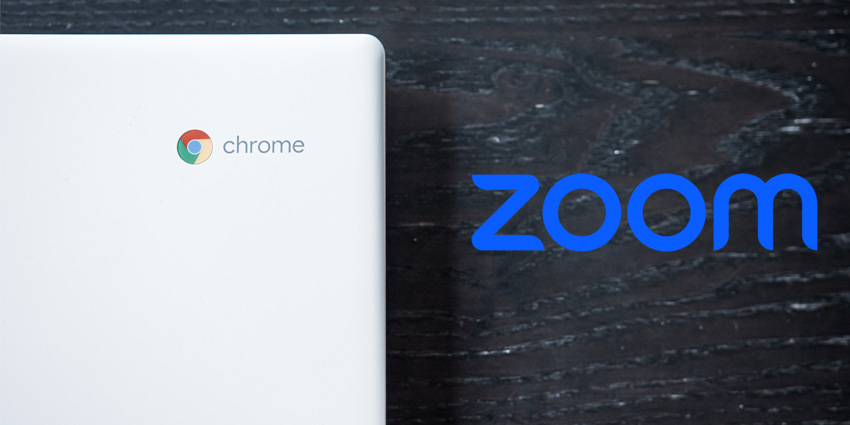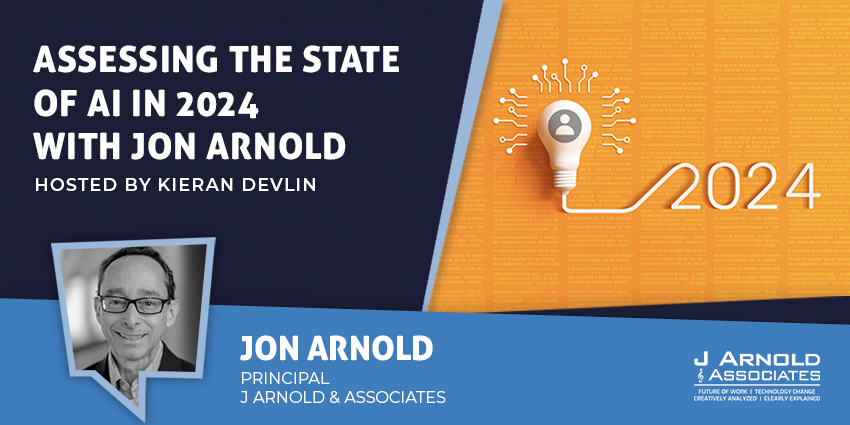Zoom Progressive Web App (PWA) was released in 2021 and it has finally become the default application on Chromebooks.
- Zoom Lowers Revenue Expectations as Online Business Declines
- Zoomtopia Partner Connect 2022 Highlights
- Zoom Will Bring Video Conferencing to Tesla Cars
The PWA reportedly had a number of issues when it was first released, including Gallery view restrictions and blank screens, but it has improved over time.
Until now, the Zoom Chrome OS App was the default application on Chromebooks. Zoom ended its support for the Chrome OS App in August this year, and since November 5th, it has not been listed in the Chrome Web store.
Tain Barzso, Product Lead for Education at Zoom, said: “At Zoom, we want to enable users to have a productive experience, regardless of which device they may be using.
“That’s why we built our Progressive Web App (PWA), which leverages web-based technology to deliver a native desktop experience.
“We’ve partnered with Google to create the best possible application experience on Chrome OS, and are excited to offer a PWA client that gives you even more features and improved performance.”
From January 15th 2023, the PWA will automatically launch when Chrome OS users click Zoom links.
Two weeks later, on February 1st, Zoom will fully remove the Chrome OS App, and the PWA will be the only application option for joining Zoom calls.
Additional features offered by Zoom PWA, compared to its predecessor ‘Zoom Chrome OS App’, include support for live interpreters, self-select and other advanced breakout toom features, advanced polling, 25-person Gallery view, virtual background and blur, background masking, Zoom Whiteboard, and more.
PWAs provide users with an app-like experience while utilising the same technology as a web browser and Chrome operating system. They are usually quicker with greater functionality, and use up less storage space than conventional applications. This is particularly helpful for users of cloud-based devices.
The PWA will automatically receive Zoom’s latest feature updates because updates are made centrally to the web client.
Systems administrators can still remotely install and manage the PWA, allowing for continued centralised configuration and security options.
Teachers and students both stand to benefit from Zoom PWA. For teachers, the added benefits include accessing meetings controls to lock a meeting, enable the Waiting Room, and remove participants. They can also share their entire screen or a single application, record sessions to the cloud, create and assign Breakout Rooms, share audio with your screen shares, and use a whiteboard when sharing their screen.
Students using Zoom PWA can view a teacher’s shared screen, as well as their own, if it has been enabled, use nonverbal feedback like Thumbs Up, raise their hands to ask questions, chat with teachers, and join Breakout Rooms.
The PWA can be downloaded via the Google Play store using the search term ‘Zoom PWA’ or Zoom for Chrome PWA’. The app can also be found through the web browser’s navigation bar and central admin management. When the app has been installed on your Chrome OS device, it can be used to join meetings or log in to Zoom.
Earlier this month, Microsoft Teams released a PWA for Linux users. The PWA enables Microsoft to update Teams faster for Linux customers, providing them with the latest features and bridging the gap between the application version and the Teams desktop client.