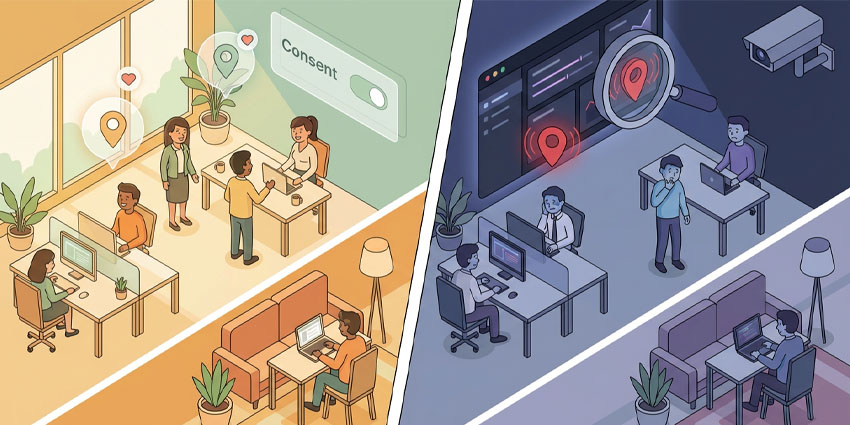Microsoft Teams has introduced a new update that integrates several features from key apps like Copilot and Places into it.
Aimed at providing a more comprehensive scheduling solution for enterprises, this strategy aligns Microsoft’s communication platforms, enhancing functionality directly within the Teams environment.
Advanced Features and Capabilities
Unlike its recent announcement of automatically keeping you logged into Hotmail, the new unified calendar is an opt-in experience that administrators can selectively enable.
This added integration now benefits users with a range of sophisticated features previously exclusive to Outlook, including managed bookings, workplace presence tracking, and expanded calendar customisation options.
The update introduces multiple viewing modes such as month view, split view, and customisable time scales.
Equally, users can now see weather information, save preferred calendar views, and enjoy improved printing and sharing capabilities.
The integration of Copilot and Places technologies further enriches the calendar’s functionality, making scheduling more intelligent and context-aware.
Implementation and User Experience
Enabling the new calendar is straightforward, with setup available to individual users with no technical training.
Navigate to the Microsoft Teams desktop, go to the Calendar app, and toggle the “New Calendar” option in the upper-right corner to enable it.
Microsoft has engineered the update to load seamlessly, ensuring minimal disruption to workflow.
Microsoft’s Efforts to Improve Teams
This calendar evolution reflects Microsoft’s commitment to creating a more unified communication ecosystem, bridging the gap between its different productivity tools and enhancing overall user experience from a single app.
Microsoft has entered 2025 with the aim of improving customer experience on Teams.
Following long-standing criticism over its security, Microsoft announced an update to help alert users to phishing attempts.
The update will automatically check first-time messages from external sources.
Users will see an “Accept or Block” prompt over potentially suspicious chats, reminding them to assess the risk before proceeding.