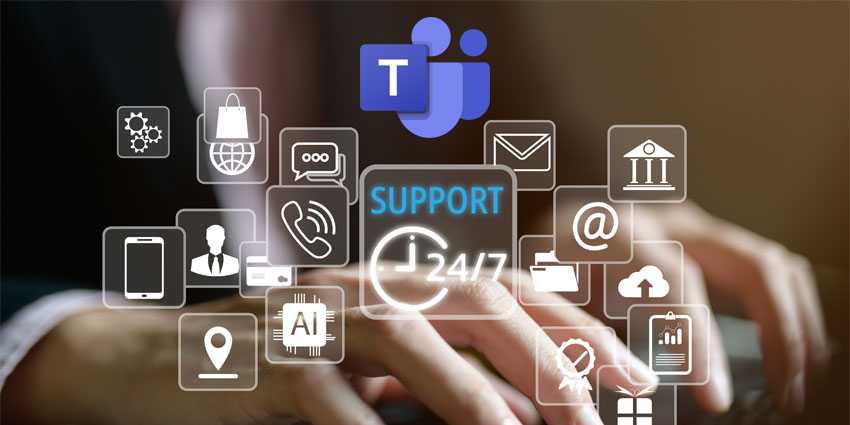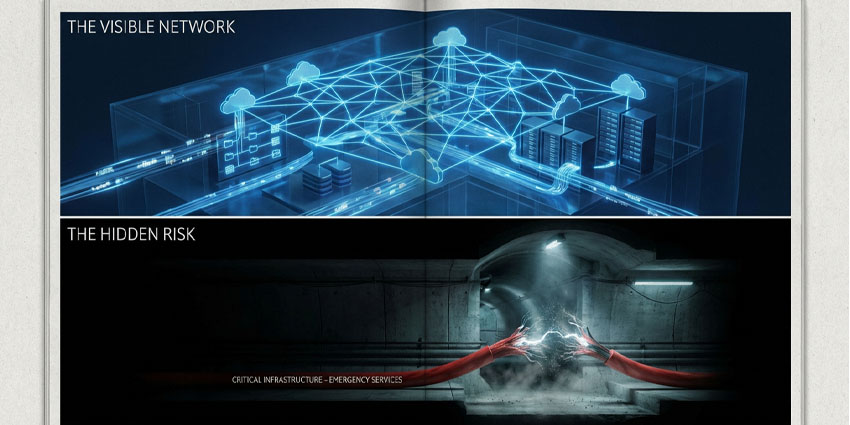Businesses are under pressure to deliver faster, smoother customer service without adding more complexity. That’s why Microsoft Teams contact center integration has become a front-burner issue for IT and CX leaders.
Teams already anchors collaboration for more than 320 million people. The challenge is what happens when customer calls, chats, and workflows need to flow through the same hub. Every dropped transfer or long hold time shows up immediately in customer satisfaction scores, and in the CFO’s churn reports.
Microsoft’s answer is a framework of Teams contact center models: Connect vs Extend vs Unify. Each offers a different path. Connect plugs existing systems into Teams with certified SBCs. Extend pulls the agent desktop inside Teams through APIs. Unify, announced in 2025, goes further, creating AI-driven, fully native integrations.
The potential of the right option is massive. In fact, Microsoft revealed its own AI-powered contact centers have already saved more than $500 million in costs, largely by shaving minutes off every interaction.
Microsoft Teams Contact Center Integrations: The Options
Microsoft now offers three distinct Teams contact center models under the banner of Connect vs Extend vs Unify. Each represents a different way to blend customer service infrastructure with Teams. The choice comes down to trade-offs: how quickly you need to move, how much you want agents living inside Teams, and how far you’re ready to lean into AI.
Connect: The Fast Track to Teams
The Connect model is the quickest way to link an existing contact center to Microsoft Teams. Instead of rebuilding from scratch, it relies on certified session border controllers (SBCs) and Direct Routing to make the connection.
The appeal is obvious: speed and familiarity. Companies can keep their current contact center platform and still give agents the ability to reach colleagues in Teams, transfer calls, or loop in subject experts without major upheaval. For IT leaders under pressure to modernize without breaking what already works, that’s a safe first move.
A good example comes from Coppin State University. Working with Landis Technologies, the university tied its contact center into Teams through Connect. The approach didn’t require a disruptive rip-and-replace. Instead, it delivered more reliable routing and opened a path toward deeper integration later on.
There are limits, though. Agents often end up toggling between multiple interfaces, reporting can feel disjointed, and call quality may dip depending on the setup. Connect is best viewed as a bridge; it gets you into Teams, but it doesn’t deliver the fully unified experience.
For organizations with legacy investments, Connect provides a practical on-ramp to Teams without slowing operations.
Extend: Bringing Agents Inside Teams
If Connect is a bridge, Extend is a step closer to living entirely in Teams. Instead of routing through separate systems, this model uses Microsoft’s Graph and Cloud Communications APIs to pull the agent experience directly into the Teams client. Calls, presence, and collaboration all sit in one interface.
For many organizations, this feels like a strong choice. Agents no longer have to juggle multiple applications. Presence data flows across the business, making it easier to find the right subject expert or hand off calls without friction. Compliance also improves because calls and data stay inside the Microsoft tenant.
Derby City Council offers a clear example. Working with Luware, the Council moved its service teams onto an Extend-based model. Agents gained a single desktop inside Teams, routing improved, and first-contact resolution climbed. Crucially, it gave a public sector organization with limited resources a way to modernize without tearing apart existing workflows.
The limitation is that Extend follows Microsoft’s API roadmap. It offers more flexibility than Connect, but still within the boundaries Microsoft sets. Licensing adds another layer of complexity, as Teams Phone is often part of the requirement.
For organizations already invested in Microsoft 365, Extend delivers a more unified and dependable experience than Connect, while keeping the level of risk manageable.
Unify: The Native, AI-Driven Future
The newest option for Microsoft Teams contact center integration is Unify, introduced by Microsoft in 2025. Unlike Connect or Extend, which link existing platforms into Teams, Unify is designed to feel native from the ground up. It runs on Azure Communication Services and Teams Phone extensibility, giving providers direct hooks into Teams calling and Microsoft’s growing set of AI tools.
Agents can work in Teams without bouncing between different applications. Calls stay inside the Microsoft tenant, reducing latency and easing compliance headaches. Features like live transcription, intelligent routing, and AI summaries can be built straight into the workflow.
Unify is still new. Only a handful of vendors are in certification today, and it’ll take a while for the provider list to grow. The model also shifts costs to consumption, with Azure usage fees replacing much of the traditional licensing.
Still, some enterprises are already testing the waters. For companies with an AI-first roadmap, Unify is the clearest sign of where Microsoft wants the contact center to go.
Comparing Microsoft Teams Contact Center Integration Models
With three different Microsoft Teams contact center integration models now on the table, it helps to see the differences side by side. At a high level, the choice isn’t just about technology. It’s about how fast you need to move, how much control you want inside Teams, and how prepared you are for AI-driven service.
| Factor | Connect | Extend | Unify |
| Integration Approach | Direct Routing + certified SBCs | Graph APIs + Teams client | Native Azure Communication Services (ACS) |
| Agent Experience | Split between CCaaS and Teams | Unified desktop inside Teams | Fully native Teams environment |
| Compliance & Quality | Varies, media may travel outside tenant | Media stays in Microsoft tenant | Media + data remain in tenant with AI tools |
| AI Capabilities | Minimal | Some integration options | Full AI/automation potential |
| Speed to Deploy | Fastest (uses existing CC) | Moderate (API integration, licensing needed) | Longest (emerging ecosystem) |
| Cost Model | Hardware/licensing for SBC + CCaaS | Teams Phone licensing + vendor fees | Azure consumption-based + AI services |
| Market Maturity | Mature, widely certified | Mature, strong vendor ecosystem | Early stage, certifications underway |
| Best Fit | Legacy-heavy, risk-averse orgs | Teams-first enterprises | AI-first, future-focused organizations |
Buyer Lens: Who Should Care About What
- CIO / CTO: Think about lock-in, long-term roadmap, and how much you want to depend on Microsoft’s platform evolution.
- Head of Customer Service: Focus on agent experience. Multiple interfaces in Connect can drag down efficiency; Extend and Unify keep staff in Teams.
- Compliance & Risk Leaders: Pay close attention to where media flows. Extend and Unify keep calls inside the tenant, which eases audit and security reviews.
- Finance: Compare OPEX vs CAPEX. Connect leans on SBC investment; Extend adds Microsoft licensing layers; Unify moves to consumption billing, which may spike with high volumes.
- Operations Managers: Look for WEM and analytics. Extend offers richer data; Unify promises real-time AI-driven insights.
The right choice depends on balancing these lenses. For some, the speed of Connect outweighs its limitations. For others, the seamless feel of Extend or the long-term upside of Unify is worth the wait.
Options Landscape & Ecosystem
Choosing between Connect vs Extend vs Unify is only part of the picture. The next step is understanding which vendors actually support each model and what that means for buyers.
For smaller teams, Microsoft’s built-in call queues and auto attendants can cover basic needs. But as soon as requirements include skills-based routing, advanced reporting, or AI features, most enterprises turn to certified providers.
Microsoft now lists more than 30 certified contact center integrations across Connect and Extend, with Unify vendors beginning certification in 2025.
- Connect ecosystem: Longstanding CCaaS players like Enghouse and Anywhere365 use SBCs and Direct Routing to tie their systems into Teams. This suits organizations with deep legacy investments that want stability over experimentation.
- Extend ecosystem: Established providers like NICE CXone, Genesys, and Anywhere365 have developed robust Teams integrations using APIs. Their solutions give agents a single desktop view and stronger analytics capabilities
- Unify ecosystem: Early movers include Landis Technologies, Luware, and AudioCodes, now pursuing Unify certification. Their focus is on creating fully Teams-native CCaaS solutions that use ACS and AI features.
The vendor landscape is moving fast, giving enterprises more choice than ever. The challenge is aligning vendor roadmaps with business priorities: speed, compliance, or AI-led transformation.
Migration Playbooks: Three Paths Enterprises Are Taking
No two organizations start from the same place. Some still run on aging PBXs, others have already standardized on Microsoft 365, and a few are building AI-first roadmaps. The three Teams contact center integration models line up neatly with these different starting points.
- Fast Track: Connect: For companies that can’t afford disruption, Connect is often the first move. By using certified SBCs and Direct Routing, it links a legacy contact center to Teams almost overnight. It’s not seamless; agents may still bounce between apps, but it buys time and delivers quick wins.
- Consolidate UX: Extend: Organizations already living in Microsoft 365 usually prefer Extend. Here, the contact center plugs into Teams via APIs, keeping the media path inside the tenant and giving agents one unified desktop. The result is fewer dropped handoffs, easier compliance reviews, and better visibility into customer journeys.
- Re-platform: Unify: Forward-looking enterprises with AI at the top of their agenda are testing Unify. Still new to the market, it creates Teams-native CCaaS solutions built on Azure Communication Services. The draw is AI: real-time transcription, intelligent routing, and analytics baked into the workflow.
Choosing your Microsoft Teams Contact Center Integration
The decision between Connect vs Extend vs Unify is less about picking a “better” model and more about matching the right approach to your business context.
- Connect gives enterprises with heavy legacy investments a quick, low-risk way to bring Teams into the mix.
- Extend consolidates the agent experience inside Teams and suits organizations already committed to Microsoft 365.
- Unify points to the future, where AI and automation reshape how customer interactions are handled.
For IT and CX leaders, the next step is simple. Review certified providers, run a pilot project, and set clear KPIs for what “good” looks like. The choice of model will vary, but the goal remains the same: better conversations, smoother workflows, and contact centers that keep pace with the modern workplace.