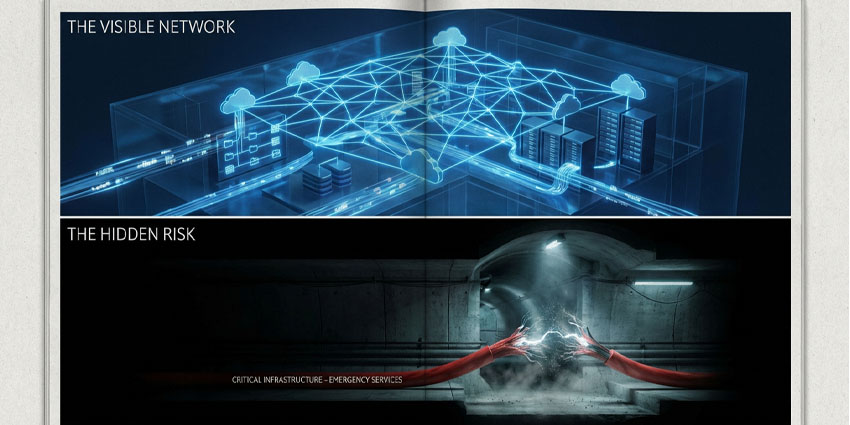Microsoft Teams has become one of the fastest-growing workplace tools on record. Today, more than 91 percent of Fortune 100 companies use it to keep hybrid teams connected, run meetings, and share information. Yet a 2021 study shows that most organizations (nearly 97 percent) still don’t tap their full potential, using it mainly for chat and video calls instead of a true enterprise platform.
That missed opportunity is a board-level concern. Technology budgets are under sharper scrutiny, and senior leaders want to see Microsoft Teams ROI expressed in clear financial terms. CFOs need credible payback periods. CIOs and IT directors want to show how Teams reduces tool sprawl and security risk. Heads of Customer Success, Sales, and Operations are under pressure to improve customer experience and workforce efficiency.
The good news? Teams today is capable of far more than basic collaboration. AI features can write meeting summaries, surface insights, and update CRM records automatically. Low-code development tools help teams automate routine tasks. Certified contact center integrations allow agents to serve customers without juggling multiple systems. Built-in governance and security controls reduce risk while analytics dashboards track usage and business impact.
When these capabilities are planned and adopted strategically, the Microsoft Teams benefits go well beyond better collaboration.
Understanding Microsoft Teams ROI: Benchmarks & Modelling
Technology leaders hear plenty of claims about collaboration tools. What boards want is evidence. With Microsoft Teams ROI, there’s now enough data in the market to move past assumptions.
One of the clearest pictures comes from Forrester’s Total Economic Impact study from a few years ago. It found that a large enterprise using Teams could see an 832 percent return on investment and recover costs in under six months. Employees in the study reported saving about four hours a week and cutting decision-making time by nearly 18% once meetings, chat, and document sharing lived in one place.
More recent research highlights the newer premium features. Forrester puts Teams Premium and Teams Rooms projects in the 108–360 percent ROI range, with some Teams Rooms deployments reaching 342 percent ROI and paying for themselves in half a year.
To really calculate Microsoft Teams ROI, though, companies need to look at various things:
- Direct savings: retiring PBXs and old conferencing tools, reducing travel, and trimming overlapping licenses.
- Productivity gains: fewer app switches, faster decisions, less admin work.
- Customer and employee experience impact: shorter wait times, better retention, smoother onboarding.
- Risk reduction: stronger compliance, fewer breaches, easier audits.
Tracking these areas is easier than it used to be. Teams Admin Center and Viva Insights show usage and meeting data. Power BI can layer on business metrics such as telephony cost cuts or first-contact resolution. All you need is a clear plan for how to start measuring.
Core Microsoft Teams ROI Drivers & How to Measure Them
Understanding the broad market benchmarks is useful, but boards don’t sign off on averages. They expect a breakdown of where value comes from inside their own business. For most enterprises, Microsoft Teams ROI clusters around a few key drivers.
Productivity, Time Savings & AI-Driven Automation
Teams is already saving most employees’ time by reducing app switching and streamlining meetings. The arrival of Microsoft 365 Copilot has raised the ceiling even higher. Workers can now ask Teams to summarize a meeting, draft follow-up notes, or update CRM records automatically. Analysts estimate that 75 percent of users think Copilot saves them time.
The impact is showing up in real companies:
- CDW says using Microsoft Teams and Copilot increased productivity throughout the workforce by around 85 percent, and that employees now complete tasks 77 percent faster.
- Toyota, working with Avanade, is using Teams and Copilot to shorten global product development cycles by automating document prep and knowledge sharing.
- Dairy Farmers of America reports faster collaboration and reporting across its cooperative network thanks to Teams’ integrated automation. Some team members are saving up to 20 hours a month.
These productivity gains translate cleanly into financial terms. One simple method: multiply the minutes saved each day by the number of working days and full-time employees, then apply the average loaded hourly rate.
Tools such as Viva Insights or dashboards built in Power BI can supply the underlying data on meeting hours, chat activity, and time spent on manual tasks before and after automation.
By connecting these numbers to real roles, decision makers can show the board that Microsoft Teams benefits go well beyond communication and directly reduce labor costs and time to market.
Employee Experience & Retention
The return on Microsoft Teams isn’t only about saving time. It shows up in how work feels. When collaboration is smoother and people stop bouncing between apps, hybrid schedules become easier to manage. Less frustration means fewer people leave. Even a small drop in turnover can save a company thousands in recruiting and training costs.
Forrester’s analysis found that Teams shortened decision cycles by nearly 18 percent, a signal that employees spend less time chasing approvals and more time moving projects forward. When people feel empowered and less bogged down by tools, they’re more likely to stay.
As an example, KPMG’s global rollout of Copilot is as much about retaining top talent as it is about efficiency, keeping highly skilled professionals from spending hours on repetitive prep work. Elsewhere, S&P Global Commodity Insights says AI in Teams has made data extraction 95 percent faster, helping analysts deliver insights sooner to clients and reducing repetitive work.
Measuring the impact isn’t complex. Start with the cost of turnover for key roles: recruiting fees, onboarding time, and lost productivity while positions stay open, and multiply it by any measurable reduction in attrition after Teams adoption. Tracking this requires HR data and regular employee surveys, but it turns a “soft” benefit into numbers the CFO can defend.
Tool Consolidation & Telephony / TCO Reduction
One of the clearest ways to improve the ROI of Microsoft Teams is by replacing overlapping platforms. Many enterprises still pay for separate phone systems, meeting software, and chat tools. Teams can fold those into one license, often with immediate budget impact.
Key moves include retiring legacy PBXs, moving calling to Teams Phone or Operator Connect, and reusing existing handsets through the SIP Gateway rather than buying new hardware. Companies also save by eliminating duplicate conferencing and collaboration tools.
Take Florida Crystals, which replaced an aging phone system with Teams Phone, simplifying call management and reducing maintenance. The Oklahoma City Fire Department went further, streamlining tools and building simple apps in SharePoint and Teams to cut manual work by 40 percent.
Measuring impact is straightforward: total annual spend on legacy telephony, conferencing licenses, and carrier fees, then subtract the cost of Teams Phone and Operator Connect. Many companies also count on lower hardware costs and fewer support hours.
Customer Engagement & Success
Microsoft Teams isn’t just an internal productivity tool. When connected to customer service systems, it can reshape how an organization interacts with clients.
Service teams using Teams can reach colleagues instantly, shorten wait times, and resolve problems faster, results that drive retention and revenue. Adaptic tapped Teams with Azure AI to automate routine support work, saving hundreds of staff hours each week so agents could focus on complex issues. Heathrow Airport boosted both employee and passenger experience with Microsoft Teams, Power Apps, and automation.
To put a number on these gains, companies usually track:
- Average Handle Time (AHT): reduction × call volume × agent hourly cost.
- First-Contact Resolution (FCR): each percentage point increase lowers follow-up costs and lifts customer satisfaction.
- Retention: translate churn reduction into lifetime value savings.
The best part? Now that the Unify model is in play, it’s easier than ever for companies to align their UCaaS and CCaaS strategies, making Microsoft Teams a core part of customer engagement.
Risk Reduction, Governance & Compliance
Every new platform raises a security question. The ROI of Microsoft Teams also comes from avoiding the fallout from breaches and compliance failures. Teams comes with serious safeguards: zero trust access, multifactor sign-in, Microsoft Purview for data protection, DLP, retention and e-discovery tools, and advanced audit logs. Tying it into your SIEM and SOC systems helps catch problems early and keeps risk and its cost under control.
Large organizations are showing how this pays off. EY protects more than 300,000 employees using Microsoft Purview and Azure AD, keeping sensitive client data secure while enabling global collaboration. Husch Blackwell, a major law firm, uses Copilot for legal research and document drafting without loosening its compliance controls.
By showing how well-managed Teams deployments reduce exposure, speed audits, and meet industry regulations, technology leaders can frame security not as a sunk cost but as part of the full Microsoft Teams ROI picture.
Maximising Microsoft Teams ROI: Quick Tips
Big returns come from how well a company introduces and uses Microsoft Teams. Projects that stall or drift often share the same problems: poor planning, weak change management, and scattered integration. Best practices to consider:
- Choose the right partner: The right partner can make a huge difference. The best contact center vendors for Microsoft Teams, for instance, make aligning UC and contact center tools seamless and secure.
- Plan for adoption early: Training, communication, and user support can account for about half the total cost of a Teams rollout. That spend isn’t wasted, it’s what drives uptake.
- Show early wins: Visible results keep momentum alive. The Oklahoma City Fire Department built simple apps inside Teams and cut manual reporting by 40 percent in its first phase. Quick savings like that help leadership stay committed and make it easier to secure an ongoing budget.
- Integrate with everyday systems: Sales and service teams work faster when Dynamics 365, Salesforce, and other core apps live inside Teams. Automating routine approvals or data entry with Power Automate and low-code apps can free hours across large workforces.
- Unify voice and customer contact: Retire legacy PBXs and link contact centers with Teams to cut costs and simplify the agent experience.
- Make AI part of daily work: Tools such as Microsoft 365 Copilot now draft meeting summaries, follow-ups, and CRM updates. Training people to use these features turns repetitive admin into automated workflows and speeds decision-making.
- Keep governance tight: Clear naming rules, lifecycle policies for inactive teams, app approval workflows, and advanced audit logging prevent sprawl and keep data safe. Good governance also protects the ROI case by reducing compliance risk and support overhead.
Finally, measure, then share results. Use Teams Admin Center, Viva Insights, and Power BI to track usage, time saved, telephony savings, and customer service metrics. Regular updates for leadership keep the return visible and defend the investment.
The True ROI of Microsoft Teams
When you treat Microsoft Teams as a strategic platform, not just a collaboration tool, the payback is clear. Consolidating phones and conferencing cuts costs. AI and automation save hours every week. Integrated customer service tools improve retention and shorten handle times. Strong governance reduces risk and audit overhead.
CFOs and CIOs who want to prove value should keep live dashboards using Teams Admin Center, Viva Insights, and Power BI. Showing time saved, costs avoided, and customer impact makes it easier to justify further investment and expand use cases.