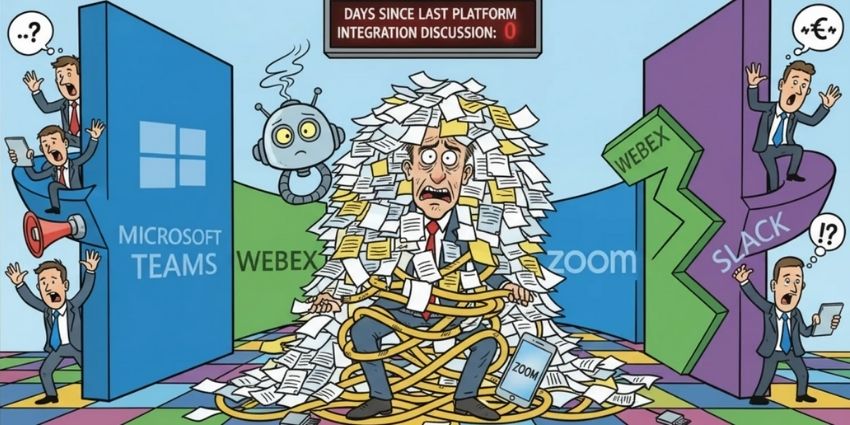Microsoft Makes Several Significant Copilot Announcements
A week of momentous Copilot news underlines how serious Microsoft is about its AI-powered productivity tool.
The tech giant is releasing Windows keyboards that will include a key for Copilot — representing the first significant change to its keyboard design in 30 years.
As part of Microsoft’s campaign, in which it described its intention for 2024 to be the “year of the AI PC”, a new Copilot key will ship on various new PCs and laptops designed by Microsoft’s partners. The key will offer immediate access to Microsoft’s AI-powered productivity assistant, Windows Copilot, with a single button press.
Yusuf Mehdi, Executive Vice President, Consumer Chief Marketing Officer at Microsoft, wrote in the official announcement:
We believe it will empower people to participate in the AI transformation more easily. The Copilot key joins the Windows key as a core part of the PC keyboard, and when pressed, the new key will invoke the Copilot in Windows experience to make it seamless to engage Copilot in your day-to-day.”
The key will be located between the “Alt” and left arrow keys on the new keyboards and signals the first change to the PC keyboard since the Windows key was added in 1994.
In other significant Copilot news, Microsoft launched Android and iOS apps for the service. The Copilot mobile app is functionally similar to OpenAI’s ChatGPT mobile version, featuring a clean interface in which users can write prompts to ask questions, summarise text, draft emails, blogs and documents. Users can also generate images by leveraging its DALL-E 3 image creator technology.
The app also includes access to one of OpenAI’s latest LLMs, GPT-4, which users have to pay for access to via ChatGPT, and you can download the Android app from the Google Play Store and the iOS version from the Apple App Store now.
Lastly, on the Copilot front, Microsoft expanded its Intelligent Recap capability for Teams Premium to Copilot users. The feature means that Copilot users can request an AI-honed summary of a past video meeting, including timeline markers, screen sharing information, and when the user’s name was mentioned.
It’s not all Copilot this week, however. Microsoft also added a simpler way to forward messages in Teams chats, enhancing productivity and efficiency.
Teams users can now forward messages between chats with one right click, becoming more time-efficient. It’s also now easier to annotate forwarded messages with extra contextual information, and it can be forwarded to individual or group chats. This feature is now generally available.
- Read more about the Copilot key
- Read more about the Copilot mobile apps
- Read more about Intelligent Recap for Copilot
- Read more about message forwarding in Teams
OpenAI Reportedly in Talks for New Funding Valued at $100 Billion
OpenAI is reportedly in discussions around a new round of funding valued at $100 billion or higher.
As first reported by Bloomberg, which cited sources close to the matter, the terms, valuation, and timing for the funding round are yet to be finalised, and they remain subject to potential adjustments.
OpenAI is also on track to complete a further agreement with its second-largest investor, Thrive Capital, which the report indicates would allow OpenAI employees to sell shares valued at $86 billion. OpenAI previously enacted a $300 million share sale valued at $30 billion.
Microsoft is currently OpenAI’s biggest investor, having put roughly $13 billion into the company since 2019 and having integrated OpenAI’s GPT LLMs across several of its products.
The Bloomberg report suggested that OpenAI has also had talks with UAE-based AI company G42 about raising funding for a new AI chip project, with estimations between valuations of $8 billion and $10 billion. However, the report emphasised that it was unclear whether funding around the chip venture and company-wide investment were related.
WhatsApp for Windows Spotlights More Enterprise-Friendly Features
WhatsApp for Windows’ beta has teased another enterprise-friendly capability for the messaging and collaboration platform — a feature to control input and output devices within the app.
Reminiscent of similar capabilities in popular video conferencing platforms, such as Zoom and Google Meet, users can now select their preferred speakers, microphone or camera for voice and video calls without leaving WhatsApp.
To access the feature, a user can go into WhatsApp settings and choose their preferred input and output device from a list, making it easier to switch between devices without going into the laptop or PC’s settings or shifting back and forth from different devices manually.
The feature is currently only available for users of the WhatsApp for Windows Beta but will roll out generally over the coming weeks.