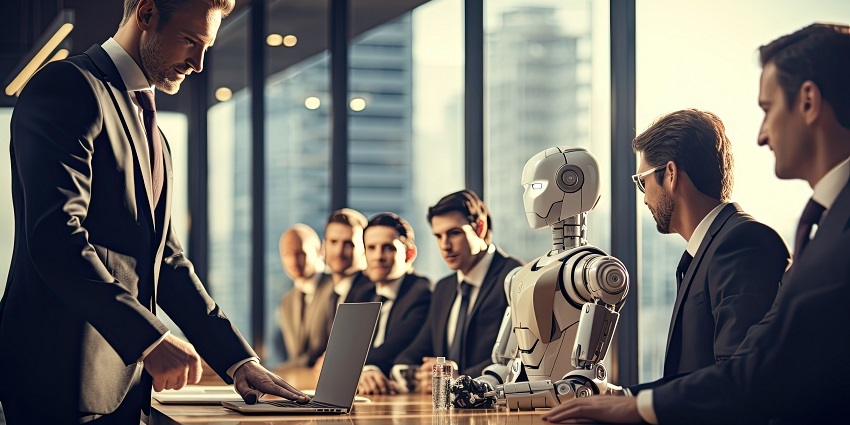Deciding to automate meeting room management could be one of the best things you do this year. We all know meetings are crucial in virtually any industry. Around 83 percent of employees spend around a third of their week in meetings.
Unfortunately, more often than not, people can’t simply walk into a room and immediately dive into a meeting. Countless employees waste significant time searching for suitable meeting spaces, setting up the technology, and connecting devices. All of this leads to a severe dip in productivity.
In addition, business leaders and IT teams need to spend time constantly updating and configuring meeting spaces manually, which prevents them from focusing on other, more valuable tasks.
That’s where meeting room management automation comes in. Here’s your guide to upgrading productivity and efficiency, boosting employee engagement, and reducing costs with automation.
Why Automate Meeting Room Management?
Automation has become a valuable tool in the modern workplace. Companies in every industry are investing in automation to help them streamline customer service, improve employee productivity, and even reduce operational costs. One study even found that 30 percent of companies investing in automation use their tools to increase profits.
Since effective meetings are crucial to the success of the hybrid workplace, finding ways to automate meeting room management, configuration, and allocation can be highly beneficial. The right technology can:
- Enhance productivity and efficiency: With meeting room automation, employees and technicians can spend less time configuring meeting rooms and more time engaging in valuable tasks and conversations. The result is a more productive team, efficient workflows, and better meeting outcomes.
- Improve employee experiences: Today’s employees don’t want to waste valuable time searching for meeting rooms and setting up tech. They want to dive straight into engaging conversations with their colleagues. Automated solutions eliminate the delays and disruptions that lead to longer, more frustrating meeting experiences.
- Save money: Automated systems can help companies save money in various ways. You can automatically configure and update hardware, reducing the need to pay technicians. There’s even the option to automatically switch devices off when they’re not in use, reducing energy costs and your company’s carbon footprint.
In some cases, automating meeting room management can also improve your organisation’s security and compliance.
By setting policies for how meeting rooms can be used, implementing automated patches and updates for software, and more, you can reduce your exposure to various risks.
How to Automate Meeting Room Management: Step-by-Step
The good news for companies in today’s world is that there are numerous ways to automate and enhance their meeting room management strategy. Countless companies now offer software solutions, as well as intelligent hardware, that can enhance the room management experience.
Here’s your step-by-step guide to getting started.
Step 1: Determine Your Needs, Policies, and Processes
You’ll need a strategy before experimenting with solutions that help you automate meeting room management. Start by looking at your office space carefully.
What kind of meeting rooms are available for your teams? Do you have large conference room spaces for all-hands meetings and training sessions? Do you empower employees to turn any space into a meeting room with plug-and-play tech? Maybe you want to create various zones for different types of employees, with focus rooms and specific amenities or hardware.
What software and hardware are available in each meeting space? Your meeting room management technology will need to integrate with everything from your collaboration software (like Microsoft Teams) to your video bars and audio systems.
Next, consider how you’ll encourage your employees to use each meeting space. Will you have different room booking policies for each type of room? For instance, maybe you only want your senior executives to book larger conference rooms, or perhaps you want to limit the use of any focus room to one or two hours.
Outlining your meeting room policies in advance will ensure you can configure the automation software effectively and communicate expectations to your employees.
Step 2: Invest in Meeting Room Management Software
Now that you have your policies and a clear view of your meeting room strategy, you can invest in software to help you organise and automate the meeting experience. There are plenty of excellent solutions out there. For instance, you could use a comprehensive “workplace management” platform, making tracking all your meeting spaces, hardware, and employees easy.
Or you can invest in a solution specifically designed for specific meeting room environments. For instance, you might choose a management tool specially designed for Microsoft Teams Rooms.
Your solution should give you a single control point for everything from in-room device activation to remote configuration and access control management. Your ideal platform should also give you the tools you need to:
- Generate reports and data: Insights into how employees use your meeting rooms will help you to optimise and improve your policies over time. They’ll also ensure you can make intelligent decisions about which software, hardware, and office design strategies to invest in.
- Create meeting room policies: The right software should allow you to implement the policies you’ve already designed for room usage. You should be able to automate things like asking employees to check in and out of meetings or controlling access.
- Integrate all your technology: As mentioned above, your meeting room management tech should also integrate with all the hardware and software you already use, such as team calendars, collaboration tools, workforce management apps, and meeting room devices.
Step 3: Leverage Remote Device Management Software
Some meeting room management solutions will come with endpoint or device management tools already included. For instance, Logitech Sync is a cloud-based remote device management solution that allows IT administrators to maintain, update, and manage devices from any environment.
This solution can even integrate with other room management solutions, like Microsoft Teams Rooms or Zoom Rooms, for a centralised approach to room automation. If you don’t have access to device management tools within your meeting room management solutions, you’ll need to integrate an external, third-party solution.
This will ensure you can automate processes like updating and configuring device firmware and software when patches are released. It can also allow you to automate things like device activation and set-up when employees access a meeting room.
The right device management software could even integrate with the screens you use outside your meeting rooms. This will allow you to showcase a room’s status in real time to employees navigating the office, reducing the risk of interrupted conversations.
Step 4: Configure Your Meeting Room Booking Software
Like device management software, meeting room booking software is often included in a full meeting room management system. The right booking software should help you automate meeting room management in various ways. For instance, if it integrates with your collaboration tools and calendars, it will automatically show employees when spaces are available.
Some solutions can also show employees which other staff members are available to invite to a meeting and whether they’ll be attending in the office or remotely. There are even AI solutions that can suggest recommended meeting rooms to staff based on their goals or needs.
Effective booking software will also allow employees to configure a meeting room to meet their needs automatically. Innovative tools allow team members to set up their own personalised profiles, which they can apply to meeting rooms to activate the specific software or devices they need to use.
Booking software can also automate the process of sending meeting invites to attendees and, with generative AI tools like Microsoft Copilot, design meeting agendas. Solutions like Copilot can even automate the post-meeting experience, creating summaries of conversations and sending action items and tasks to each employee.
Step 5: Use IoT to Help Automate Meeting Room Management
Many of the tools you use to automate meeting room management will be software-based. However, it also helps to have the right devices in your meeting rooms, particularly those that offer IoT (Internet of Things) functionality. IoT sensors can connect with your meeting room management software and automate various routine tasks in a meeting room.
Based on booking data, they can count the number of people in a meeting room to determine when a meeting is about to start. They can even turn equipment off and on, adjust room settings, and automatically launch applications based on each user’s needs.
Intelligent IoT cameras can also identify meeting room participants, allowing them to check into a space automatically without entering passcodes and usernames. These tools can also help make your meeting rooms more cost and energy-efficient.
With IoT solutions, companies can configure meeting room devices to turn off automatically after a certain period of inactivity. They can also adjust lighting and other systems based on your specific sustainability goals and the number of people in a room.
Step 6: Enhance Automation with AI
We’ve already mentioned some ways artificial intelligence can help companies automate meeting room management. For instance, intelligent tools are great for aligning in-office, remote and hybrid teams with personalised booking suggestions.
However, you can also take your experiments with AI to the next level. Implementing an AI assistant with natural language processing capabilities into a meeting room allows users to automatically log into apps and launch software without touching anything.
These assistants can also listen to meetings and automatically record and transcribe information. At the end of a conversation, they can even book follow-up meetings for staff members, integrating with your room management and booking software.
AI technology built into devices, like cameras and microphones, can also automatically improve the quality of each meeting. Intelligent algorithms can remove background noise from conversations, automatically track speakers as they move around a room, and enhance video picture quality.
Plus, you can combine AI with your automated workflows for managing meeting spaces, using assistants to help eliminate the risk of double bookings and monitor device health.
Step 7: Leverage your Data
Finally, when looking for the best ways to automate meeting room management, it makes sense to pay attention to the data your software collects. As mentioned above, the best meeting room management and booking tools will give you valuable insights into resource utilisation.
You’ll learn how long the average meeting lasts, which rooms get the most bookings, and even which devices employees use during conversations. This will help you design more optimised meeting rooms in the future and discover new ways to automate experiences.
For instance, if you notice that most of your employees use your large meeting rooms for group training sessions, you could configure your tech to automatically load learning resources as soon as someone walks into a room.
You could even reduce the risk of issues and delays in your meeting rooms by tracking how often devices need to be updated and patched. This will allow you to set up automated workflows for future room maintenance, saving your teams more time.
Automate Meeting Room Management in 2024
Discovering how to automate meeting room management with the right software, hardware, and intelligent tools is a fantastic way to maximise your company’s resources. With automation, you can save employees time, improve productivity, enhance staff experiences, and even reduce operational costs.
Plus, you’ll ensure your team members can spend fewer moments in their day setting up meeting room technology and focus more of their attention on effective collaboration.