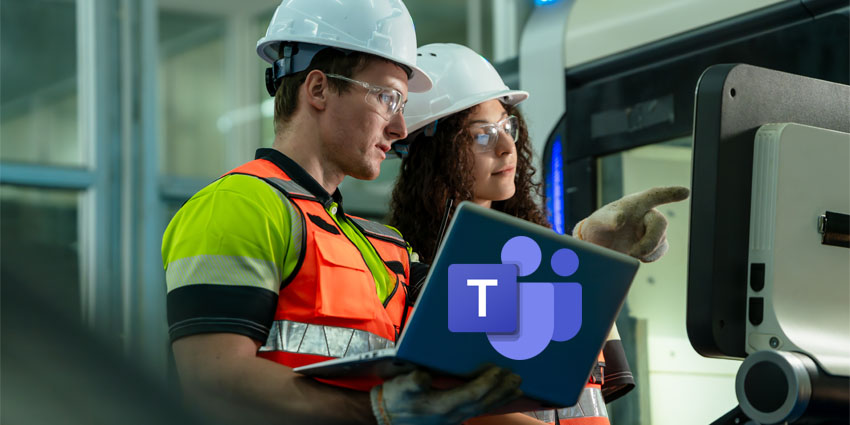Everyone remembers the bad meetings. The one where the audio drops mid-sentence, or the panel on the wall refuses to connect. It’s awkward, expensive, and usually ends with someone blaming IT.
The good meetings? Nobody talks about those. That’s the point. When the tech fades into the background and people just get on with it, that’s when you know the hardware is doing its job.
That’s what Microsoft Teams certified devices are designed to guarantee. Headsets that don’t crackle. Cameras that don’t freeze. Microsoft Teams phones that are actually intuitive enough to use without a cheat sheet. Teams panels that tell you if the room is free without you having to jiggle the handle.
These things make up the foundation of how hybrid teams stay connected without friction. Here, we’re introducing some of the top vendors offering Microsoft Teams devices, certified by Microsoft themselves, and guaranteed to improve your meetings.
Microsoft Teams Devices Vendors
Microsoft Teams Devices for the Modern Workplace
Plenty of devices work with Teams. But only a select group make it through Microsoft’s certification process. That’s where endpoints are stress-tested for audio clarity, video sharpness, security standards, and how they behave when deployed at scale.
Because it’s one thing to plug in a headset at your desk; it’s another to roll out a thousand of them across three continents and expect them all to update, patch, and play nice with your management tools. Here we’re zooming in specifically on Microsoft Teams certified devices. If you want more insights, check out our Microsoft Teams Rooms vendors market map.
Yealink
Yealink evolved from a SIP-phone powerhouse in China to a global staple in modern collaboration spaces. They’ve doubled down on Microsoft Teams devices, covering everything from personal headsets to room systems that turn hybrid meetings into frictionless experiences.
Their MP-E2 Series Teams Phones now support the new Microsoft Device Ecosystem Platform (MDEP) – that means tighter security, smoother provisioning, and a clearer upgrade path as Teams evolves. Plus, their room endpoint lineup, including the MVC-840 and MVC-400, recently snagged the Miercom Certified Secure award.
Yealink is a great pick for versatility, with personal endpoints, displays, phones, and panels all certified for Microsoft Teams, and all ready to deploy at scale.
Dell
Dell has cornered one of the more underrated angles in certified Microsoft Teams devices: displays. Consider their video conference monitors with built-in IR cameras, dual speakers, and a dedicated Teams button – that’s meeting-ready hardware that delivers value fast.
They recently unveiled the AI-powered ANC headset WL7024, packed with features like intuitive headband muting, a boomless mic, and both 80-hour battery life and Teams certification out of the box. They also work with Logitech on video conferencing kits.
Whether it’s sharp, purpose-built monitors for huddle rooms or pro-level headsets that can survive all-day use, Dell strikes a strong balance.
EPOS/ Sennheiser
EPOS, which partners closely with the Sennheiser legacy, has built a line of Microsoft Teams certified devices that sound as premium as they look, whether it’s personal headsets or room-centric audio. There’s something for everyone in the broad ADAPT or IMPACT series.
Whatever you choose, EPOS meets Microsoft’s expectations for plug-and-play audio quality, call control, and a Teams button where it counts. For IT and procurement leads, that translates into endpoints that deliver on two fronts: first, a listening experience that elevates conversations; second, admin-friendly deployment without firmware flakiness or driver conflicts.
Additionally, EPOS offers a range of certified Teams devices tuned to the needs of specific industries and teams, from education to sales. There are even specialized kits available for different sizes of meeting rooms.
Shure
Shure might be better known for it’s wide range of ready-to-go meeting room kits, but the company offers plenty of standalone Microsoft Teams devices too. The company has built a full-stack audio experience for enterprises – microphones, DSPs, speakers – all tested and certified by Microsoft.
Their Microflex array microphones and the all-in-one IntelliMix P300 processor are part of an ecosystem engineered to just work. Plug, power, present, with no fiddly setup. On top of that, they’ve partnered with Neat on a “Complete Room Bundle” that pairs the Neat Bar Pro with Shure’s ceiling arrays and DSP – all accessible over a single USB-C cable.
Shure also works alongside businesses to help them built the perfect kit, focusing on premium audio for any sized meeting room or space.
Logitech
Here’s a brand that knows hybrid workplaces and how people actually use them. Logitech’s lineup of Microsoft Teams devices goes beyond headsets. They’ve inked a sustainability angle into devices like the H570e, made with 45% recycled plastic and built to be lightweight, plug‑and‑play, and certified for Teams, all at a price that makes scaling feel smart, not indulgent.
They’ve also leaned into AI-driven meeting experiences – RightSound 2 delivers crystal-clear audio, RightSight 2 understands who’s speaking, and Copilot integration makes every meeting feel less manual, more intuitive. They didn’t stop at personal gear; their room solutions like the Rally Bar Mini, Tap, and Sight systems are modular, manageable, and deeply integrated with Teams Rooms environments.
Plus, the Logitech Sync solution for hardware management works seamlessly with the Teams admin center, to help provide insights into resource management throughout organizations.
Incase
Incase isn’t your typical Teams endpoint vendor, they came into this game by reviving Microsoft’s PC accessory line with fresh functionality and a deep appreciation for clean design. Their new ergonomic keyboard, with a cushioned palm rest and a dedicated Copilot key, debuted in early 2025: wireless, affordable, and built with productivity in mind.
Then there’s the range of “Modern” devices, previously sold by Microsoft directly, like the Modern Webcam, and selection of Modern USB, and wireless headsets. While they’re not building conference panels or room systems, what they do offer is lean, reliable, stylish, and the kind of personal gear enterprise users genuinely like.
If you’re standardizing Microsoft Teams devices across executives, nomads, or creative teams who move, Incase brings that in-the-moment polish without the pain.
Lenovo
Technology leader Lenovo produces solutions for everything from storage and server management, to smartphones and tablets. The company’s portfolio of Microsoft Teams certified devices range from camera systems and headsets for conferencing and collaboration, to comprehensive room kits.
Companies can tap into solutions like the ThinkSmart Hub, with built-in displays, speakers, and microphone technology, as well as ThinkPad control systems. Certified hardware from Lenovo also includes options like the ThinkSmart Cam, an enterprise-grade AI smart camera, and speakerphones like the Go Wired Speakerphone.
Then there’s the ThinkSmart View Plus: a 27-inch, all-in-one touchscreen designed to be more than just a screen. It’s got a stylus, built-in soundbar, multiple mics, and a native Teams experience baked in, so users can jump straight into chats, calls, or whiteboard sessions.
Bang & Olufsen
Specializing in the audio landscape, Scandinavian company Bang & Olufsen offer intuitive solutions for Teams users, the core headset offered by Bang & Olufsen is the Beocom Portal headset, a comfortable and ergonomic solution that combines B&O signature sound with quality materials, active noise cancellation, a virtual boom arm, and more.
These wireless headphones include come with 6 microphones for ultra-clear communication. Additionally, they’re intended for use in the hybrid work environment, allowing users to jump seamlessly between different devices with quick connectivity.
Their Cisco‑B&O 950 earbuds exist in two flavours: one built for Webex and one specifically certified for Microsoft Teams. These earbuds bring that signature luxurious design with Bluetooth 5.2, sleek on-ear controls, and adaptive active noise cancellation to keep you locked into the conversation. Plus, with the Cisco USB adapter included for Teams, call controls are instantaneous and intuitive.
Jabra
Jabra is everywhere in the collaboration world for a reason. Their catalog of Microsoft Teams devices is massive, from headsets like the Evolve2 series to video bars like the PanaCast 50, they’re playing every angle.
The PanaCast 50 video bar features 180° panoramic 4K, AI-powered stitching, intelligent Zooming, and virtual director features, all certified for Teams Rooms to make everyone feel less like faces in boxes and more like people at a round table.
For headset fans, the Evolve2 line brings features that matter: dongle-based wireless stability, Teams button control, solid ANC, and software-based deployment tools. Jabra’s certification cover means these are not just “compatible”- they’re future‑proofed for deployment, firmware updates, and consistent performance.
Anker
Anker might traditionally be the charger and cable brand, but their AnkerWork PowerConf S3 MS speakerphone nails the “good‑to‑go Teams device” mold better than most would expect.
Teams get a puck‑shaped speakerphone, six‑mic array for 360° voice capture, smart voice enhancements (so background hum gets filtered out), plus 24‑hour call endurance. It’s certified for Microsoft Teams, meaning it joins a meeting without fuss and without accidentally triggering itself.
Anker is pretty new to the Microsoft Teams certified devices group, but there are still plenty of other solutions from the company that work seamlessly with teams, even if they haven’t been certified yet.
HP/Poly
Here’s an alliance that quietly powers tons of reliable endpoints. HP, in partnership with Poly, covers a vast spectrum of Microsoft Teams devices, from headsets to phones, cameras to speakerphones. You’re looking at certified webcams, desk phones, and collaboration tools designed for enterprise.
Poly’s recent entries, like the Voyager Legend 50-M headset, FHD webcams, and 960/965 4K streaming cams, are all certified and ready for hybrid workplaces. Of course, HP and Poly handle full room kits too. Plus, they’re ready to assist companies with designing their own spaces.
The team can manage everything from designing a meeting room space, to implementation, ongoing operation, and technical support. So no business is left behind.
Cisco
Cisco’s partnership with Microsoft has led to the development of a wide range of powerful devices for meetings, collaboration, and productivity. Alongside full meeting room kits, Cisco offers a range of certified devices for Microsoft Teams, such as interactive screens like the Cisco Desk Pro, and the Cisco Board Pro.
Companies can also take advantage of Cisco’s room bars, to combine video and audio solutions with content sharing in any meeting room environment. Many of Cisco’s devices come with AI-powered camera intelligence, in-call noise removal, and content sharing that feels seamless.
Plus, they fit like a glove into environments already using Webex OS, giving IT the flexibility to run devices natively as either Webex Rooms or Microsoft Teams Rooms.
Sony
Technology giant Sony has earned Microsoft Teams certification for a range of devices, focused primarily on the audio space. The company specializes in intuitive audio experiences like the Sony LinkBuds for unified communication and collaboration. These buds come with an open-ring design for blending ambient and digital sounds, and a built-in microphone.
Sony also develops a range of solutions not available on the Microsoft Teams device store that can integrate with the platform seamlessly, such as speaker systems, wired, and wireless headsets. Sony’s devices promise a combination of comfort and reliability, with excellent battery life on wireless devices, and refined audio quality.
Sony is also experimenting with a wide range of cameras, still waiting to be certified by Microsoft, but fully compatible with Teams software.
Microsoft
Microsoft mostly relies on partnerships with leading AV vendors for its Teams devices collection, but it still offers plenty of hardware of its own. Many of Microsoft’s Windows laptops and computers are designed to work perfectly with teams, even if they’re not on the officially certified list.
Microsoft also has one officially “Teams certified” device – the Microsoft Audio Dock, designed to slot into Teams calls instantly, and Teams Display appliances with AI-backed camera and audio features that feel instantly usable.
Essentially, you’re getting hardware that Teams was built for, no translation required. For IT, that means patches, updates, and lifecycle support aligned straight from the source.
AudioCodes
Leading AV vendor, AudioCodes, works closely with Microsoft to develop a host of valuable solutions for the Teams platform. The company’s portfolio includes direct routing and session border controls, analog gateways, software, and automation solutions.
AudioCodes’ collection of Microsoft Teams devices cover everything from the 400HD series of IP phones to the RX Room Experience suite. Companies can leverage everything from dedicated touchscreen business phones to video and audio bars, and headsets designed for Teams users.
Their MTR-grade video bars and room endpoints (like the RXV200 and RXV81) now even bundle in intelligent touch controllers (RX-PAD) and scheduling panels (RX-PANEL) for seamless room booking and one-click join.
Avocor
Ever walked into a small huddle room, plugged your laptop into a sleek interactive display, and just started the meeting? That’s Avocor’s whole M.O. Their 65″ WCD and 55″ all-in-one displays, both Microsoft Teams certified devices, pack camera, audio, and touch control into one tidy frame.
The ultra-wide 21:9 version brings more people, more content, more alignment into view, and elevates Teams’ front-row experience without cluttering your workflows. Thanks to USB-C BYOD-friendly design, you’re not juggling dongles, you get Microsoft Teams devices that just wake up and work, as well as software for remote management.
For companies in search of immersive display experiences, Avocor offers something to suit every shape and style of office space, from focus rooms to boardrooms.
Bose
The Bose Professional department specializes in creating powerful audio visual solutions for company collaboration and contact centers. Bose’s range of Microsoft Teams certified devices include solutions for video conferencing, meeting room management, audio, and more.
Companies can leverage the Videobar VB1 or VB-5 devices for all-in-one 4K camera streaming, sound, and audio capture. There’s also the dedicated Bose Professional ES1 ceiling solution, with a built-in EdgeMax loudspeaker and Sennheiser TeamConnect microphone.
There are bundles available for Teams Rooms too, which also include technology from partners like Sennheiser, as well as Bose-designed amplifiers.
Crestron
Crestron’s about solving for scale and polish. Their Microsoft Teams panels (like the 7″ and 10″) give smart, PoE-powered scheduling at the door, proximity sensing touch response, and room-state updates, all without programming or complex cabling.
Crestron doesn’t just stop at panels. Their Flex video systems, including new Flex Pods and 1 Beyond cameras with optical zoom and AI tracking, are now Teams Rooms certified. They bring meeting equity, spotlighting who’s talking, framing clearly, and being camera-aware so remote attendees don’t feel like second-class citizens.
Behind the scenes, XiO Cloud syncs up with Teams Admin Center to help IT teams push updates, monitor uptime, and streamline support.
Neat
Neat’s Microsoft teams devices are all about making work simpler, and more interactive for everyone. Devices like the Neat Board, Neat Bar, and Neat Pad are sleek, Teams-ready, and ready to win fans for good design and ease-of-use.
With a wide range of panels and displays to choose from, as well as all-in-one meeting room bars, Neat covers everything companies want from a plug-and-play experience. They also offer their own software for remote device management. Neat Pulse gives companies full control over their device deployment, extended warranty coverage, and premium tech support.
There’s also an interesting “Neat as a Service” option for companies that want to access video devices when needed, without a huge initial investment.
Microsoft Teams Devices that Define Workplace Experience
The longer you spend in hybrid meetings, the clearer it gets: software sets the stage, but the hardware decides whether the show actually works. A headset that drops out halfway through a pitch, or a panel that won’t check you into the room, can undo months of investment in collaboration platforms.
That’s the power of Microsoft Teams certified devices, they make sure the details don’t get in the way of the conversation.
The reality is that choosing Microsoft Teams devices isn’t just another procurement exercise. It’s a decision about how people in your organization talk to each other, how much time they lose to glitches, and how confident they feel walking into a meeting.
If you’re planning next steps, here are a few ways we can give you an edge:
- Reports on the latest data. Our research reports show which vendors are gaining traction, and what the market numbers actually say.
- A community that tells it straight. Inside the UC Community, IT leads and collaboration managers share wins, mistakes, and workarounds you won’t find in brochures.
- Events that let you see the kit. Reading specs is one thing, but nothing beats watching a Teams panel in action, live, before you buy at upcoming industry events.
- A guide for the messy middle. Our Ultimate UC Buyer’s Guide takes you from early conversations to rollout, covering the sticking points most people hit along the way.
The future of work is here. The Microsoft Teams devices you choose today will decide whether hybrid meetings feel like a step forward, or just another headache. Pick the right ones, and your people won’t even notice the tech. They’ll just get on with the work.