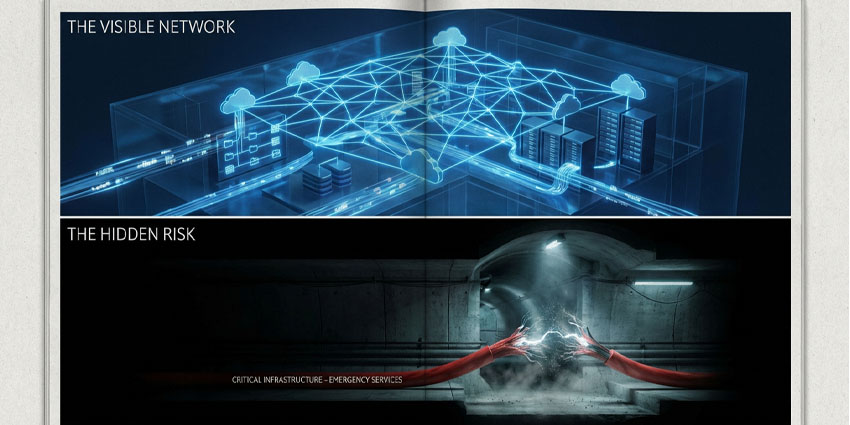Microsoft has announced that it is introducing AI-optimised avatars to its extended reality meeting solution, Mesh for Teams.
Also announced as part of AWE 2024 were wardrobe and emote options, tailored space for workshops, and general availability for Mac access.
Avery Salumbides, Product Marketing Manager at Microsoft, wrote in an accompanying blog post:
In January, we announced the general availability of Mesh in Teams. We launched with the promise of unlocking deeper engagement for hybrid and remote teams across the world. Today, we’re thrilled to unveil our latest advancements designed to optimize the avatar creation process with the help of AI and enrich your virtual collaboration.”
AI-enabled avatar creation entails users submitting a photo of themselves. AI algorithms analyse the visual features to predict the best matches for a user’s face shape, hair, eyewear, and facial hair. These best matches are fused to produce three avatar options for a user.
In the public preview this month, users can take or upload a photo of themselves, and Microsoft’s AI-enabled technology will generate an avatar that represents them.
More Specifics On The Other New Features
Starting now, users can explore an expanded selection of wardrobe enhancements, including new clothing options, more professional attire, and upgrades to the texture, fit, and colour of the garments within the Avatar Builder.
In July, Microsoft is set to introduce emotes, adding a new dimension to user expression within the 3D immersive environments integrated into every Teams meeting. Users can access the “reactions” button in the menu bar at the bottom centre of the immersive space view to discover the newly added emotes beneath the original Teams reactions when participating in an immersive space.
Starting in June, Microsoft is unveiling a new space designed specifically for workshops, brainstorming sessions, and employee orientations in public preview. These curated 3D spaces are crafted to enhance any event a user is planning—be it a networking event at the Lakehouse, a PowerPoint presentation in the Oasis space, or a breakout discussion in Microsoft’s latest environment.
Simultaneously, Mesh in Teams is expanding its reach. Access for Mac users will begin to roll out to general availability later this month, marking another milestone in the platform’s evolution.
More Features Focused On Collaboration
In August, Microsoft is set to enhance the content-sharing experience by introducing improvements in public preview. These improvements will focus on enhanced readability to facilitate easier understanding and foster productive discussions. “Content” encompasses anything users might share on their screen, such as PowerPoint presentations, Loop components, or websites.
Additionally, Microsoft is committed to improving interactions with avatars in immersive spaces. This month, the company has introduced various camera perspectives for users to view their avatars, including first-person, third-person, and third-person wide views. Come July, Microsoft plans to further refine the experience with improvements to avatar personal boundaries, ensuring a more comfortable and engaging virtual interaction.
For those wanting to host more tailored or large-scale events, Microsoft is also announcing a suite of new features that will arrive in the Mesh app in early July.
To begin with, Microsoft is introducing an enhanced customisation experience, streamlining the event setup process, simplifying the placement of objects within the space, and offering ready-to-use event templates.
Microsoft is also focusing on empowering presenters to forge deeper connections with their audiences. Recognising that larger events necessitate multiple rooms to accommodate a greater number of attendees, Microsoft will enable presenters to see the reactions of all attendees across every room while presenting, capturing vital real-time audience feedback.
For presenters who prefer engaging with smaller groups for a more personal touch, Microsoft is also rolling out ‘room hopping’ functionality, allowing presenters to transition seamlessly from one room to another during the event.