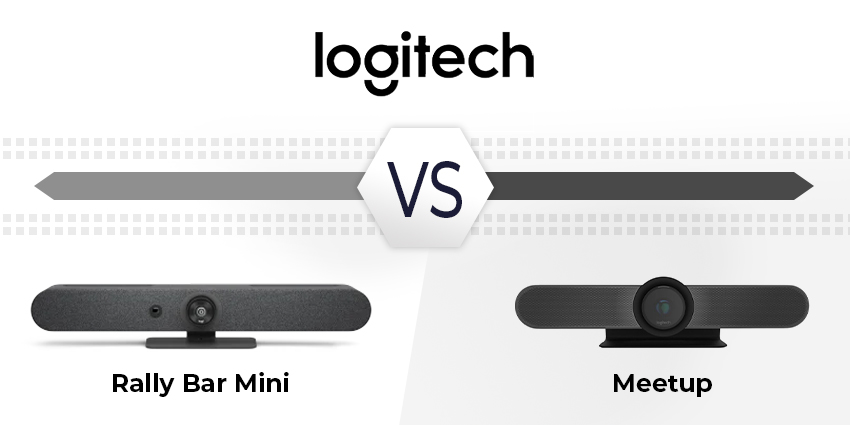Do you need the Logitech Rally Bar Mini, or the Logitech Meetup?
As one of the market leaders in AV technology, Logitech has plenty to offer companies looking for video conferencing tech. The Logitech portfolio even includes a range of plug-and-play meeting solutions, including the perfect combination of video and audio.
The Logitech Meetup is a popular video bar solution intended for smaller meeting rooms, with simple setup and a fantastic 4K ultra-HD camera. Alternatively, the Logitech Rally Barr Mini is a sleek all-in-one room system with immersive AI technology, and expensive small room coverage.
Let’s take a closer look at the difference between these two devices, to help you make the right choice.
Logitech Rally Bar Mini Review: Features
The Logitech Rally Bar Mini is part of Logitech’s recent investment into simple, plug-and-play devices for the modern meeting room. Intended for smaller meeting spaces, the Rally Bar Mini brings all of the features of larger meeting room kits into a streamlined and compact design. This convenient product is easy to set up in a matter of seconds, with USB plug-and-play support.
The all-in-one design of the Rally Bar mini reduces setup stress with a streamlined and flexible installation. You can even choose to use the system in “appliance” mode, which allows for instant access to tools like Zoom Rooms and Microsoft Teams without the need for a computer or laptop. Features of the Rally Bar Mini include:
- USB plug-and-play design
- All-in-one audio and video
- Appliance mode for PC-free access
- RightSight for better framing
- RightLight for improved lighting settings
- RightSound for enhanced audio clarity
- One-touch join for meetings
- Logitech Sync for easy control
- Remote update management
- Partner dashboard support
- Integrations with leading meeting rooms
- 4K resolution at up to 30 FPS
- Pan, tilt, and 4x digital zoom
- Add-on microphone options
- AI noise suppression filter
- Adaptive field of view up to 110 degrees
- Remote control lens cap
- Beamforming microphones
- Room-filling speaker performance
Though small enough to fit in the most compact meeting room, the Rally Bar Mini is incredibly feature rich, with outstanding audio and video quality, as well as an easy set-up. Beamforming microphones pick up voices from anywhere, and you can even add new microphones into the mix if you want to expand your room quality. AI enhancements also ensure everyone in your meeting will be properly seen and heard.
Logitech Meetup Conference Camera Features
The Logitech Meetup conference camera is a fantastic solution for personal meeting rooms and smaller meeting spaces. Similar to the Rally Mini, this is an all-in-one product with plug-and-play simplicity, so you can get into your meetings as quickly as possible. Equipped to work with the latest conferencing and UCaaS tools, the Meetup will ensure you can speak clearly, and have more efficient work conversations.
Like the Rally, the Meetup conference camera also comes with access to some of Logitech’s most intelligent features. You can automatically frame participants, improve lighting, and even adjust your field of view. There’s also support for Logitech Sync device management. Features include:
- Excellent 5 times Zoom
- All-in-one video and audio
- 3 camera pre-set modes
- Multiple mounting options
- Wireless Bluetooth technology
- 4K ultra-HD streaming and video control
- RightLight for improved lighting settings
- RightSound for enhanced audio clarity
- RightSight for better framing
- Certified for leading UCaaS tools
- 3 microphone beam-forming array
- Multiple mounting options
- 3-year warranty
- Logitech Sync for better controls
- Compatibility with other leading Logitech tools
- Dial in meeting option
The Logitech Meetup promises an ideal view for smaller meeting spaces, with amazing 5 times Zoom, and an extended range of connectable modular tools available from Logitech. You can expect amazing 4K camera clarity, as well as full remote control from anywhere in the meeting room. You can even dial into a meeting via your smartphone.
Logitech Meetup vs Rally Bar Mini: Which is Best?
Both the Logitech Meetup and Rally Bar Mini represent excellent all-in-one tools for video conferencing. If you want to deliver sensational video and audio from a small space, either tool is a great choice. All of Logitech’s devices work with a range of UCaaS and video conferencing tools. Setting up your meetings with solutions like Microsoft Teams and Zoom is extremely straightforward.
Both the Meetup and the Rally Bar Mini also come with Logitech’s RightSense technologies. This means you have an intelligent and automated way to improve view, lighting, and sound. Remote control access from the Logitech Meetup is a nice touch for managing your meeting view from anywhere. Additionally, the Rally Bar Mini makes it easy to extend your meeting rooms with add-on modular components.
The Rally Bar Mini and the Logitech Meetup will both save you space and time when it comes to enhancing your meetings. You don’t need to worry about having a ton of wires all over your room. Companies can even access the Roommate solution from Logitech to combine multiple meeting rooms into one. Combine all of the Logitech immersive features for video and audio conferencing with premium camera optics and sound, and you’ve got a great investment. Either way, you’re going to end up with a professional image, and a wonderful meeting.
Logitech Rally Bar Mini or Meetup: Verdict
Overall, the Logitech Rally Bar Mini and Meetup cameras offer very similar experiences. Both come with plenty of control for people who want to enhance their meeting quality on the go. Both options also give you the option to extend your meeting room with additional microphones and tools. You also get the same RightSense technologies in both devices.
With so many similar features, the best way to decide which Logitech product is right for you is to focus on your specific preferences. With intelligent functionality and Ultra-HD calling quality from both devices, it’s hard to make the wrong choice here.