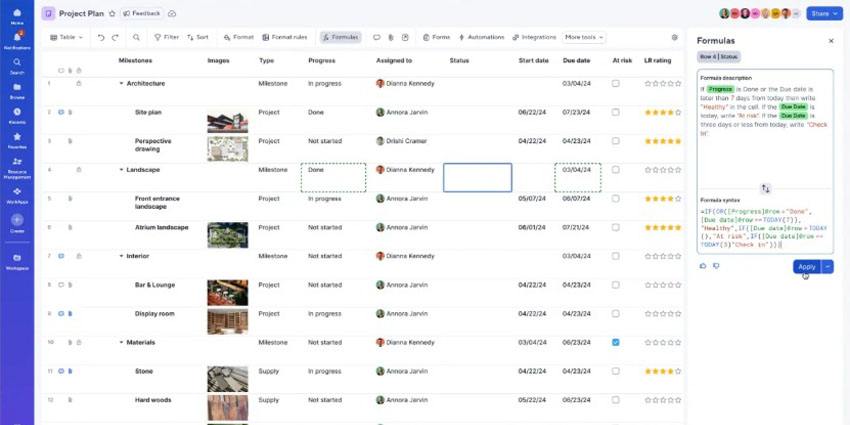Microsoft, one of the leaders in technology, communication, and collaboration tools today, isn’t just focusing on bringing better user experiences to the workplace. As well as competing with other innovators in the UC space, Microsoft is also contributing to the growing demands of the educational world, by bringing new solutions to the Education space.
Aside from the full range of SKU options offered by Microsoft in the areas of Home Basic, Home Premium, Enterprise Ultimate, Professional, and other editions, Microsoft is also offering a new update for Teams for Education. The company is now celebrating two years of Teams for Education, complete with a range of new education-related additions for the UI.
What’s New in Teams for Education?
Teams for Education is celebrating it’s official second anniversary with a range of exciting evolutions intended to improve the end-user experience. For instance, the user interface is now easier to use and comes with a handy variety of gradebooks for teachers. The gradebooks feature Grade Sync technology, as well as class notebook support, and a new option to share information directly to Teams. There’s also a “sync to Guardian and Parent” solution that delivers insights straight to the student’s parents. Users can also access live captions and support for Microsoft School Data Sync.
Students, teachers, and even parents will have all the tools they need to get the most out of the education experience. For instance, Microsoft is providing a new grid view that will replace the list that the majority of Teams users see. Teachers will also have the option to implement new student recognition strategies with stickers and praise cards.
To make the interface even more immersive, teachers will also be able to view the individual progress that students make in a single window, complete with performance and pattern trends.
Enhancing Communication for Schools
Finally, for schools around the nation, Microsoft Teams has beefed up its communication offerings for Teams for Education. This will allow teachers to provide weekly updates of student performance to guardians and parents, as well as implementing live caption solutions for parents with hearing impairments.
The list of improvements and changes to the educational experience for Teams is very extensive and highlights how much effort Microsoft is continuing to drive towards this part of their portfolio. Microsoft continues to evolve to suit customer demands, whatever they may be.