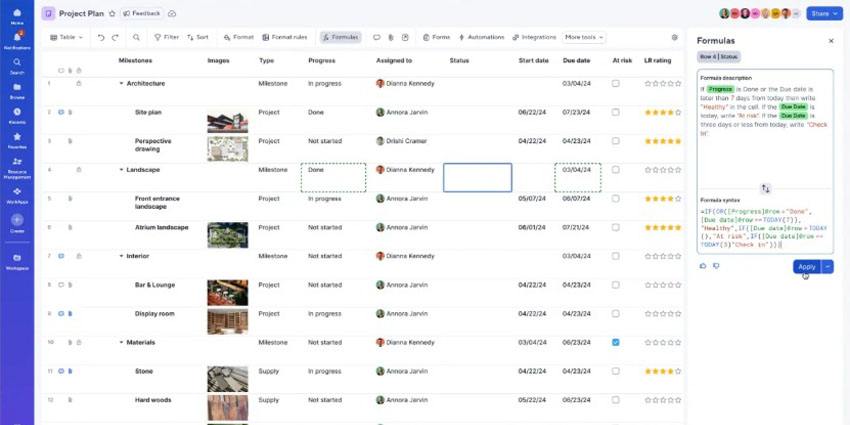Can you believe it’s been two years since Microsoft Teams launched?
A collaboration app set to change the workplace as we know it, Microsoft Teams has had a massive impact on the communication marketplace. In 2 years, it’s stormed ahead of countless competitors, to claim its place as one of the most popular and appealing apps on the market.
To celebrate two fantastic years, Microsoft recently announced some thrilling news and shared a host of new features that will be coming to Teams in the weeks ahead. The news, first of all, is that Teams has seen an enormous growth in customer usage. More than 500,000 organisations, including 91 of the Fortune 100 are using Teams for collaboration across multiple time-zones, locations, and languages. That’s over double the number of corporate entities using Teams a year ago (200,000).
Microsoft also announced that their entire network has now moved from Skype for Business to Teams, after a four-month migration of 180,000 vendors and employees. Microsoft now relies on Teams for everything from calling, to meetings and chat.
Updating the Collaboration Experience
Alongside the good news, Microsoft’s latest update also comes with an introduction to eight brand-new features for Teams users. According to a press release by Microsoft, the company is focused on improving collaboration by helping businesses to move away from the age of disconnected and siloed apps, into a single and reliable hub for work.
To pursue this goal, Microsoft will be adding new features into the Microsoft Teams experience, following on from their recent introduction of the custom mobile Teams experience in January. The eight new capabilities are intended to make meetings more effective and inclusive while providing high-level compliance and security.
New Microsoft Teams Features Available Today
With so many Team Collaboration features to sort through, let’s start by looking at the ones you can find on your Teams application today:
- Data Loss Prevention in conversations and chats: Customers can now automatically detect, protect, and test for sensitive information in every discussion. Through advanced data loss protection policies, administrators will have the opportunity to protect their private data more aggressively and stop it from being leaked outside of the organisation. The service is now available in all Microsoft and Office 365 plans that include Advanced Compliance
- Microsoft 365 Live Events: Users in Microsoft 365 can now create on-demand and live events that offer exciting communication solutions to partners, customers, and employees. Live events use interactive discussions and videos across Yammer, Teams, and Stream, and can support up to 10,000 attendees. Artificial intelligence features also included, such as automatic transcription
- Microsoft Whiteboard for Teams: Make your Teams meeting experiences even more immersive with the Whiteboard canvas. With upcoming support for Microsoft Teams Rooms whiteboards, anyone can get involved with multi-level collaboration experiences. Whiteboard in Teams keeps everyone involved in the conversation
Previews Coming Soon
Among their Microsoft Teams new feature announcements, Microsoft also revealed two upcoming features that are “coming soon” as previews for users. These features include:
- Live Captions: Ensure that attendees who are deaf or hard of hearing can also take part in your Microsoft Teams meetings with Live Captions. These captions will support people with different language and hearing needs, as well as those connecting from a location where they can’t hear the audio very well. Attendees can read captions in real-time, so they don’t lose track of the conversation
- Information barriers: Keep conflicts of interest to a minimum in your business by choosing which individuals should be able to collaborate and communicate through the Teams platform. This should ensure that communication is more carefully controlled for collaboration purposes. The solution is particularly helpful for businesses who need to consider specific ethical or privacy regulations
Features Available by the end of 2019
Finally, three functions are coming into the Microsoft Teams user experience by the end of 2019, although the exact dates for each haven’t been revealed yet. These include:
- Secure private channels: Enjoy the ability to customise which people in your team can see files and conversations in a specific circuit. You’ll be able to restrict channel exposure and participation according to your needs, without having to create additional teams to limit visibility. Microsoft announced that this was one of the features most requested by users so far
- Content cameras and intelligent capture: Rooms equipped with Microsoft Teams will soon offer support for additional content-capturing cameras. These cameras might collect information on whiteboards, for instance. Using a USB camera, you’ll be able to access Intelligent Capture to focus, and enhance images and text, so that your remote visitors can see information clearly – even when someone stands in front of the board
- Custom Backgrounds: Customised backgrounds takes the intelligent background blurring technology from Microsoft Teams one step further and allows participants to select their own unique background. You can now replace your messy office with an image of the rainforest, a company logo, or an office environment when you’re trying to look professional at home. According to Microsoft, the backgrounds are intended to stop you from feeling distracted during a meeting. However, they may also help to improve the adoption of video conferencing too
The range of new features that will be appearing on Microsoft Teams in the year to come is sure to compel more companies to sign up with the business and try out their incredible collaboration features. This is particularly true now that it’s possible to explore a free version of Teams so that you can “try” before you buy. As Microsoft continues to push full-steam ahead towards a world where Teams can be its ultimate flagship product, we expect the potential of the app to continue growing astronomically.
We wouldn’t be surprised to see Microsoft Teams verging on a million organisations using the platform this time next year, particularly if its significant growth rate continues.
Watch Patrick Watson’s Interview with Lori Wright, GM for Microsoft Office 365, at Enterprise Connect 2019:
All the Latest on Microsoft Teams from Lori Wright