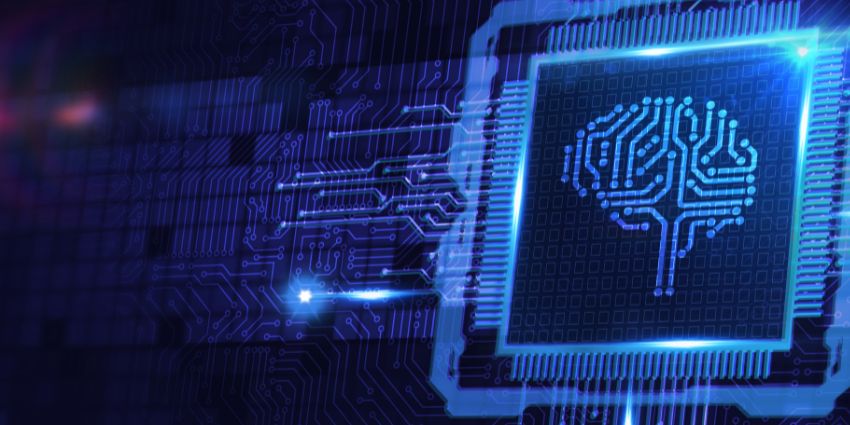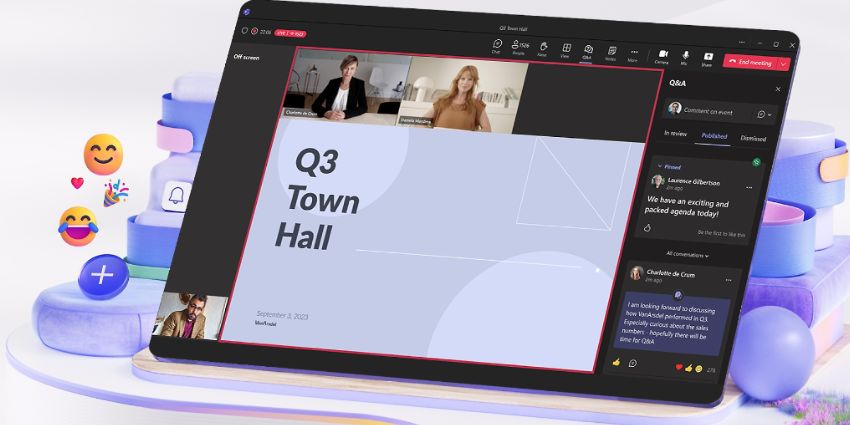Back in April, Microsoft introduced the full Yammer experience within Microsoft Teams with the Yammer Communities App. The offering first got introduced at Microsoft’s annual Ignite conference held in November 2019 though it officially made its debut three months ago in the Microsoft app store. The experience lets users share announcements, attend live events, and connect with co-workers via the web. Today, that same experience is available on mobile devices. Using Yammer, individuals can share announcements, attend live events, and connect with co-workers via the web using.
Today, that same experience is available on mobile devices for those in the contact center industry, all the way to senior executives. Microsoft Teams aligns individual employees and smaller groups – but is not built to scale, nor does it provide all the insights Yammer does.
Android, iOS, and, Windows Phone users can set up Yammer on their mobile devices, but they have to have a Microsoft 365 business plan that includes the use of Yammer. At this year’s digital version of Microsoft Inspire, the company unveiled the newest version of Yammer, adding plenty of key features designed to enhance both web and mobile experiences. The all-new Yammer has deeper integrations with a handful of Microsoft offerings like Sharepoint and Microsoft 365.
Yammer integrates with Microsoft Teams, Outlook, SharePoint, and Microsoft 365. Global Admins can configure the new Yammer via the ‘Yammer Admin Portal.’ There, they can choose between the new Yammer and its classic view as default to accommodate organizations used to the traditional look of the platform.
Enhancements to Yammer include featured conversations that promote the visibility and engagement of critical conversations. There’s even support for external guests located in communities, which leverages Azure B2B technology so users can host live events as well as interact with external individuals located in the European Union via the Yammer platform. There’s access to Microsoft 365 compliance, which caters to end-user organizations that adhere to various compliance regulations like GDPR.
The fully-interactive Yammer App for Microsoft Teams is now available within the Microsoft Teams client, meaning there’s no longer a need to toggle between browsers or to use a separate Yammer app.
According to the Tom Talks blog, admins can push the app to all users, and following installation, Yammer should appear in the navigation left rail in Microsoft Teams. To ensure constant access, you’ll need to right-click on the app icon and ‘pin’ it. Microsoft acquired enterprise social network Yammer back in 2012 for $1.2 billion. There are no known public user stats, but we do know that following the acquisition, there were eight million seats registered. Microsoft has confirmed that 85 percent of Fortune 500 companies do use Yammer.
Is Microsoft pushing for more competition with Workplace from Facebook? The company does extend a similar workplace social media platform, so things could get interesting. Facebook’s also revamped its platform in recent months. The workplace collaboration social network-like platform released a slew of features set to improve communication with front-line managers, workers, and virtual employees. Already, Workplace offers a meeting space with unlimited time for up to 50 video call participants along with external attendees via Work Groups.
Workplace Rooms, another feature introduced in recent months, focuses on meeting security and lets admins take control of screen sharing, room locking, and more.