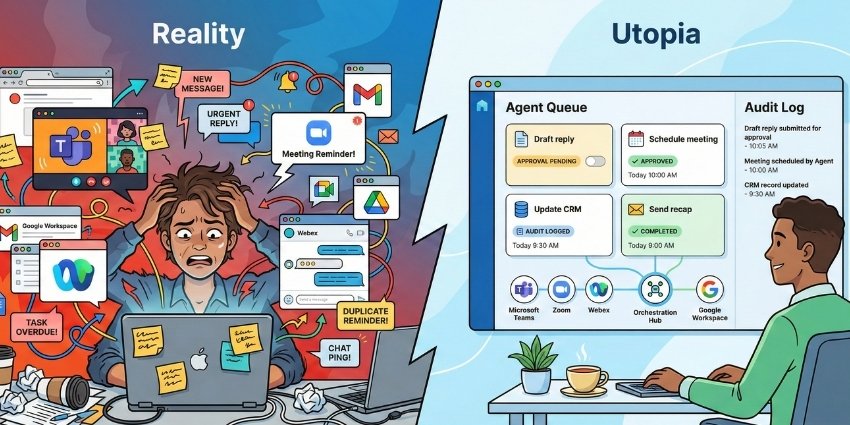Back in July, we reported Microsoft Teams had 13 million active daily business users. As the fastest-growing product ever released by Microsoft, they pretty much lead the market in collaboration software. MS Teams connects enterprise users, providing Slack with fierce competition in the space. According to Business Insider, Slack reported 10 million daily active users, making Teams the preferred collab app of more organizations.
Collaboration solutions like MS Teams offer a powerful and affordable resolution to the hurdles that make good team collaboration difficult without the proper tools in place. This includes file sharing, video conferencing, voice calls, call recording, staying on top of meetings, and more.
Callum Hardie is a Service Delivery Specialist at Exactive, a company that consists of a UK-based group of MS Teams experts. Hardie started our chat off by offering insight into features he calls ‘some of the most useful for internal communications and collab,’ features that assist in increasing productivity as well as UX. Hardie told UC Today:
“All three of these MS Teams features focus on workplace collaboration and productivity because within enterprises solid collaboration and productivity are key”
1 – Teams Conferencing Feature
Cisco projected more than 80 percent of all Internet traffic will be video-related by the year 2021. With tremendous room for growth and continued innovation in the video conferencing industry, end-users will probably encounter learning curves along the way. This remains true especially as developers and manufacturers fight to meet enterprise demands and stay current with industry trends.
I could count on more than one hand the number of times I’ve waited in a virtual meeting space hoping my camera was off. I’ve also had to consider if I’d muted my mic, and that no one could see me doing last-minute prep. MS Teams offers a clever solution to this dilemma, by permitting meeting hosts to know when someone else arrives in the meeting so they can admit them into the virtual space.
2 – MS Teams Email Client
MS Teams lets users access all Outlook and Teams calendars from one location. Such a feature can lead to a reduction in the time spent toggling between two calendars. More importantly, it could even help cut down on missing meetings, deadlines, urgent reminders, etc.
3 – MS Teams Priority Chat
For enterprises, effective collaboration is crucial, as Hardie pointed out. And when time is of the essence, the ability to reach coworkers and management within an organization whenever you need to is also vital. MS Teams developers understand how critical time-sensitive comms is, and made getting ahold of coworkers for urgent matters, easy. ‘Priority Chat’ sends anyone you’re trying to get ahold of alerts until they respond, an exceptional feature for time-sensitive internal matters. Hardie shared:
“Microsoft created a two-fold solution here, which aims to enhance UX for business users who want to improve workplace performance”
Addressing a Growing Mobile Workforce
MS Teams developers address another key workforce segment, those who reshape the way we view the office. As such, Teams offers a suite of tools built for remote workers that help keep track of meetings via overviews, including time, subject, and who plans to attend.
Along with features including call recording, searchable conversations, the ability to tag and bookmark conversations, mobile workers can leverage the power of MS Teams to enhance their work procedures and boost productivity.
Let us know what Teams features you use most, or love the most, in the comments below.