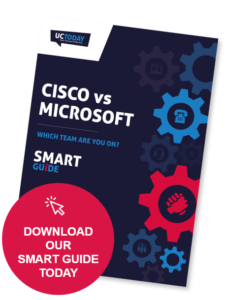 What separates Unified Communication 3.0 solutions from basic collaboration tools?
What separates Unified Communication 3.0 solutions from basic collaboration tools?
Slack has always been a major competitor in the collaborative space. It was one of the first applications to introduce the world to team collaboration tools. However, while Slack integrations and features continue to grow, it’s rarely enough to suit the complete needs of a considerable enterprise organisation.
When collaboration and communication is a crucial feature of a growing businesses, you can’t afford to compromise on any part of the UC 3.0 stack. Slack excels in team experiences, but there’s nothing there for enhanced user experience, customer experience, or business experience.
When we look at the enterprise-focused tools like Cisco Webex Teams and Microsoft Teams, we discover solutions that can take meetings and productivity to the next level.
For Team collaboration meeting support, Cisco and Microsoft both offer:
-
- Consistent one-on-one team chats with unique channels and groups for each department in your organisation.
- Visual collaboration with real-time file sharing and editing opportunities, along with digital whiteboarding.
- File sharing via integrated storage options, like Microsoft OneDrive and Sharepoint.
- Bots for meeting assistance, collaboration planning, and even meeting recording or transcription.
- VoIP calling through Webex Calling and Microsoft Teams Calling
- Video conversations available at the click of a button without the need for extra apps and access codes.
- Meeting scheduling and organisation without having to flip between calendars.
- A wide range of integrated video endpoints, room kits and interactive whiteboards
So, what can each provider specifically offer when it comes to Meetings in UC 3.0?
Cisco Webex Teams Meetings
Cisco Webex Meetings and Events are at the heart of Cisco’s Meeting strategy. These proven tools offer an integrated conferencing experience. Whether you’re joining Webex standard meetings, meetings from the Teams app, or personal room meetings, you’ll be able to enjoy a range of incredible features. For instance:
- Personal room meetings to keep conversations private
- Cisco Meet now for instant communication.
- Built-in Webex assistant – a voice assistant that can record conversations, transcribe discussions and set up future meetings on your behalf
- People Insights so that you can gather context about who you’re speaking to before the session begins.
- Facial recognition in meeting rooms to track usage of collaboration tools.
Crucially, anyone with a Webex Teams account can start a meeting easily with just one button. There’s no need to wait around for IT teams to come and set your solution up for you. Users can join from anywhere, switch devices with ease, and more.
When someone with a Webex Meetings account designs a space for a meeting, they’ll also have access to all of the Webex meetings capabilities they need, including phone audio options, recording, guest meeting access and more. Anyone in the space can be given the right to record the meeting, mute and unmute people, or add people to the conversation, without relying on a singular host.
Webex Meetings supports up to 200 participants at once, and there are meeting controls that allow you to switch between speaker view, shared content, people lists, and so much more. There’s complete end-to-end control over all the information you could need to enhance your conferencing sessions.
Combine your meeting solutions with added Webex features like digital whiteboards and smart assistants, and you can make your daily conferences as intelligent as you like. The Cisco Webex Assistant can even help with screen sharing, conference room availability management and booking, device control, starting and recording meetings and so much more.
Cisco’s addition of artificial intelligence into the meeting room environment helps to add both simplicity and intuition to the collaboration space.
Microsoft Teams Meetings
Meetings in Microsoft Teams combine video, audio, and file sharing into a single cloud environment. Whenever you need to connect with your team, you can simply set up your conference according to your individual needs. You don’t even need to be a member of an organisation or have a paid Teams account to take part in a Teams meeting.
Microsoft focuses on making their meeting experiences as simple as possible. They’re completely native to the Teams environment. You can even add your Meetings add on into Outlook so that you can schedule your meetings and launch them directly from your email client.
Users can join a meeting or initiate a call with their colleagues without downloading plugins thanks to the availability of WebRTC solutions. You can just visit Teams.microsoft.com from Chrome or Edge to join a Teams Meeting or connect in a 1:1 Call.
One of the things that makes Microsoft Teams Meetings so compelling is the fact that the company is constantly creating new features to make your conversations more incredible. For instance:
-
- Adapt your background in video calls: Make sure that your coworkers aren’t distracted by what’s going on behind you with background blur and customisable background options for any meeting. This AI-enhanced tool means no-one has to see your messy office again.
- Support for up to 250 people – you can host meetings across multiple organisations, create a meetings lobby to dial in qualified callers, and provide fallback support. This means that people can join meetings even when Network issues are present.
- Calendar application: To keep your groups and meetings on schedule, Microsoft is rolling out a new calendar app this year (2019).
- For those who need more help understanding what’s going on in a meeting, live captions and subtitles are now available in your meeting environment. What’s more, there’s inline message translation too, so that you can still enjoy conversations with your colleagues, regardless of which language you speak.
- Artificial intelligence tools provide access to session recording and transcription features for compliance and data storage purposes
- Third-party room kits with Microsoft expert partners ensure that you can build impressive huddle and conference rooms with state-of-the-art hardware to enhance your conversations.
Microsoft Teams Meetings support dual screen rooms, offer companion experiences with mobile devices, and will soon provide “proximity detection” too. This means that you’ll be able to add nearby Microsoft Teams rooms to any meeting.
What’s more, Meetings through Microsoft Teams are exceptionally easy to schedule and manage. You can start a meeting instantly with one touch, and even set up proximity-based meeting joining if you prefer. There’s also the option for users to share single applications rather than a full screen when they’re trying to give context to a meeting. What’s more, if anything goes wrong, interactive troubleshooting will get your conversations back up and running in no time.
Meetings in Microsoft Teams are already some of the most immersive and intuitive on the market for any business. The company isn’t stopping its innovation track any time soon either. Microsoft is constantly rolling out new and improved tools and services to make their meeting experience the best around for UC 3.0.
Read on.. Cisco Webex Teams vs. Microsoft Teams
or Download the full Cisco vs Microsoft Smart Guide here







