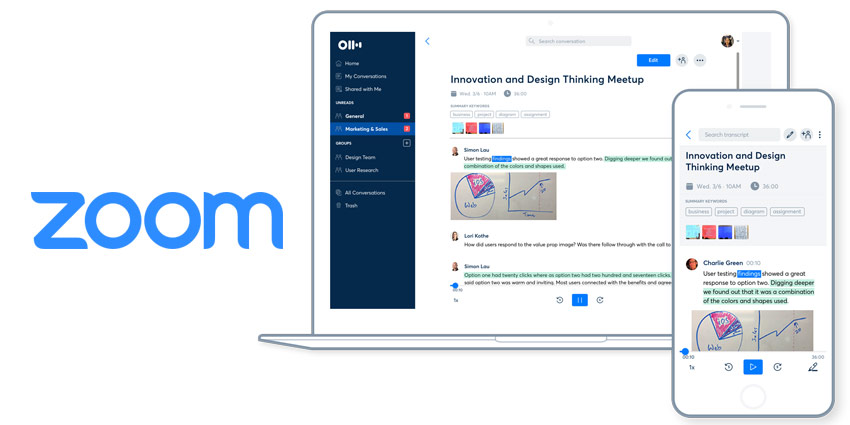Available for conference calls and webinars, the introduction of Otter.ai’s newest feature is a win for ensuring accessibility in the workplace. Today, there are several new challenges faced by the millions of employees now working from home, including the deaf and hearing impaired. I’m told the new live video captioning feature will help organizations comply with the Americans with Disabilities Act (ADA) and accessibility requirements where the organization’s goal is to foster a more inclusive workplace.
New research out by Action on Hearing Loss found that three-quarters of people living with deafness fret they will be less productive when working from home. There are not a lot of mainstream tools that support this kind of accessibility in the workplace, but there have been attempts at breaking this barrier nonetheless.
To boost collaboration, as well as helping to meet accessibility needs, Otter Live Captions for Zoom adds AI closed captioning in real-time for Zoom meetings and webinars. Meeting participants can click a button to see live captions directly via their Zoom window. Microsoft introduced a live caption feature back in 2019 at its annual Ignite conference and recently added speaker attribution to live captions. For a limited time, Otter Live Captions is available for Otter Business subscribers at no additional cost, although users must also have a Zoom Pro plan (or higher). All participants can view live captions for free, but ‘Breakout Rooms’ are not supported.
The Los Altos, California-based startup’s latest feature follows the release of Otter Live Notes in April, which enables Zoom participants to open a secure, live, and interactive transcript from a video conference call. It is also available for after meetings. More recently, Otter For Events was introduced, a proposition that turns conversations into webinars and virtual events into interactive live transcripts. Sam Liang, CEO, and Founder, Otter.ai, told UC Today the new feature has a lot to do with ensuring inclusion for everyone in the workplace and a better overall collaboration experience, adding:
“By adding this new feature, Otter.ai removes the significant problem of miscommunication from remote work, heightening organizational productivity, and efficiency”
So far, Dropbox, IBM, and UCLA all leverage the technology. The feature is available in English with support for more languages to come in the future. More on the conversation often overlooked: What about deaf employees who work from home during the COVID-19 pandemic? Carrie Lou Garberoglio, Ph.D., NDC Associate Director, said: “Deaf people are already prepared to be adaptable under difficult circumstances. The pandemic is adding another dimension of ‘deaf gain,’ which emphasizes the strengths of the deaf community to think creatively, find solutions, and embrace new technology to connect and communicate.”

According to the National Deaf Center on Postsecondary Outcomes at the University of Texas, Austin, a mere 54 percent of hearing-impaired employees say they only ‘sometimes’ connect with their peers. In the end, enabling equal and ease of access to information and making it simple to collaborate for everyone must happen in the development process. It has to be the subconscious of the platform developer to create features that make work more inclusive. If this is not the case, those in the deaf community will experience little-to-no improvement on the quality of their collaboration experiences.