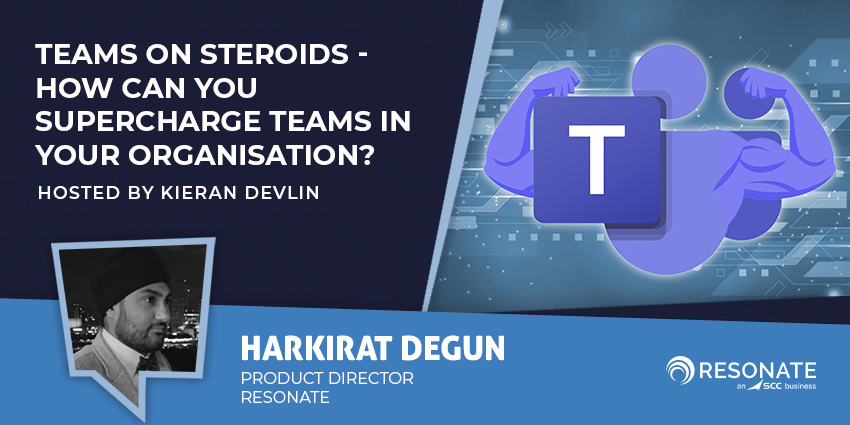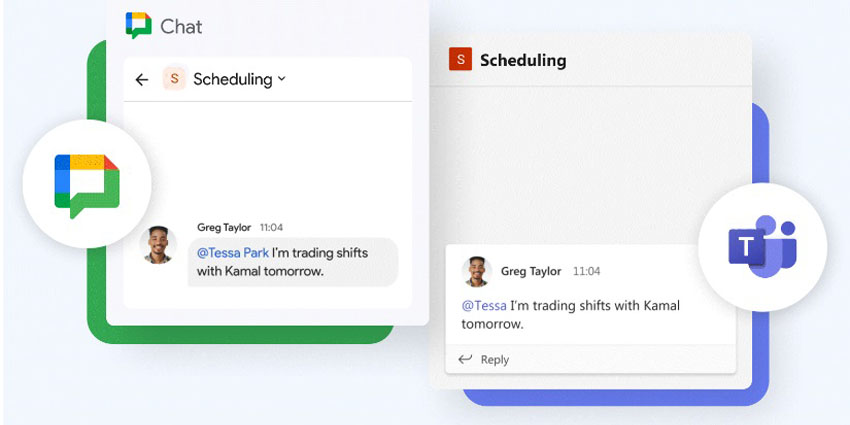Video has quickly emerged as the heart of many collaboration and communication strategies for leading brands worldwide. A new age of remote work has shown us just how valuable this medium can be, not just for working together at a distance, but also for boosting productivity and efficiency too. The era of the video-first culture has finally arrived.
By 2027, the video collaboration market is set to hit a value of $11.56 billion, and the demand for this technology just keeps growing. The question is, where exactly are we heading? What will the rapid adoption of video technology mean for communication in the years to come, and how can businesses improve user experience?
We spoke to representatives from Avaya, Crestron, Enghouse, Vonage, Lifesize and RingCentral to get their thoughts on the transformative marketplace.
With this year’s rapid adoption of video collaboration, what is the best way for an organisation to approach end user adoption?
In the last few months, we’ve seen an unprecedented level of adoption for video collaboration and communication tools. Businesses forced into a new method of working have been pushed into adopting technology that can maintain at least some of the productivity of the standard workplace.
Unlike any other service for communication, video provides the most immersive and intimate experience for those who need to maintain some of the nuances of face to face interaction. We asked our market leaders how companies could best approach the issue of user adoption in this new landscape.

Avaya’s Collaboration Specialist, Rob Carmichael, told us that first and foremost, video needs to be accessible. Collaborative tools should be available to everyone in the organisation, and the best approach is to give everyone the tools to participate in the video workstream.
Carmichael noted that the best video collaboration strategies ensure that all workers have the freedom to upload documents, share content, and connect with meetings.
“With Avaya Spaces you can also simplify accessing these systems by linking them into your company’s Single Sign On system allowing the employee to access it with the credentials they already know”

The Executive Director for Commercial Product Marketing at Crestron, Nic Milani, noted that businesses have to prepare for a massive shift in the way that we all work.
“Now that COVID-19 is forcing people to use video for work, but also for their personal contacts, it will be impossible to go back to the way we worked before.”
“When all this is over, people will be happy to go back to the office, but we will not go back to the way we used to work”
Nic told us that new habits have already been created and embedded into the collaborative environment. Commute time has become productive time, and a hybrid workstyle will need to be adapted as people go back to the office. “Companies should prepare by offering more video collaboration rooms, allowing the employees that are the first to return to effectively communicate with those that are still working from home. The best collaboration happens when organisations support a combination of in-person meetings with excellent collaboration tools and technology, making the remote workers feel part of the team.”

Enghouse VP of Marketing and Alliances, Jeremy Payne, said that high-quality video interactions should be the end goal for all businesses. However, it needs to be delivered as part of a more comprehensive remote access strategy.
“Businesses should have thought-through scenarios around team communication – regular get togethers online or catch-up meetings for instance. Team managers or leaders will have an even more crucial role to play in ensuring schedules are met.”
Payne told us that the path to video should begin with a strategic program plan that has executive sponsorship and a strong focus on organisational objectives. Additionally, teams will need to promote tactical awareness campaigns to help employees to adjust to new styles of communication.
Jeremy also recommended providing ongoing training and support resources for team members, and incorporating feedback and shared stories once the solution is live to demonstrate it’s potential.
Jay Patel, the CPO for Vonage, explained that his company is concentrating on helping businesses keep employees safe while they’re connecting over video. Employees suddenly transitioning to remote work overnight need a fully integrated experience driven by a single service for video, voice, and team messaging.
“Organisations providing essential services during this time of great need are leveraging video to stay connected with their users”
“Whether it’s the ability to conduct doctor-to-patient virtual consultation via video or a virtual classroom to ensure children’s lives maintain some semblance of normalcy, our solutions are helping our customers to combat this crisis and the many challenges it poses on all fronts.”
Patel also pointed out that Vonage has programs in place to reduce the barriers in implementing this new technology. The company has made some of its services free to enable remote work as quickly as possible.
 RingCentral’s SVP of Operations, Curtis Peterson, said that for companies to thrive in this new environment, they need to deploy a complete solution. Basic services that only solve one problem won’t lead to a broad adoption success rate.
RingCentral’s SVP of Operations, Curtis Peterson, said that for companies to thrive in this new environment, they need to deploy a complete solution. Basic services that only solve one problem won’t lead to a broad adoption success rate.
“For instance, during COVID19, many companies rushed in a point solution – say a video conferencing, or a telephony forwarding or a rushed Cloud CC solution”
For the best results, RingCentral believes that it’s important to keep all services for collaboration and internal communication under the same app. This means messaging, voice, and video all in the same space.
CTO of Lifesize, Bobby Beckmann, said that while it’s often tempting for teams to choose whichever app they like and run with it, they need to take more of a focused approach.
“When using video for private business conversations and sensitive data, it’s advisable for the IT team to have some level of involvement in (or at least awareness of) the decision.”
There are various points to consider, according to Beckmann, including SLAs and reliability requirements, security, and privacy, as well as Total Cost of Ownership. End users need to take test runs of different options to see how easy a tool is to adopt.
“IT team decisions should never be made in a vacuum devoid of input on end user needs, but we firmly believe that such critical business tools should be front-door IT decisions or purchases before they scale to serve an entire team or organisation.”
With some of the concerns circulating at the moment, what does video collaboration security really mean?
Video collaboration is definitely one of the most valuable tools for businesses looking to engage and empower their employees. Unfortunately, just like any new and disruptive solution, there are challenges to consider. For instance, as employees continue to log into calls from home, and market leaders struggle to deliver the security that they need, how can organisations stay safe?
We asked the companies in our roundtable what businesses should be looking for in a video collaboration service to ensure that they have the right security components in place. Here’s what they had to say.

There are many aspects of security that need to be considered, according to Avaya’s Collaboration Specialist. When setting up a collaboration strategy, Rob Carmichael notes that business leaders need to think about everything from who can access personal information, to where documents are stored.
“Meeting organisers need to be able to ensure that only invited people can access their meetings or workstreams as well as have effective controls for removing people or enhancing those controls even further should the need arise.”
Carmichael told us that best practices for controlling meeting access through Pin numbers and passwords need to transition into “default settings”. This is the best way to protect infrequent users from issues from day one.
Nic Milani told is that the biggest challenge for a lot of businesses right now, lies in the adoption curve for this new technology, and the process of adhering to the maturing landscape. Video collaboration might be something we’re all embracing at record speed, but it’s still new to a large percentage of modern companies.
Milani said that not everyone will have been aware of the security risks in this environment from day one. In even the early days of the lockdown, people were sharing screenshots of meetings and including ID numbers in that screenshot.
“While the video collaboration tools themselves are working hard on increasing their security, companies can help by setting up a policy. That should include password protecting meetings and private conversations, using a lobby where people have to wait before they are allowed access to the conversation, or advise against sharing meeting links in a chat. Security is part of our DNA, and we have an extensive experience with offering secure technology and endpoints.”
Jeremy Payne noted that wherever your employees are, it’s crucial that businesses are thinking about their strategy for security. A key aspect of the Vidyo environment is its commitment to security. The business supports industries such as telehealth, banking, and education, so they have very high standards.
“VidyoConnect accesses robust encryption to protect the content of various video conferencing solutions from being decoded or intercepted without the user’s knowledge”
“The Vidyo solutions offer built-in technology for things like spoof prevention too, to prevent hackers from stealing the identity of various trusted components of a network.”
Vidyo also maintains information security governance policies that control the way that availability, integrity, and confidentiality is handled.

Jay Patel said that there’s a heightened concern around the security in the industry. Creating real-time face-to-face interactions for industries like financial services, telehealth, and online learning comes with some obvious challenges to consider.
“Vonage is committed to helping customers build secure workflows. Our WebRTC-based video API allows for enhanced security that other video technologies can’t provide. This includes encryption, security patches and automatic updates.”
Vonage’s video solution has always been a worldwide leader in the delivery of WebRTC collaboration services. The programmable capabilities offered by the Vonage APIs allow anyone to embed video into their software, along with security too.
According to Curtis Peterson, businesses need to look for applications and suppliers that have various layers of security built-in.
“Collaboration providers must have an overarching cybersecurity protection strategy in place, where security is a key pillar in their mission/company vision, and a top priority even when the spotlight is off of security.”
“Businesses must partner with providers who are putting security first”
Peterson also noted that a product that has cloud security is also important, but it’s not always obvious when software is breached, which is why monitoring is required 24/7. Additionally, good product security means that companies need to test each release as thoroughly as possible.
“External experts are important as they can look at the software more objectively. Product security must extend for as long as the lifecycle of a product—if the product is on the market, it has to be safe and secure.”
Bobby Beckmann told us that the world is getting a glimpse into the true colours of the technology providers and collaboration solutions available today. Many consumers and enterprise users are in a tough position right now, as they struggle to find a service that they can trust.
“There have been revelations that some vendors take a decidedly questionable approach by placing a lower priority on privacy and security in their engineering culture and business practices”
“Data security and privacy are either embedded in your company culture, or they’re not. It’s a choice.”
According to Beckmann, customers need to look for partners and vendors that are committed to reliability, privacy, and security. These vendors need to design for security in everything they do. The core business model needs to be based solely on providing solutions for secure communication, rather than just making money. “Solutions shouldn’t take shortcuts or knowingly create security vulnerabilities by working around operating system safeguards. Ease of use, customer growth, data privacy and security should always go hand-in-hand; one should not be sacrificed for another.”
With many people across the world working from home, what advice would you give them to ensure successful collaboration?
Video collaboration tools have been gaining popularity for some time now, driven by the demand for more immersive connections between remote and in-office teams. With video technology, businesses can allow their team members to access all of the important nuances of face-to-face interactions at a distance. This has become essential in the time of writing, when the COVID-19 pandemic is sweeping the globe.
To remain safe and healthy, businesses have been forced to turn their operations upside down, sending employees home to work outside of the office. Although some forward-thinking businesses were prepared for this new remote environment, many were forced to struggle with finding the right path forward. We asked our thought leaders how people around the world can make sure that they’re paving the way for successful remote collaboration.
Avaya and Rob Carmichael believe that it’s important for everyone to make sure that they’re starting on the right foot. This includes testing your video collaboration environment before the first meeting begins. Connecting with a colleague and making sure that everyone can be heard and seen clearly is essential.
“Consider using USB/Bluetooth speakerphones like the Avaya B109, USB/Bluetooth headsets like the Avaya L100 series and even external USB cameras such as the HC020 for the best results. Consider investing in Wi-Fi Repeaters/Mesh-Wi-Fi or Powerline adapters to provide a strong Internet connection if your workspace is not right next to the Wi-Fi router. If it is next to the router, consider plugging in a network cable to it anyway.”
Carmichael also advised remote workers to find a quiet place where they can operate. It’s not always possible for some workers to have a dedicated space. That’s why devices like Powerline adapters are helpful for getting the freedom to walk around and move from room to room.

Crestron’s Nic Milani said that collaboration is a multi-modal experience, which isn’t limited exclusively to video, audio, or messaging. Instead, it’s the interconnected web of all communication technologies, sharing documents, and more.
“Applying the right technique to the right situation, makes collaboration successful. There’s not enough time in the day to do everything through videocall, so if you want to work together, you should agree on which tool to use for what.”
According to Milani, this could mean sending someone a direct message to ask about a project. If that dialogue extends to a point where they need a more in-depth conversation, they can switch to audio. Video can then be added if extra non-verbal signals are required. “In the meantime, we can both look at the same document, in real time. That is collaboration at its heart, using the right technique for the right situation.”
The VP of Marketing for Enghouse said that video conferencing relies heavily on good internet connectivity. When broadband links are under pressure, Enghouse and Vidyo can provide higher quality video to support customers and businesses. This works even on low connections like 3G.
Jeremy Payne also noted that anyone who is trying video for the first time should take time to get familiar with the software before using it. This is particularly important for the host of the video. “Mute yourself if you are not speaking to eliminate background noise. Setting a few house rules at the beginning of a meeting can help eliminate some of these problems by asking employees to mute.”
Payne also said that video meetings should be an extension of a face-to-face meeting. This means that business users should make sur that they’re presentable on the call and paying attention. “Some conferences deserve a more professional setting. Make use of a dedicated conferencing room with high-end video conferencing equipment, particularly if you are dealing with a new customer.”
Jay Patel said that the ability to create a completely virtual environment and maintain access to crucial business connections is more important than ever today. The flexibility is essential to today’s companies.
“For most of us, this is a brand new and daunting experience. Fortunately, we have the tools readily available to help our customers make this transition easily and quickly. An integrated communications solution, including the ability to connect via video and readily access all of your mission-critical business applications on a single platform, is an important part of staying connected to colleagues and customers.”
Patel also said that businesses should ensure that their new remote employees have the right setup at home to enable a virtual workspace. This includes ensuring that they have the right network bandwidth and audio equipment. Regular and frequent team and one-on-one meetings will ensure that employees can still feel connected to the team.
“Vonage has a wealth of educational information on the topics of business continuity and remote working, telemedicine and virtual learning on its website. We have also scheduled several webinars to help organizations stay informed about the tools available to them to quickly enable a virtual workplace during this challenging time.”

Curtis Peterson said the first step is limiting the number of participants in a meeting. Everyone who has been invited to a meeting needs to be completely necessary to that discussion. If you’re scheduling a conversation, it’s important to make sure that the right people are there. “The more participants, the lower the engagement from the whole group.”
Peterson also suggested that concise agendas are crucial. Agendas help to add structures to any meeting, online or offline. Additionally, virtual meetings need to be as interactive as possible. Video meetings can sometimes become dry. This means that checking in with your audience and increasing engagement is helpful. “It’s good to have this routine of checking-in on voice calls too, as it can be harder to gauge reactions.”
Bobby Beckmann said that the more means of collaboration and communication there are in a business, the better. In remote work-from-home environments, everything requires some form of communication to ensure progress. Workforces need to be properly equipped with the right software and equipment. Additionally, employees need to know which kind of communication or collaboration tool for each situation.
“Keeping teams connected through technology is the only way to maintain company culture, employee morale and business success.”
Beckmann also told us that it’s crucial to have a clear policy for remote work in place. This is something that many organisations have ignored up until this point. “ Such policies should include expectations for working hours, communication and productivity guidelines, technology requirements and more.”
Artificial Intelligence in Video Collaboration – hype or good business value?
AI (artificial intelligence) is something that has had a significant impact on various aspects of the communication landscape, from everyday contact centre calls, to instant messaging. Now, it’s making its way into the video environment too. Used correctly, AI in the video collaboration space can create custom backgrounds for participants or transcribe messages in real-time.
AI in the video space can also automatically adjust a meeting room environment to suit a specific person’s setting using biometric recognition. With so much opportunity in this field, we asked our thought leaders whether AI is truly all it’s cracked up to be, or just another fad.
Avaya’s Rob Carmichael said that there are a lot of opportunities for machine learning and automation in the video collaboration space. Within the Avaya Spaces landscape, the company is already planning on adding features like automatic transcription. This technology would allow meeting notes to be distributed immediately. What’s more, these notes would be much more searchable for future reference.
“Smart tags can link content created by someone so that disparate pieces of work from that person can easily be found. Although today remote collaboration is new for many people, the desire for intelligence within our tools to suggest actions or related material is clear, it will add productivity benefits and reduce repetition of tasks or time lost in searching for content.”
Nic Milani of Crestron said that AI in video collaboration is both hype and good value in its own way. According to Milani, we can’t expect artificial intelligence to solve everything in the modern business landscape. However, it can change a lot, even when it’s hidden in the background.
“In the unified communications space, Artificial Intelligence is being used to enhance user experience and make human workflows easier. For example, AI can improve web conference or voice over internet protocol (VoIP) conversations.”
According to Crestron, low quality network paths can make voice conversations difficult and unreliable. However, AI can use learned knowledge to fill the gaps in real-time and improve interactions. This could mean that AI makes up for bad connections. “That might not change the world, but it does make collaboration and conversations much more pleasant.”

The Enghouse VP of Marketing and Alliances said that AI has significant potential to make the modern meeting room much smarter. Alexa and smart assistants are already changing the way that we organise meetings, for instance.
“Natural Language Processing (NLP) is already being used to improve video conferencing applications, from taking transcripts of meetings, sharing actions and notes and even translating conversations into different languages. But it can also play a role in other areas. Integrated with AI you can use voice activation to open or close a meeting or use it to detect and suppress background noise or notify people to mute.”
Additionally, facial recognition is another area that is likely to transform the video conferencing environment forever, according to Enghouse. You could potentially use your face as a passport to log into meetings and technology in the future.
Vonage’s Jay Patel said that AI is providing the video collaboration landscape with a selection of crucial services and capabilities, all ideal for improving the productivity of meetings. Features like translation, call transcription, and the ability to generate action notes are all essential. These things can significantly improve the productivity of meetings.
“Another area that AI is making an impact is through the use of facial recognition. As the integration of video conferencing and facial recognition improves, the ability to gauge meeting attendance, and participation will significantly help online environments like virtual classrooms.”
Curtis Peterson said that the hype around AI is massive. However, the reality is that some types of AI do work well to make a difference to video collaboration, and some don’t.
“For example, AI does a good job of recommending movies on Netflix or items to buy on Amazon. But AI assistants will in the near future have the power to predict our needs and fulfill them without the need to input instructions.”
Peterson noted that video assistants and bots can be ideal for things like setting task reminders, stopping and starting video conferences, and more. In the past, some assistants have been seen as little more than irritating, particularly in the consumer world. However, if you have a focus on what’s actually happening in your business, then these tools will become more appreciated.
“While this particular space of AI is emerging, it is certainly an area to watch.”

Bobby Beckmann said that AI currently presents a blend of both hype and potential. While privacy and security are under scrutiny, we all need to think about driving significant business value through collaboration tools, and that’s where AI can begin to play a role. AI can make the workplace more quantifiable, adaptable and productivity.
“There are also several applications of AI that simply make meetings easier and more enjoyable, whether that’s determining participants’ identity through facial recognition or filtering out background noise that distracts from the meeting itself.”
Where do you think that this marketplace is heading in the years ahead, and how is it having an impact on your business right now? Share your thoughts in the comments below or connect with us on social media.