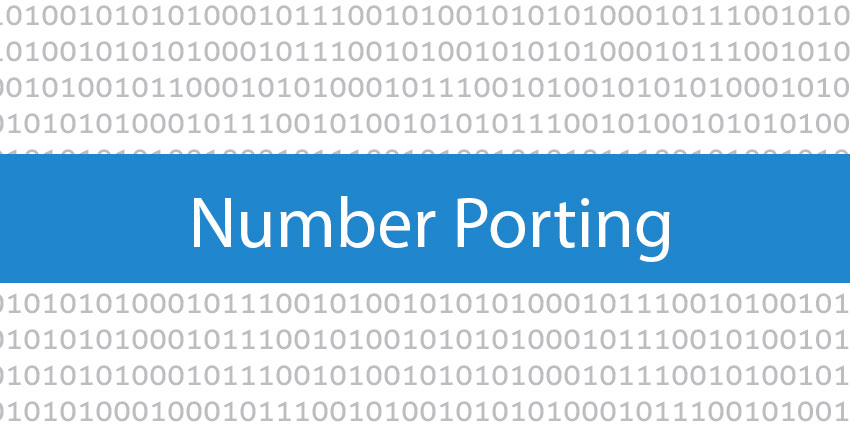One of the biggest problems that businesses face with the traditional analogue and digital telephone lines, is that their telephone numbers are often geographically connected to the local exchange. In other words, if you want to move premises and maintain the same numbers, you might have some problems. After all, sometimes, when you move, you may end up within a different local exchange, even though you’ve stayed in the same city, town, or STD code area.
For businesses, losing your main telephone number can be a huge threat – after all, people already know your number by heart, and don’t want to deal with the strain of memorising a new one. Since the cost of changing a long-established number can be huge, in terms of printing costs and the potential loss of existing customers, there must be a way for companies to maintain their existing number, right?
Finding a Solution
If you’re using a traditional analogue or ISDN line then the only thing that they can really do to help is to give you a new telephone number in your new location, and keep the old one active with call-forwarding in place. The costs of diverting calls is huge and often never-ending!
Fortunately, there is a now way to move your telephone number to a new location without much cost – allowing for greater flexibility in your business. All you need to do is “port” your existing numbers to the cloud, using a cloud telephony provider.
What Does “Porting” Your Number Mean?
The process of porting a number is governed by Ofcom, and it’s almost the same procedure you would use when porting mobile numbers from one network to another. For businesses, you can rely on your provider to port your number to the cloud for you, and because the number will no longer be bound to the local exchange, it is free to be used regardless of location-based restrictions.
Usually, it takes around fourteen days to move your number to a cloud-hosted VoIP provider, but this timescale can depend on your provider. Additionally, you’ll need to make sure that you give all the correct details to your new provider first-time around.
Sometimes numbers cannot be ported, especially if you’re porting from one VoIP provider to another. Often you find that porting agreements do not exist and therefore you’re stuck! So best to keep to a main stream telecoms provider and make sure you feel comfortable with the porting agreements they have in place, just in case you decide to leave them in the future.
How Does a Cloud-Based Provider Work?
So, what’s the difference between having a standard number and a cloud-hosted number? Simply put, when you’re using traditional copper wires like a PSTN, ISDN2e or ISDN30e, the system works like this:
- Calls are transferred to the BT network
- BT transfers the calls to the local exchange
- The local exchange moves the calls to the right line for your number
- The call moves to your PBX or handset
With a hosted provider:
- Calls are routed onto the BT network
- The call is then moved to your hosted provider, instead of the local exchange
- The provider handles the call, passing it to the handset through the internet
What if I Don’t like My Cloud Provider?
If you port your number into the cloud but you don’t like your provider, don’t worry. Most cloud-based providers use traditional companies like BT to facilitated ported numbers, that means that BT continues to hold the number and pass it into the hosted network. If you decide you need to change providers, you would just contact BT and ask for the port to be moved to a new provider. However as mentioned above make sure your provider has porting agreements with the mainstream providers.
Of course, it’s important to make sure that this service is offered when choosing the hosted provider, you want to try. Some companies do not use the same process, and in these cases, porting away can be somewhat challenging and stressful!