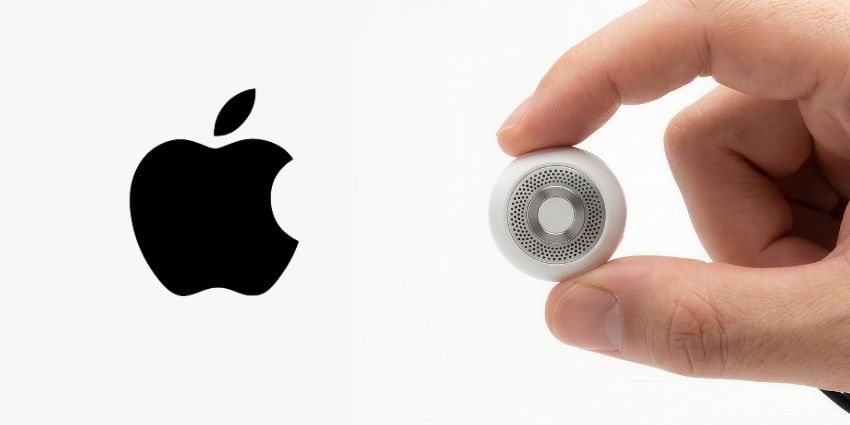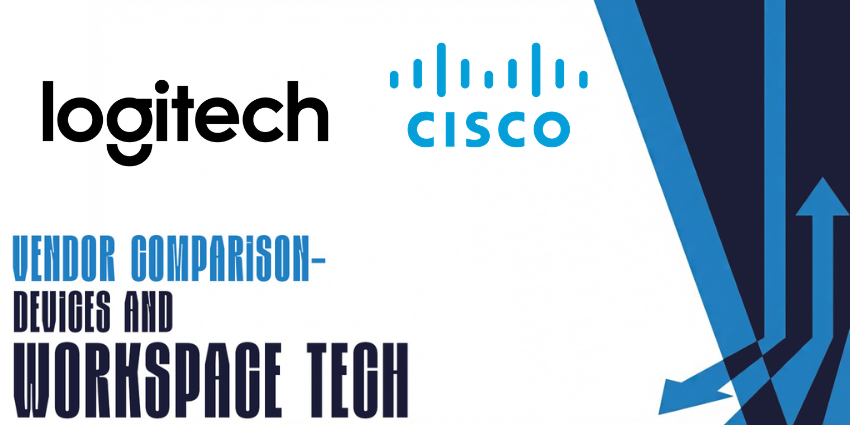Appspace has announced an integration of its digital signage solution with Microsoft Teams Rooms to boost worker engagement and collaboration.
The unified workplace experience platform Appspace has designed the integration to foster more dynamic interactions within meeting environments.
The Appspace integration aims to transform idle Teams Rooms devices from displaying a mere static background and room calendar into vibrant communication hubs. It empowers customers to broadcast a variety of digital signage content, messages, and alerts while still maintaining access to essential Teams Rooms information, including the room name and calendar preview.
Thomas Philippart de Foy, Chief Innovation Officer at Appspace, said:
Employees expect and deserve a consumer-like experience when using workplace technology, and this integration removes the complexity, increases productivity, and delivers greater value on technology investments. Together with Microsoft, Appspace continues demonstrating our commitment to delivering a comprehensive platform that advances modern workplaces.”
This integration offers a centralised management system for playlists and content for organisations, allowing for seamless sharing and global management in every collaborative space. This ensures that both employees and visitors receive consistent and up-to-date information, enhancing workplace communication and engagement.
The integration aspires to elevate the employee experience and foster a more informed and connected workplace environment by turning meeting areas into dynamic information centres.
“In today’s evolving hybrid workplace, digital signage helps employees to stay informed and connected,” added Albert Kooiman, Senior Director, Microsoft Teams Partner Engineering and Certification at Microsoft. “Appspace’s integration with Microsoft Teams Rooms allows companies to share important information in many more spaces and enhances the experience of the employees in meeting rooms.”
Appspace Launched Its Microsoft Teams Integration Last Year
The launch of the Appspace app for Teams on desktop and mobile last year was a significant enhancement to the Appspace for Microsoft suite.
It provided a seamless workplace experience for employees, catering to various working arrangements, including in-person, hybrid, or remote settings. This flexibility ensures that all team members, regardless of location, can stay connected and informed, fostering a cohesive and productive work environment.
“We launched Appspace for Microsoft last year to extend Microsoft capabilities and better connect the physical and digital workplace within the natural flow of work,” de Foy said. “Our seamless integration with Microsoft Teams further enhances productivity and communication whether employees work from home, in the office, or on the go.”
What Other Teams Rooms News Happened At Infocomm 2024?
Last week’s Infocomm 2024 was significant for Microsoft Teams Rooms, with Microsoft unveiling several eye-catching updates around meeting intelligence.
Microsoft is enhancing the intelligence of Teams Rooms by introducing features like intelligent meeting recap and Copilot. These additions aim to enrich the meeting experience by providing users with insights, summaries, and action items derived from call transcripts.
To ensure that individual contributions are accurately captured, Microsoft suggests users enrol their voice, which also aids in the improvement of background noise removal technology. This technology is now in public preview and is expected to be available in every Teams Room.
Furthermore, Team Copilot is pitched to revolutionise note-taking in meetings, regardless of whether they are scheduled or occur offline. By entering a Teams Room and scanning a QR code, Team Copilot will automatically join the meeting to assist with note-taking. This proactive approach by Microsoft signifies a commitment to incorporating intelligent tools into every collaborative space, streamlining productivity and enhancing communication.
Meanwhile, Crestron has announced the availability of Crestron Control for Microsoft Teams Rooms on Windows operating systems. Microsoft Teams users are gaining new room controls for their UC to enable in-room meeting and presentation automation.