In the already crowded Unified Communications (UC) market, Amazon have now launched their own UC solution called Chime.
Taking on major vendors like Slack, Zoom, Facebook, Cisco and Mitel, Amazon Chime is a fully managed unified comms solution hosted on the AWS (Amazon Web Services) suite.
Test Driving Amazon Chime
Chime offers cloud-based voice, video and chat for business use. Amazon are boasting crystal clear, high definition quality across the Chime platform and it’s designed to work across all operating systems and devices such as iOS, Android, MacOS and Windows. However, note that video is not currently supported on Android devices!
To get started, all users need to do is download Amazon Chime from the new dedicated https://chime.aws website and create an account. Amazon are claiming you need no central infrastructure requirements and have no security worries due to their already established AWS platform being utilised as the backbone.
Compare Amazon Chat Features
Compared to market leaders like Slack and Workplace by Facebook, Amazon Chime’s unified communications features are pretty much the same and on the surface does not offer much more than the leading apps out there.
Key features include:
- Voice & Video Calls over WiFi or 4G
- Chat Rooms
- Online Meetings / Video Conferencing
- Group Messaging
Amazon Chime Pricing
Amazon have launched Chime with a very similar approach to some of the others. You can use Amazon Chime for FREE on a 121 basis. Therefore if you just want to make singular calls to colleagues then there’s no charge to use the platform.
Amazon are offering Chime with no ongoing commitment contractually which means you can cancel it anytime. A breath of fresh air for organisations looking trial UC in their business for the first time.
Chime is cheaper than Zoom.us which for a while now has been the lowest cost video conferencing platform in the U.S market. Slack is $15 per month for the equivalent Pro edition however like many other cloud providers, bills annually which defeats the object of a ‘cloud’ solution in by opinion. So well done Amazon for charging monthly.
It’s not as cheap as Microsoft Teams (bundled in Office 365 now ) which has a starting price of $5 for the Business Essentials plan. Furthermore, Workplace by Facebook starts at $3 per user. However I’ve got to admit I’ve not scrutinised the feature sets of Workplace and Team just yet.
In addition to the Chime Free edition, there are then 2 further editions to choose from. Amazon Chime Plus and Pro. Chime Pro edition is free to trial for 30 days, with no credit card required. After that you select your plan.
Compare Amazon Chime Plans
Chime Basic allows you make one to one voice and video calls and you can use chat and chat rooms, on all your devices. Amazon Chime Plus adds screen sharing during online meetings and enables integration with your Active Directory. Take a look at the following comparison chart:
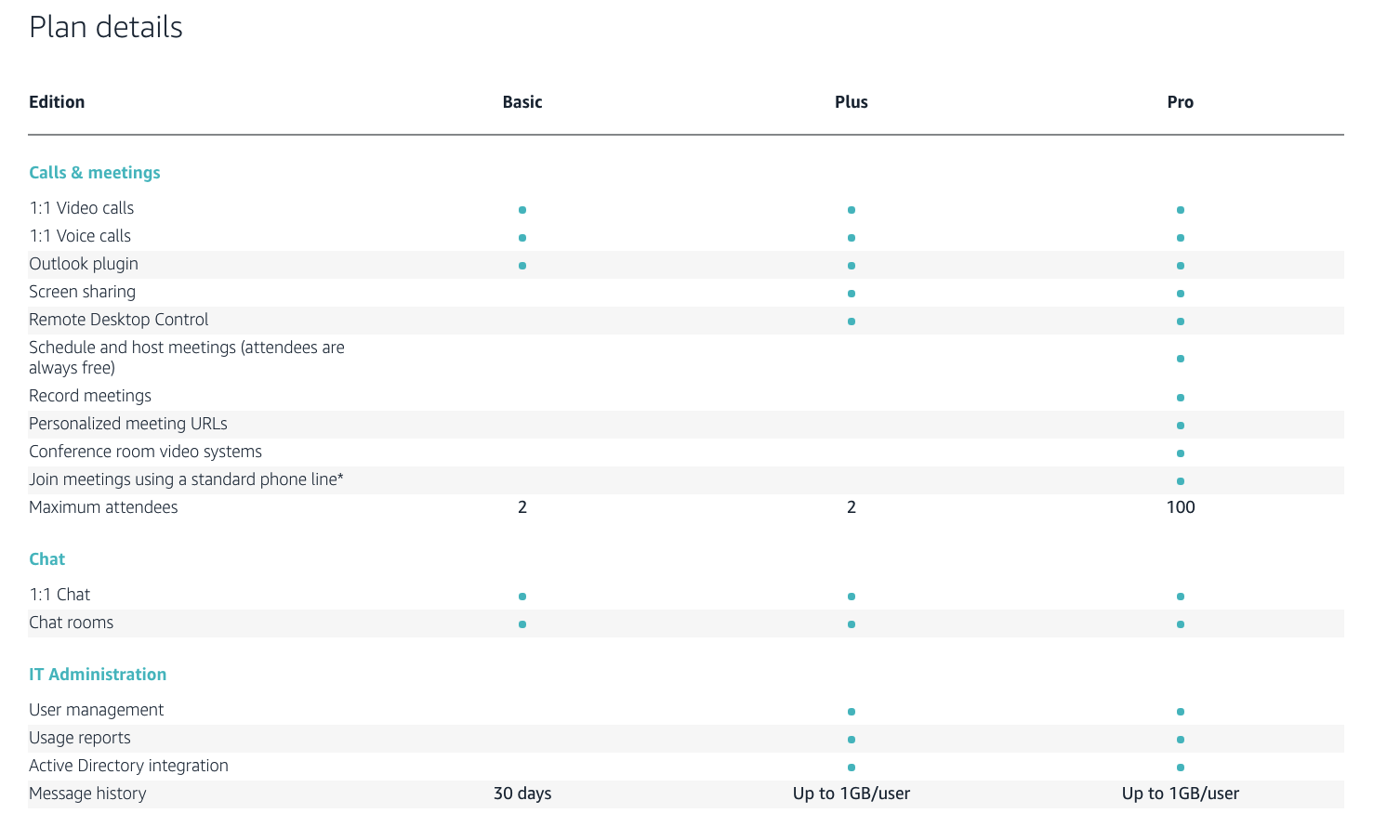
Pro edition goes onto offer scheduling of meetings, meeting recordings, personalised company URLs and support for 100 people in any meeting. Therefore the Pro Edition is the best Chime plan if you are serious about unified communications playing a part in your business.
Can I use Amazon Chime in the UK?
Interestingly when you Google search ‘Amazon Chime UK’ you get a bunch of sites offering door bells! However, good news folks, Amazon Chime does allow UK companies to use their platform.
The next big question is how can you make calls inbound into the Chime platform for scheduled meetings?
For inbound calls into a Chime meeting Amazon recommend you using the native Chime app for obvious reasons. This way there is no additional charge for the inbound call and you’ll receive the best in HD audio quality.
However, if you have meeting participants that cannot use the internet for dialling in, then organisations can subscribe to a telephone number in one of 70 countries (including the UK).
How do I make outbound calls to PSTN numbers?
As far as we can tell, Amazon Chime is not designed to replace your desk phone or PBX. Therefore, it does not allow users to make local PSTN calls (no dial out functionality). i.e to another local business or mobile (cell) phone.
Amazon Chime Video
UC Today Opinion
It’s going to get ultra competitive between the big brand names in the Unified Communications world. With Facebook and Microsoft already offering a very similar service, the vendors will need to find some very good feature differentiators – otherwise the price will continue to plummet.
For the traditional telecoms vendors like Mitel, Avaya and Cisco they still have a big part to play because they can in fact offer an end to end solution to companies, meaning they offer a desktop telephone, PSTN break-out, UC apps and other business communications essentials like contact centre and vertical industry solutions.
It goes without saying that the commoditised solutions from the big brands offer a Unified Comms overlay more than they offer a replacement PBX…
Have you used Amazon Chime? If so, please rate & review Amazon Chime below – comments please 🙂







