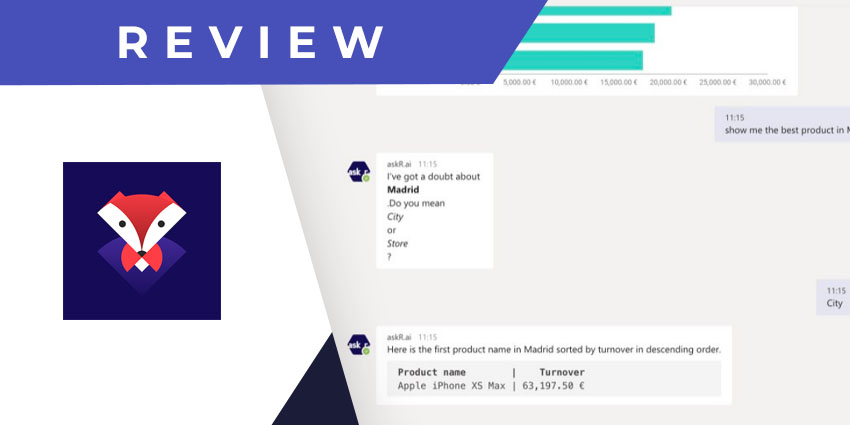Founded in 2016, askR.ai is a conversational chatbot that lets you query your data in natural language. The company is based in Paris, France and has won several awards over the last few years. askR.ai currently has ten employees and is backed by its three founders’ decades of experience in data technology and artificial intelligence. Here’s how the app works: you interact with the bot and send it your business intelligence questions. askR.ai analyses the database to surface results within 2.8 seconds. You use further analysis suggestions to deep-dive into your data. To complete this workflow, askR.ai integrates with several conversational interfaces, including Microsoft Teams.
You can leverage askR.ai as part of your existing workflows thanks to integrations with Slack, WhatsApp, Google Meet, Teams, and even SMS. Several leading organisations, including Decathlon and Renault use the tool. Its primary intended industry use case in retail and consumer goods, where askR.ai can provide instant answers on region, store, and product-specific performance.
- Remind Bot for Microsoft Teams Review: A Productivity Essential for Teams Users
- SmartWork for Microsoft Teams Review: Your AI Assistant for Knowledge Work
askR.ai is among the very first AI data assistants launched for Microsoft Teams. It integrates with your business intelligence database at the back end (e.g., SAP HANA) and uses Teams as the front end to respond to your queries. Importantly, you can connect askR.ai to cloud-based and on-premise data repositories at the back end.
Let us now review the front-end experience on Teams in more detail.
Inside askR.ai for Teams
You need to be an askR.ai customer to be able to use the company’s Teams integration. You can reach out to the company for a demo or free trial. askR.ai has to be set up by an admin so that it connects with your business intelligence databases at the back end. From here, the integration will fetch data processed by its proprietary AI algorithms.
Visit Microsoft AppSource to download the askR.ai app for Teams. You may also open the application store from the left navigation pane on Teams to install the app. Here are the key features it enables:
- The askR.ai bot – The chatbot is how you will interact with the app and send your queries. Once you install askR.ai, click on the Chat tab right on top to start talking to the askR.ai bot. The bot can not only fetch data as per your query, but it can also suggest follow-up analysis suggestions.
- Natural language processing – askR.ai is excellent at understanding natural language (English). For example, you can ask questions like “show me last month’s turnover?” or “show me today’s orders with less than 30% margin.” In case the app cannot understand your specific query, it will return follow-up questions to help you refine your search. For example, if you ask the bot to give you a breakdown of turnover on a particular day, it may ask if you want a breakdown by city or segment.
- Automated alerts – You can set up the askR.ai app to send you alerts on important events and potential priorities. Its AI algorithm performs continuous analysis and sends you important alerts when your business thresholds are crossed. You will need to configure automated alerts from the main askR.ai platform and choose Teams as the delivery channel.
- Bookmarking frequently asked questions – If there are queries that you type in every day, you may choose to bookmark these to save yourself the effort and automatically view the information the next time you log into the app. askR.ai can even convert your pinned questions into a KPI dashboard.
- Data visualisation – One major advantage of the app is that it presents the data in a clear and easy-to-understand manner. Depending on what you ask, it may return text results (e.g., the total turnover value for a period of time). Or, trends, comparisons, and analytical graphs are visualised directly in conversation with the bot.
Why the askR.ai App Teams Makes a Difference
askR.ai’s value proposition is truly unique. You can obtain business intelligence insights through natural language queries and set up the bot to connect with any analytics model at the back end.
What We Think
Companies with a large, distributed presence and multivariate data pouring in from different sources could significantly gain from askR.ai’s simple interface. Anyone can use this Teams app to run data queries, even without any data science or BI expertise. Download the app here.