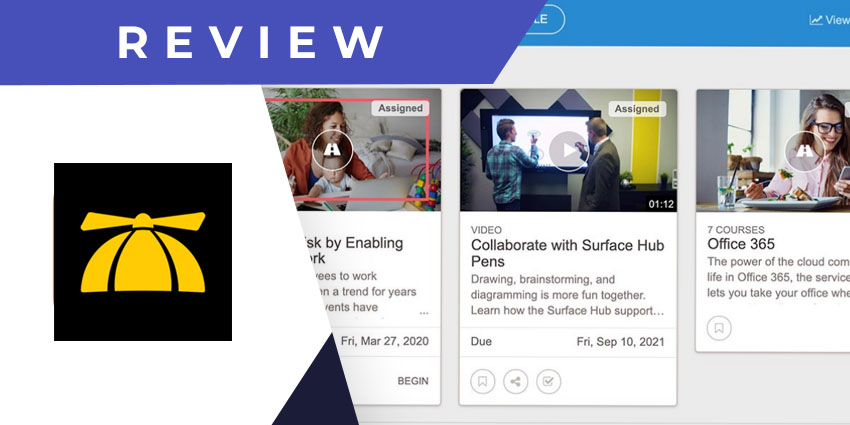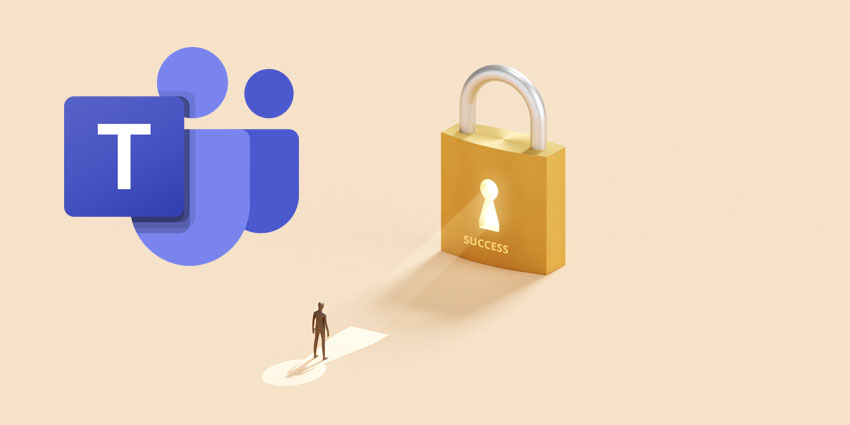BrainStorm is a technology learning and adoption enablement company based out of Utah, US. The company was established in 1995 and provides customers with platforms and services for technology and security. In 2018, BrainStorm achieved the Microsoft Silver Cloud Platform Competency, positioning it as a certified provider of training solutions and services for Microsoft 365. The company’s flagship product is QuickHelp, which is an end-user adoption tool that can be tailored for different technologies.
QuickHelp provides corporate learners, enterprise users, and employees with a personalised learning experience that they can adapt to their own pace. You can introduce content in various formats like videos, PDF files, and even live events to help users become more familiar with the technologies they will use at work every day. QuickHelp also includes gamification features to celebrate learning milestones and encourage healthy competition.
- Bigger Brains eLearning for Microsoft Teams Review: Teams-based LMS for the Next Generation
- WorkplaceBuddy for Microsoft Teams Review: A Simple and Effective Microsoft 365 Learning Bot
BrainStorm QuickHelp is available for Microsoft 365 software products, and there is a dedicated app for Teams. It allows Teams users to quickly learn about Teams’ features and capabilities, and also allows you to share learning materials via Teams.
Let us review the BrainStorm QuickHelp app for Microsoft Teams in more detail.
Inside BrainStorm QuickHelp for Microsoft Teams
You can find the BrainStorm QuickHelp in the Microsoft Teams app store, accessible from the left navigation pane on your Teams window. Both individual users and administrators can install the app, depending on one-off or organisation-wide use cases. Before installation, you need to have an active BrainStorm QuickHelp account to be able to fetch and interact with content.
Importantly, in July 2021, BrainStorm introduced a significant upgrade to its QuickHelp app for Teams with V1.1.0 – and this is the version you will need to download.
BrainStorm QuickHelp for Teams enables the following key features:
- Content search from Teams – A key capability enabled by the QuickHelp integration is simplified search. Right below the message compose area, look for the BrainStorm messaging extension, and click on the relevant icon to open the BrainStorm QuickHelp pop-up. Here, you can search for any content that’s associated with your QuickHelp account and click on it to directly share with Teams users. This feature is available for both chat and channel conversations.
- Two-way communication – With the newest version of the BrainStorm QuickHelp integration, users can now gain from bidirectional data flow instead of only fetching content from the QuickHelp account. This means that they can directly click on a Teams message to get started with a QuickHelp training session, attend a live event, resume video watching, and so on. This is an important upgrade, one that allows you to position Microsoft Teams as a learning enablement and tech adoption hub, apart from encouraging Teams adoption alone.
- Multiple content types – BrainStorm QuickHelp gives you a variety of ways to learn about technology, hone your skills, and benchmark your progress. You can create and share content in the form of videos, PDF files, live events, or even quizzes, with support for practice sessions to test the skills you have learnt. Lessons on new concepts can be accompanied by questionnaires and practices. Learners can track their progress via dashboards analysing end-user data, powered by the Microsoft Graph service.
- Teams notifications – One of the key reasons to use the BrainStorm QuickHelp integration is that it allows you to receive notifications on QuickHelp activity through Teams. Previously, this information was sent only via email, making things difficult for organisations looking to reduce email usage and graduate to 360-degree collaboration hubs like Teams. Now, with BrainStorm QuickHelp for Teams, you can configure notifications that inform you when users are added to a group, there is an invitation to a calendar event, there is a custom learning campaign, and so on. Teams users will also receive a weekly digest or newsletter of sorts, summarising learner progress. Interestingly, QuickHelp has pre-built notification templates that you can use to design your Teams-based communication.
- Teams adoption content – QuickHelp facilitates Teams’ adoption campaigns and end-user programmes. With this integration, you can start sharing the content from Teams itself.
Why BrainStorm QuickHelp for Teams Makes a Difference
BrainStorm QuickHelp is among the most compelling user adoption aids out there, and it helps that you train for Microsoft 365 from a Microsoft 365 tool (i.e., Teams).
What We Think
BrainStorm QuickHelp promises to increase Microsoft Team adoption by 400%, which can be a game-changer for large companies.
Download the app here.