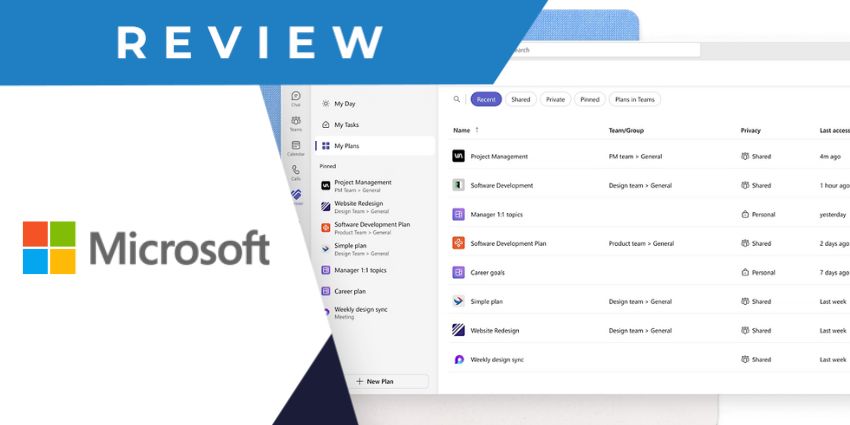As school closures and WFH bring about a learning revolution, e-learning is now more critical than ever. That’s why the mConnect app for Teams could prove to be a game-changer, integrating Teams with the world’s most popular open-source learning management system (LMS).
Moodle LMS was first launched in 2002 and has become the de facto standard in open-source learning technology. The mConnect app by EdTech company Skooler connects a Moodle implementation with Microsoft Teams, helping users gain from Moodle’s rich open-source capabilities without leaving the Teams interface.
- Bigger Brains eLearning for Microsoft Teams Review: Teams-based LMS for the Next Generation
- LMS365 for Microsoft Teams Review: A Course Creation and Learning Management System
Skooler is a Norway-based EdTech company founded in 2014. It has always focused on Office/Microsoft 365 and the Microsoft ecosystem as a primary focus area, so the launch of the mConnect app makes perfect sense. It empowers millions of Moodle users worldwide — educational institutions and businesses — to gain more value from their content repositories in Moodle. It would also increase the ROI from their investment in Teams, as the Microsoft Teams platform can now double up as a learning hub using mConnect.
Let us deep-dive into mConnect’s key features and how it could transform the Teams experience.
Inside mConnect for Microsoft Teams
Users should purchase a mConnect+ license when using the integration with Teams. While mConnect is free for Teams users, the paid version gives users a host of additional capabilities like dynamic user removal, customised roles, and the option to store user information in a local Azure data centre.
To install mConnect, users should download the app from Microsoft app stores and into both the mConnect and Teams account. This enables the following key features:
- Moodle courses as channel tabs: When users add connect as a channel tab, they can choose a specific Moodle course associated with that particular channel. The system can include multiple content sets, learning experience participants, competencies for grading, a calendar, and private files/attachments.
- Separate channels for course topics: The mConnect app automatically creates discrete channels corresponding to the title of each case. For example, suppose trainees have a course on employee onboarding. Particular topics, such as compliance, IT systems, HR policies, etc., can each have their channel for discussion and collective learning.
- Customised templates: The mConnect app includes a set of pre-built templates to help users create teams based on course topics and the architecture of the learning experience.
- Dynamically updated member list: This is a feature exclusively available in the paid version of mConnect when users modify the list of members and learners in their Moodle-based LMS, user permissions and lists on Teams are also updated dynamically. This can be extremely helpful for educators, as their classrooms keep changing with every school year and large organisations where new employees onboard and off-board daily.
- Automatic adding new members to Teams: In the accessible version of the mConnect app, the member list is synchronised every Monday to reflect any new learners added through the Moodle LMS. There’s no such update frequency in the paid app, and new members are added in real-time without users having to put in duplicate efforts.
- Azure synchronisation: The paid mConnect app for Teams utilises the Azure infrastructure for maximum reliability and security. All user data stores in a local Azure data centre instead of the default Azure USA region for the free app. Also, users can define customised granular permissions in Azure and custom roles facilitated from the Moodle LMS.
- Search for Moodle courses from Teams: The integration makes it possible to look up a specific Moodle course directly from the Microsoft Teams platform. When users type in a search query, the app will return results with matching names and give them the course author’s name.
Why the mConnect App Makes a Difference
Given Moodle’s incredible popularity, mConnect could be a game-changer for thousands of organisations worldwide. Moodle’s open-source architecture serves over 200 million users worldwide, and mConnect is the official Microsoft app to connect the learning management system on Moodle with Teams. And, as a Microsoft Gold Partner in Education, Skooler delivers a secure, functional and UX-friendly app for all use cases.
What We Think
mConnect is a must-have for organisations using open-source LMS technology, particularly those that require local hosting. Download it here.