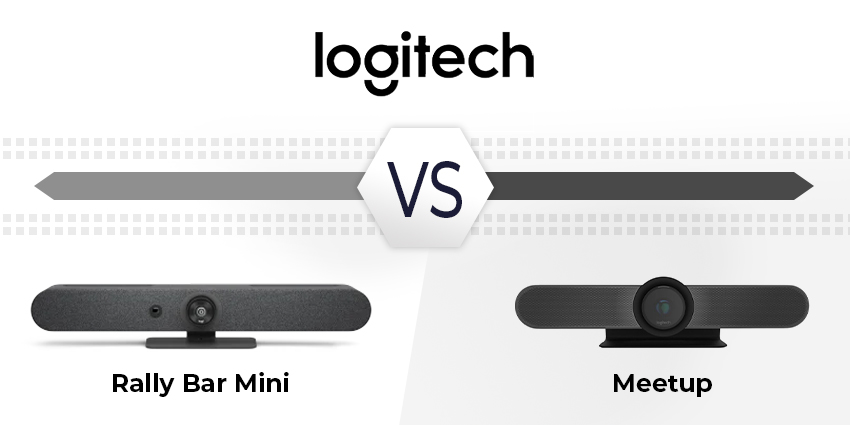As the office environment evolves, driven by the demand for greater flexibility and mobility, conferencing experiences are changing too. For instance, 70% of meetings are likely to take place in huddle rooms by 2022.
Offering the perfect combination of simplicity, budget control and productivity, huddle rooms are excellent for creating a more efficient workforce. However, companies still need to find the right endpoints to bring those huddle rooms to life. The Polycom Studio is a plug and play answer to that problem. Relatively small, the Polycom Studio is a video conferencing bar packed with exciting technology. It brings powerful conferencing into any room with a monitor.
Affordable and easy to use, Polycom Studio just makes modern conferencing work. Let’s learn a little more about it.
Polycom Studio Features
Poly describes its Polycom Studio solution as an “enterprise-ready” USB video bar complete with all the tools modern companies need for “big ideas.” The Polycom Studio creates the ultimate environment for collaboration, building on decades of heritage in the audio environment – from both Polycom and Plantronics.
The Polycom Studio solution strives to remove the frustration from the huddle room environment, creating more effective experiences where everyone can communicate more effectively. With simple USB plug-and-play access, Poly’s Polycom Studio is designed to simply “disappear” into the background of your meeting. Features include:
- Works with many top UC applications
- Automatic people framing and speaker tracking
- Polycom Acoustic clarity technology
- NoiseBlock and Acoustic fence technology
- 6-element beamforming microphone array
- Stereo speakers
- 120-degree field of view
- Polycom Companion app
- 5 times zoom
- 2 camera pre-sets
- Mute/unmute controls
- Remote control functionality
- Wall mount kit
- Expansion microphone available
Polycom Studio Benefits
When we spoke to Jonathan Clark, the regional product marketing manager for Poly, he told us that there are countless benefits to the Polycom Studio. “Acoustic beams to make sure that you’re getting the most out of your audio, a 4K camera sensor, and 5 times zoom. You can even track participants. Plus, there’s even the option to use the Poly device management service to manage your tools remotely.”
According to Jonathan, the user experience for the Polycom Studio is fantastic because of countless amazing features. The Polycom Studio is under a thousand dollars, and it provides a simple plug-and-play solution for all companies. Benefits include:
- Incredible Poly Audio: Understand every word spoken with vibrant, room-filling sound. Polycom Studio allows participants on any end of a call to be heard more clearly. Developed via decades of audio science, Polycom Studio has the best quality audio around allowing users to experience incredible-quality meetings
- Distraction management: Intelligent features like Polycom NoiseBlock and Acoustic fence automatically get rid of distracting background noises and unwanted sound. Business-class video gives you an exceptional meeting every time
- Amazing video: Create incredible video experiences with a simple plug-and-play USB solution. There’s no need to get your IT team to set your video up for you. The camera automatically frames your group intelligently and adjusts as people leave or enter a room. There’s also speaker tracking included to automatically find and zoom in on active speakers. All the while, the 4K camera ensures lifelike, crisp video to bring your meetings to life
- Simple to deploy and use: The Polycom Studio solution works with most of the top collaboration platforms on the market, including Skype for Business, GoToMeeting, Zoom, Webex, and more. It’s compatible with virtually all kinds of video call. Polycom Studio can also be managed centrally from a remote location with the Polycom device management service
Target Market & Regional Availability
Poly brings its incredible tools, including the Poly Studio, to customers all around the world. Anywhere you can access a Poly Sales team; you’ll be able to get your hands on one of the most impressive huddle room solutions on the market.
The Poly Studio is designed for companies of all sizes that want to create immersive plug-and-play huddle room environments to improve collaboration and productivity in their workplace.
How to Buy & Pricing
One of the things that make the Poly Studio a particularly impressive huddle room device is just how accessible it is. Poly has priced its Studio solution at a very fair $949.00 so that virtually anyone can afford to equip their office with the ultimate huddle room.
FAQ & Finishing Thoughts
As Jonathan told us in our recent discussion with him about the Polycom Studio, it’s essential for today’s companies to invest in systems that simply work. The Polycom Studio is fantastic because it gives organisations access to the flexible huddle room environments they need, without asking them to deal with complicated tools and technology.
The Polycom Studio is a powerful piece of equipment, but it’s not complicated or daunting. Unlike other solutions on the market today, it’s designed to simply fade into the background, providing support you can rely on, without the complexity.
Q: Which Collaboration tools does Polycom Studio Work with?
A: Polycom Studio works with virtually all of the popular cloud-based collaboration platforms, including options like Microsoft Teams, Zoom, Cisco Webex Teams, and BlueJeans. The video bar is designed to interoperate with the tools you already use.
Q: What do you get in the box?
A: Your Polycom Studio package will include a wall-mount kit and set-up sheet, remote control with batteries, power adapter, and a 5m USB cable. Of course, the Polycom Studio will also be in the kit too!
Q: Are there any optional accessories?
A: You can buy an additional expansion microphone from Poly if necessary, as well as a display mount.
Q: What OS systems are supported?
A: Windows 7, 8.1, and 10, as well as MacOS 10.12, 10.13, and 10.14
Q: What are the audio specs?
A: The Polycom Studio comes with 6-element beamforming stereo microphones, a 12-ft pickup range, and 120Hz-16khz frequency response. Polycom NoiseBlock and Acoustic fence technology are built in, along with Acoustic Clarity technology. Mute/unmute controls are included.
Q: What are the camera/video specs?
A: 2 camera pre-sets, 5x zoom, automatic speaker tracking and people framing, UHD 4K capture resolution, and 120-degree FOV.