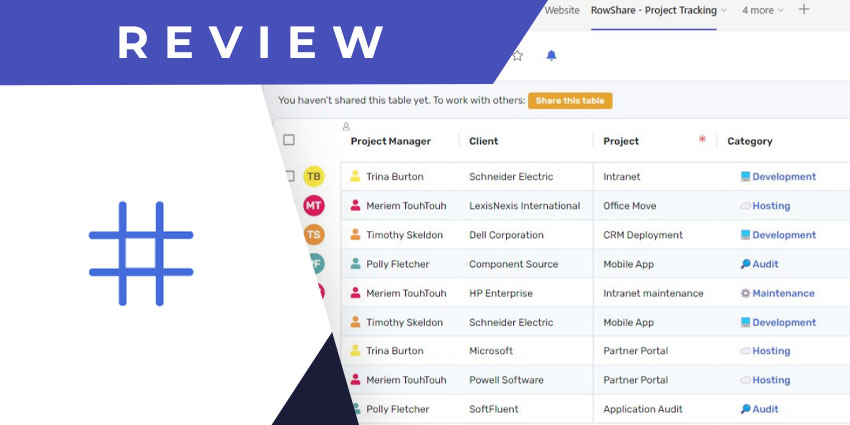RowShare allows you to securely collaborate on tables and spreadsheets without losing consolidated visibility into your data. It is almost like Google Docs or Sheets for collaboration, but a key difference is that you can only reveal a set of cells or data fields to select rows and users. As part of Microsoft Teams, RowShare enables table-based collaboration inside the Teams environment.
RowShare was founded in 2014 and officially launched in 2017. It’s powered by an undisclosed amount in pre-seed funding and is based out of France. Some large companies, like Powell Software, rely on RowShare for their collaborative data collection and analysis requirements.
You can connect RowShare with most of your favourite business intelligence apps at the back end, including Power BI, Qlik, and Tableau. RowShare gives you granular control over what can be viewed and edited by users. For instance, you can define read-only and occasional users, share specific lines or roles, create multiple tables in a single form, and configure guest user access. RowShare can be leveraged for survey or poll use cases as well. Companies can take advantage of its pre-built table templates for expense management, incident tracking, leave tracking, sale measurement, recruitment and other follow-ups, etc. to get started with RowShare quickly.
RowShare for Microsoft Teams enables bi-directional integration between the two platforms.
Let us review it in detail.
Inside RowShare for Teams
To install RowShare, head to Microsoft AppSource or open the application store from the left pane of your Microsoft Teams window. Keep in mind that you may need a paid account to start using the integration. Pricing for RowShare starts at $10 per user per month, with discounts for occasional users. Here are the key features that it enables:
- RowShare as pinned tabs – Once you have set up your RowShare account, you can start creating secure and collaborative tables via Excel file imports or one of the app’s ready-to-use templates. Share the table with your team members from the RowShare web app and open Teams to pin it to the channel with the relevant channel members. All channel members (with viewing rights) can now access and modify the table you have created. You can have multiple tabs for different tables, and each table essentially acts as a separate project management plan or execution roadmap. Users can search for elements in the table, toggle the view, and zero in on specific rows or columns.
- Secure access by team members – This is one of the key features enabled by RowShare. If channel members do not have requisite permissions, they will not be able to alter the contents of a particular cell, row, or column. For instance, a newly hired employee may be shadowing the project manager but should not be able to edit the project tracker.
- A wide range of pre-built templates – RowShare’s library of templates converts it into a versatile project management and tracking tool for virtually any role. For instance, there is a recruitment tracking template where you can upload CVs, rate candidates, mark applicant status, note down contact info, and set reminders – all from a single table. There is a diverse range of templates, from carpool organisation to editorial checklists.
- Row and table capacity – You can use RowShare to create and work on expansive tables with Teams users. The app supports up to 25,000 rows per table, with more capacity on-demand for enterprise customers. You can also create and pin up to 100 tables as channel tabs, and there is on-demand support for multi-table forms.
- Data migration and training – Table creation and data entry is often the most difficult step in spreadsheet-based collaboration. RowShare provides all its customers with tailored training support and data migration assistance from your existing repositories. If you have existing Excel sheets or any other database format, this helps you quickly get started with RowShare.
Why the RowShare App for Teams Makes a Difference
RowShare answers a vital use case for enterprises: how to collect and collaborate on data without revealing your entire dataset to every user? And it fits seamlessly into the Microsoft Teams experience, making it easier for users to work on data without a difficult learning curve.
What We Think
Enterprises can use RowShare to convert their complex data analysis processes into simple, collaborative workflows. It integrates with a wide variety of applications through APIs, in addition to Teams, providing you with excellent flexibility.
Download the app here.