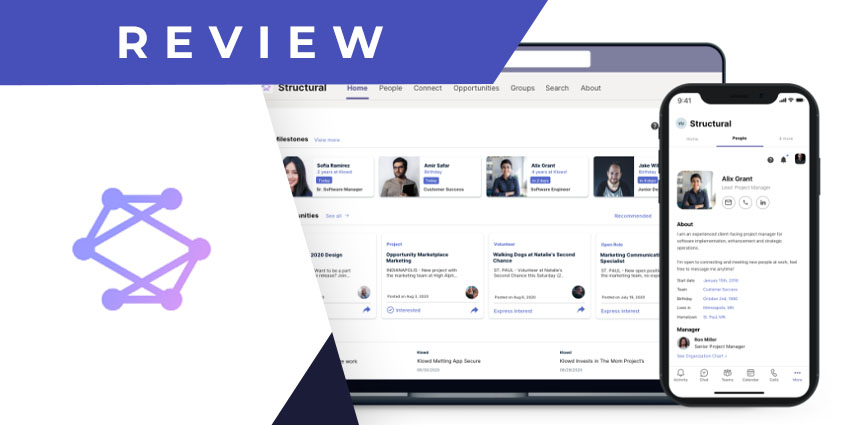Structural is an intelligent employee discovery platform that can be integrated with Microsoft Teams to make it more dynamic. Founded in 2017, the Structural app has since rapidly gained traction among top global brands for transforming the future of work and how employees connect. Structural functions as an internal directory for team members, helping them connect to the right people and opportunities within the organisation.
The app improves remote communication by reimagining how people connect while enabling better time and resource management. Its strategic alliance with Microsoft Teams furthers this cause, especially when work culture is going through a paradigmatic shift. The Structural Microsoft Teams app enables users to search for team members based on skills, locations and names, create groups, collaborate and find the right mentorship. Its ability to enhance internal connectivity is perhaps why Microsoft Teams chose it as an integration partner.
Structural is part of Microsoft’s M365 acceleration program for software providers, focused on developing seamlessly integrated technology to accelerate work quality.
Let us now review the features offered by Structural for Teams in more detail.
Inside the Structural App
Structural enables easy onboarding for first-time users. Before we delve into the features of this app, let’s quickly look at how to connect Structural with your Microsoft Teams account. Before you can access the app, it must be first enabled by a Teams admin. Structural is free to download but may require additional purchase. You need to have an active Structural account to use this app, and once installed, users can access Structural from the apps tab on the Teams navigation bar.
Here is a look at the primary features of Structural for Microsoft Teams:
- Dynamic people directory – Structural, functions as a dynamic people directory by organising existing employee data to create and maintain detailed profiles of every team member in the organisation. It enables seamless inter-team communication by helping you connect with the right people at the right time based on skills, interests, roles, client relationships, capacity, and more.
- Internal opportunity marketplace – Structural’s internal opportunity marketplace is an effective solution for deconstructing silos and finding in-house talent. It is designed to help you find talented individuals across all levels of the organisation by matching them against your needs. Parallelly, individual employees can leverage the app to find mentorship, gig opportunities, project pitches and more, befitting their growth needs.
- Data-driven functionality – A one-stop solution, Structural combines data from your business systems like customer relationship management (CRM) and human resource information systems (HRIS). This allows you to gain from an integrated platform enriched with multi-system information and a people directory.
- An intuitive org chart – The intuitive human-centred org chart is an effective tool for cross-departmental collaboration. It gives an informative view of the team structure driven by an employee-centric approach. This chart can be used as an induction tool for new employees who need a better understanding of the organisation’s functioning after a merger or acquisition or even for succession planning. It can also be exported to external documents and presentations.
- Universal search – The Structural app for Teams allows you to identify and locate team members with the relevant skills directly from the top search bar. Click on the Teams search bar and type in @Structural, followed by the skill you need, like a designer. The app will return a list of potential candidates available inside the organisation and a brief profile snapshot.
- Content from the web – The Structural Teams app aggregates online content relevant to your organisation, its people, and core skills. In the News section, you’ll find this feature under the Home tab of the Structural app.
Why the Structural App Makes a Difference
Using data to its advantage, Structural successfully adapts to the reality of hybrid work and facilitates inter/intra team visibility. Its Team integration enhances the productivity of your favourite collaboration platform, making it a one-stop portal where you can find co-workers, discover new opportunities, and consume content. Structural’s ability to collate data from multiple sources into a singular platform where employees connect seamlessly (without silos) makes it an excellent addition for Teams pro users.
What We Think
At a time when remote communication is central to how we work, Structural is an enabler of transformation. It matches employees with cross-skilling and lateral opportunities while facilitating internal hiring for your organisation. This Microsoft partner app is a great place to start for teams functioning remotely. You can download it here.