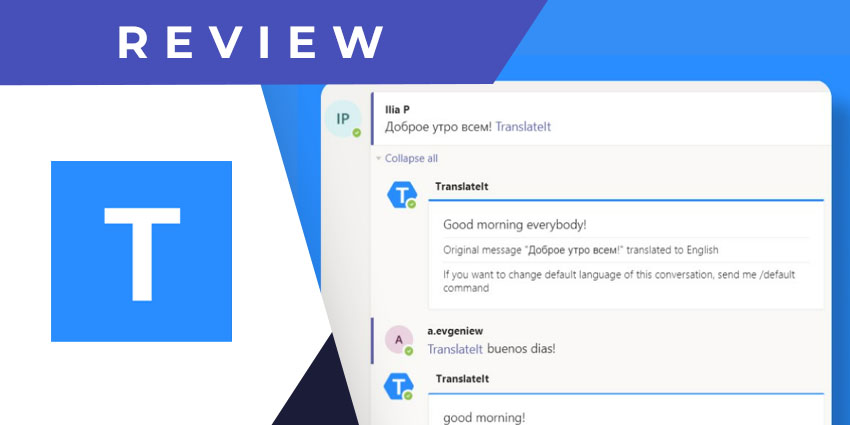Translate It! is a handy little tool for anyone using Microsoft Teams to communicate with diverse workforces, partners/clients across regions or to work on multilingual documents. It was built by a startup called RD17, which shot into prominence as a potential long-term Microsoft partner during the Y Combinator cycle of 2020. RD17 has several Teams integrations listed on the Microsoft app marketplace, including Perfect Wiki (a knowledge base enabler for Teams), My Saved Messages (a tool for saving Teams messages for later), and Translate It! — which is the object of our review today.
Translate It! was launched in 2020 and is currently in Version 1.0.25. It is supported by an independent full-stack engineer based out of Moscow and appears to be scheduled to receive regular but infrequent updates.
- Asana for Teams Review: Collaborative Project Management Made Simple
- Zapier for Microsoft Teams Review: Discover Productivity Like Never Before!
Translate It! has a very simple purpose: convert any text you type or copy-paste into Microsoft Teams into a language of your choice. And it does this exceedingly well: users rate it a 5/5 on the Microsoft app store, appreciating its seamless functionality and ability to save time. Let us review Translate It! in more detail.
Inside Translate It! for Microsoft Teams
Translate It! works as an independent app for Teams and doesn’t require you to install a separate standalone platform. In other words, there’s no product you need to integrate — head to Microsoft AppSource or open the selection of apps from the left navigation pane of your Teams window to get the Translate It! Once installed, you can use Translate It! via a fully functional and highly intuitive chatbot.
Here are the key features to expect with Translate It! For Teams:
- The Translate It! bot – The Translate It! bot is primarily how you interact with the app, give it inputs, and receive results. When you open the app for the first time, you can set your default language by typing <<language name>> followed by the text you want to translate. Translate It! will continue to convert any further messages you send into the same language until specified otherwise.
- In-line translation – You can also ask the Translate It! bot to translate messages as you send them in the course of your chat or channel conversations. When you type in a message in the message compose area, mention @transalteit right after the message. The app will convert it into the default language you set and send it via Teams chat or channel conversations.
- Setting default languages – You can set your default language using the /default command when interacting with the bot. At any point in time, you can quickly change the default translation settings and it will reflect across your chat and channel conversations in Teams. Translate It! ensures that you don’t have to specify the language every time you have a conversation — this is incredibly useful for diverse teams, for example, where employees speak in both French and English.
- Messaging extension – Using the messaging extension feature of Translate It! you can understand messages sent by others in a language of your choice. This way, the app enables two-way multi-lingual conversations, enabling you to both send messages in non-native languages as well as understand messages sent in languages that are non-native to you.
- Language library – This is the flagship feature of the Translate It! app. It has over 100 languages built-in, supporting not only the major languages of the world but also those spoken in smaller countries and territories. This makes it accessible to a vast audience.
Why the Translate It! App for Microsoft Teams Makes a Difference
Translate It! is a simple but useful app to have around. If message translation is a frequent requirement where you work, either for internal collaboration or client relationships, Translate It! supports a wide variety of languages without requiring any advanced configurations or library extensions. It has all the basic functions you’d expect (incoming message translation, outgoing message translation, and ad-hoc text translation), and the bot works without glitches. For user roles like HR and education, it can be an indispensable tool for diverse and inclusive collaboration.
What We Think
Translate It! is available for free, and you don’t need to invest in setup or standalone platform installation to get started. For this degree of cost and effort, Translate It! is a game-changer for Teams users worldwide.
Download the app here.