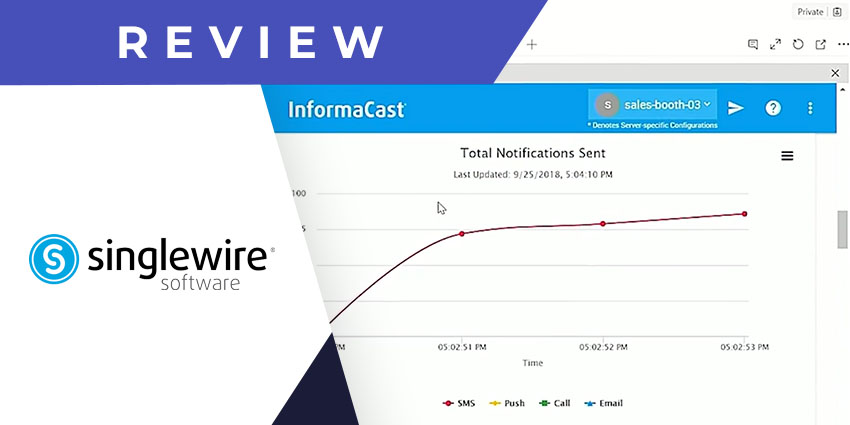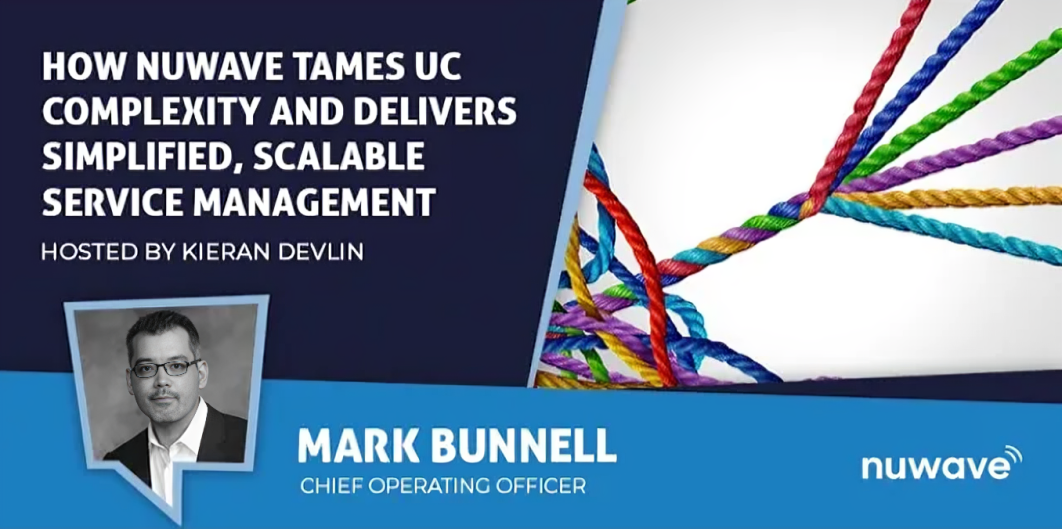InformaCast is a well-known proprietary VoIP protocol that allows endpoints to announce presence and define configurations to relay audio broadcasts autonomously. Its most popular application is for emergency notifications and large-scale public announcements. The company that initially developed InformaCast was Berbee, which later spun off to form InformaCast’s current provider, Singlewire Software.
Singlewire Software announced the availability of the InformaCast app for Microsoft Teams in August 2019. This would allow Teams users and Microsoft 365 customers to leverage Teams as a public broadcast system, delivering mass notifications at the press of a button. Remember that the integration is available only for Singlewire customers already using the company’s InformaCast Fusion product. This allows the integration to quickly detect and reach multiple endpoints from one app quickly, Teams. The integration includes the InformaCast bot, which helps to capture and convey the more granular details of the situation.
InformaCast can make a massive difference to companies and organisations by implementing several Microsoft Teams hardware devices and other connected endpoints. Let us review its features in more detail.
Inside InformaCast for Microsoft Teams
With over 250 million global users using Microsoft Teams daily, it has become an essential hub for sharing emergency notifications. That’s why the InformaCast is so crucial, enabling interoperability and data exchange between single wires’ emergency notification system and Microsoft Teams. To begin, users can download the app from Microsoft AppSource. This allows the following key features:
- InformaCast bot: The InformaCast integration primarily operates through a chatbot. Organisations will have the option to install the InformaCast bot for a specific team or channel. When users @mention InformaCast during any conversation, the InformaCast dialogue box appears. Here, a user can enter the details of an incident, including incident type, location, and any other information, and click on send. The notification relays to all teams/channel members, connected hardware systems, and any emergency/first responder contact info (if previously configured).
- Notifications messages: InformaCast allows users to append a short note to a notification, along with the incident details. Here, organisations can communicate to their users about the recommended action — for example, how they should exit a site, what are the do’s and don’ts, etc.
- Follow-up messages: The InformaCast integration allows sending follow-up messages directly from Teams. Users can respond to the adaptive card containing the notification, which will initiate a conversation about this topic.
- Connecting with other hardware and digital systems: A massive advantage of using the InformaCast-Teams integration is that users can convert Teams into a communication source for traditional broadcasting systems and even third-party digital targets. Organisations can relay emergency notifications to desk phones, computer desktops, analogue paging systems, digital signage, and even physical security stations. Users can also relay messages to other Teams clients, Cisco Webex platforms, Zoom, or even Twitter, in case you want to send the notification out as a Tweet.
- The InformaCast command centre: All notifications and actions initiated through Microsoft Teams can be monitored from the Command Centre, called the InformaCast Fusion dashboard. Essentially, the integration connects Fusion with Teams so that the former’s infrastructure and data pathways are leverageable for workflows on the latter.
- Notifications to target Teams workspaces: From the main Fusion dashboard, organisations can set up Microsoft Teams as part of its outbound systems, assign Microsoft Teams workspace a name, and select the relevant teams and channels. Users can add multiple workspaces that will be notified in case of an emergency with one click.
- Prebuilt message templates: Organisations can also set up pre-built templates for various scenarios so that configuring a notification becomes a quick and seamless process in an emergency. From the Fusion dashboard, organisations can set up templates for internal emergencies, IT downtime, health checks, and so on from the corresponding image and sound files.
Why the InformaCast App for Microsoft Teams Makes a Difference
InformaCast is a well-known protocol for emergency notifications, and frequent Teams users can gain from the app. There is one more way to notify users about an emergency and an easily accessible channel where users can relay incident information across the organisation.
What We Think
InformaCast is a must-have addition for large companies and organisations using Teams and the app’s multiple other integrations. Download it here.