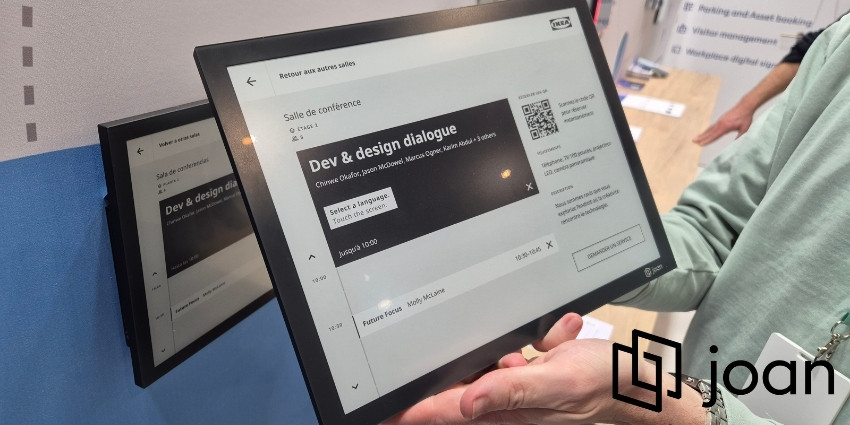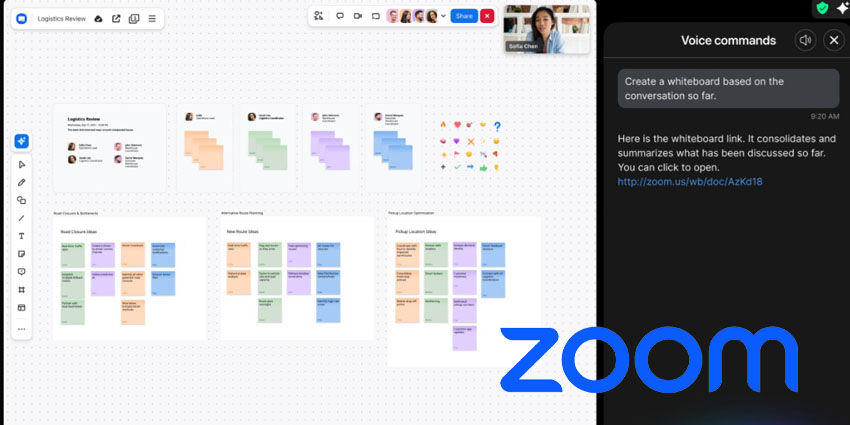8×8 is a VoIP company globally recognised for its products in cloud-based voice, unified communication and contact centre segments. The company was launched in 1987 and has seen several transformations and technology overhauls. 8×8 is publicly traded on the NYSE and brings in over half a billion dollars in yearly revenues. So, it makes sense that a partnership between 8×8 and Microsoft would benefit a large customer base.
8×8 announced the 8×8 Voice integration for Microsoft Teams in June 2020, just as Microsoft started actively investing in its telephony infrastructure and positioned Teams as a direct routing solution for remote workforces. 8×8 Voice for Microsoft Teams allows enterprises to leverage 8×8’s telephony infrastructure and calling software functionalities inside the Teams interface. In May 2021, 8×8 announced a further upgrade to the integration – adding Business Messaging to voice. This means that you can not only route calls and access calling features, but you can also integrate SMS, MMS, and fax functionalities between the two platforms.
- Zoom for Microsoft Teams Review: A Useful Alternative to Native Teams Calling
- Fuze for Microsoft Teams Review: An Intuitive and Reliable Calling Experience
Let us review how this integration works in more detail.
Inside 8×8 Voice for Microsoft Teams
The 8×8 voice app is squarely enterprise-focused. As a result, you will need an X Series license to the 8×8 platform and Microsoft Teams E3 or above license, plus a Microsoft Phone license as prerequisites for getting started. The integration will allow Microsoft Teams users to make and receive global calls from Teams, using 8×8 as the underlying PSTN infrastructure. Interestingly, 8×8 on Teams also connects with other popular business applications like your CRM so calling records are updated automatically.
Some of the key features you can expect with 8×8 for Teams are:
- Global infrastructure – There are two ways you can use Teams for calling – through Calling Plans or your own PSTN carrier. 8×8 offers a third-party alternative that gives you easy and instantaneous access to a global calling presence with minimal set-up effort. 8×8 Voice works in over 120 countries worldwide with unlimited calling plans for 47 countries specifically.
- Purpose-built contact centre – 8×8’s contact centre capabilities come with Microsoft Teams certification. Therefore, once you have set up the app, you will be able to view and modify contact centre settings from teams. This includes call stacking configuration, wallboards, to display real-time information, priority-based queueing, and integration with social media platforms for omnichannel data gathering.
- Powerful analytics – The integration brings the calls you make via Microsoft Teams under the ambit of 8×8 speech analytics. This allows you to detect emotion and filter calls accordingly, detect overtalk to better understand the agent’s performance, and identify key topics and phrases frequently discussed by customers. Speech analytics also applies to call transcripts.
- Third-party integrations – As mentioned, 8×8 Voice can fetch calling information from third-party apps like your CRM, and consolidate it with Microsoft Teams’ records and data views. It is compatible with Salesforce CRM, ticketing software like Zendesk and ServiceNow, and NetSuite ERP, among others.
- Security and compliance – As a globally recognised and publicly traded company, 8×8 adheres to stringent security and compliance protocols. It is certified for HIPAA, ISO, and GDPR compliance, among others, and encrypts data via SIP over TLS and SRTP. In other words, it is ready for use as the primary telephony and contact centre solution in industries such as healthcare, banking, etc.
- Centralised admin UI – 8×8 voice introduces a centralised interface on Teams that administrators can use to provision and manage telephony users. This is important in large-scale/contact centre use cases, where there are multiple user groups to be orchestrated.
- Self-service calling configuration – The app acts as a gateway for managing configurations on 8×8. You can set up voicemail, call forwarding, and call queues from 8×8 Voice on Teams while enjoying 8×8’s calling features like ring groups, transfers, call hold, recording, etc., without leaving the Teams interface.
Why the 8×8 App Makes a Difference
8×8 Voice offers a simple solution that you can leverage for implementing direct routing on Teams. Microsoft’s own direct routing capability is slightly more complex and effort-intensive, which is why 8×8’s third-party app is so important. It lets you gain from your existing Teams investment with minimal setup effort and access to sophisticated telephony and analytics.