Imagine an IP-PBX which didn’t require any capital investment in expensive server hardware. A system which allowed you to plug in any existing SIP phones you have, as well as integrate mobile. Which offered a comprehensive range of call management and UC features, and was flexible enough to be deployed by businesses of pretty much any size.
All of that plus the possibility of saving thousands of pounds every year..
Too good to be true? Well, over the past decade, 3CX has built its entire business around these kinds of promises. And it is fair to say its eponymous software-based PBX system has taken the communications world by storm, racking up an impressive list of household name enterprise clients along the way.
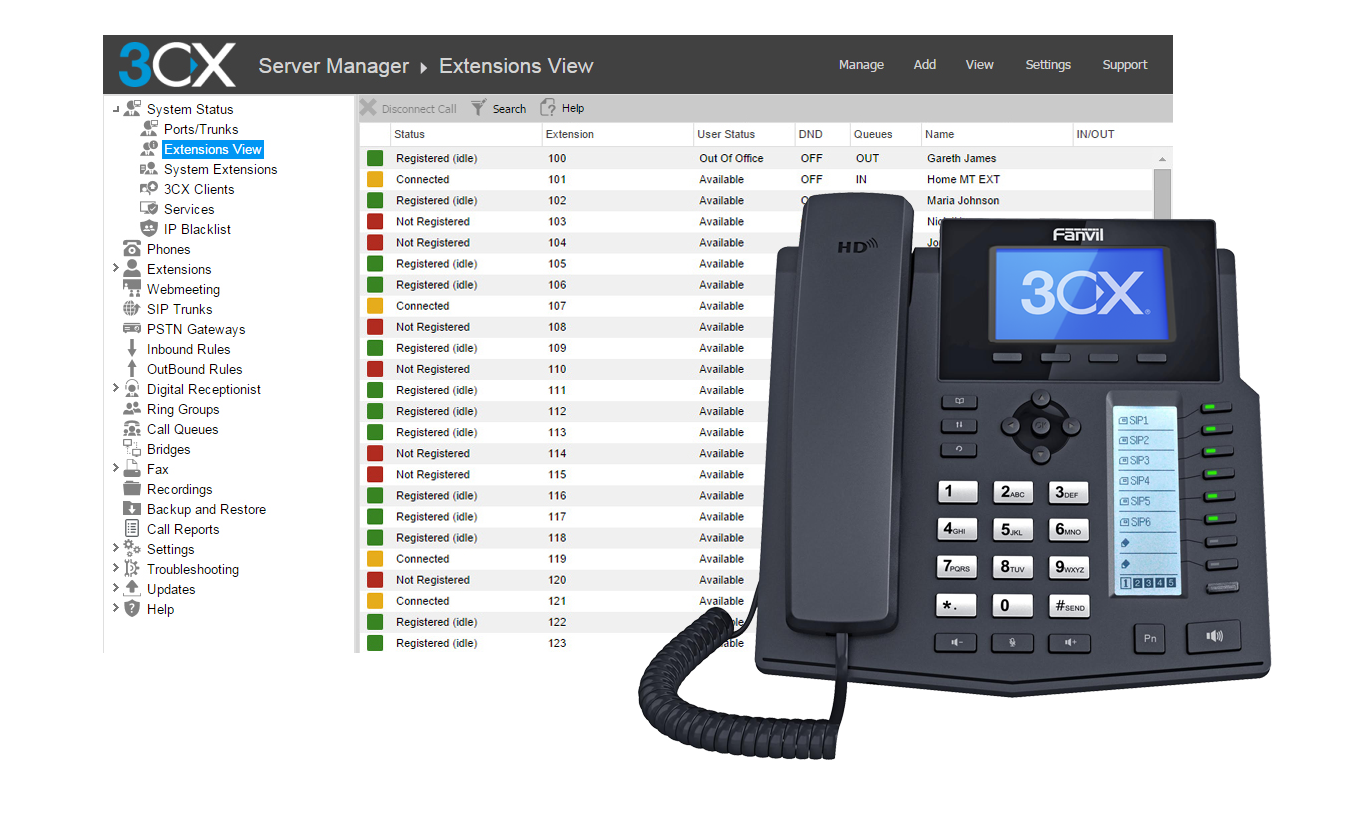
So why all the hype? 3CX was one of the first communications systems to take the leap into an entirely software based architecture. Others dipped their toe in earlier, and many have done so since, but have usually hedged their bets by offering on-premises hardware options alongside virtual or cloud software.
For 3CX, however, software is everything. That doesn’t mean you can’t run it ‘on-premises’ – you simply download the platform and run it on your existing IT servers. Alternatively, 3CX is readily available as a hosted cloud service from a third party provider, with the intriguing possibility of also ‘self-hosting’ the system in the cloud.
In this review, we will try to understand just what it is that has made 3CX such a sensation in telecommunications and whether it really does deliver on all its promises and how. Please remember, the opinions in this review are those of the author only, and that UC Today does not endorse or support any particular brands or products.
How Does It Look?
The main 3CX client interface is a softphone with similar layout and appearance on desktop and mobile platforms. Navigation is consistent and intuitive on all platforms, using right click or icon options to make a wide number of choices readily available at all points. On desktop, the view can be configured to display favourites and directory alongside the dial pad, and new windows open for IM, video, conferencing etc. Presence is indicated using green, amber and red colour coding.
What Can It Do?
The main difference between 3CX and a typical IP-PBX is that there is no physical server. Instead, you download the 3CX platform and run it on a normal IT server in a VMware vSphere or Microsoft Hyper-V virtual environment.
Alternatively, if you don’t want the hassle of downloading and installing the software yourself, you can ‘self-host’ on any cloud provider offering Linux VPS, including Google, Amazon and OVH. 3CX’s handy PBX Express tool makes configuring the system very straightforward – follow the wizard, plug in your phones and you are away.
Access to external lines is either via an ISTP, or using an existing PSTN via inbuilt gateways. SIP trunking is also supported and because the whole system is based on the open SIP standard, you can use any SIP desk phone from any vendor – 3CX does not make its own endpoints, so there is no lock in. Phones simply plug into your IT network, and there is also a mobile extension for turning Android and iOS devices into networked SIP phones.

With 3CX, there is no limit on the number of users you can register to a network. To integrate networks at different sites into one, you configure master/slave bridges using extension codes, allowing you make free calls between branches over IP. In theory, there is no limit to how far a 3CX system can be scaled up.
What is limited, however, is the number of channels, or simultaneous calls, available at one time. Subscriptions range from 4 channels to 1024 channels. The channel to user ratio is usually said to be around 1:3 or 1:4, on the basis that not everyone in an organisation is ever on the phone at once
In addition, 3CX is available in three different flavours – Standard, Pro and Enterprise. All three support the same comprehensive range of call management and telephony features, including voicemail, auto attendant and call logging, reporting, recording and queuing. The key differences are that Pro and Enterprise include a suite of call and contact centre features, and a much bigger range of application integrations, including CRM platforms, Microsoft Exchange, Office 365, Salesforce and Google Contacts.

The 3CX client interface is available for Windows and Mac desktop, Windows Phone, iOS and Android. As well as supplying a softphone which can be used as an office extension within the network, the client provides access to UC features such as presence, IM, voicemail via email and, on Pro and Enterprise licenses, one click calling from your website.
Both desktop and mobile clients also provide ready support for conference calls, including video. All editions offer plug in free web conferencing via WebRTC, with one click access, screen sharing and meeting recording. The number of participants ranges from 10 for a Standard license to 100 for the Enterprise edition.
What do we like?
A perception of complexity might put some people off the idea of installing and configuring an entire UC software platform in their own data-centre – it sounds techy and specialist. But actually, 3CX couldn’t have made it any easier. The install wizard for the on-premises version means you can download and configure it in around 30 minutes, with the trickiest parts being opening SIP and RTP ports on the firewall. The PBX Express tool makes setting up a self-hosted cloud system even easier, without having to download anything at all.
Who is it for?
3CX offers genuine flexibility, and price point solutions, for businesses of all shapes and sizes. Its client list demonstrates that it is a popular choice amongst the very biggest name enterprises, whilst its price points also offer superb value for the very smallest business. The main caveat is that 3CX is not an end to end solution – it is ideal for companies which already have plenty of SIP endpoints, or are ready to invest in them.
What is it compatible with?
3CX can be run on Microsoft Windows Server 2008 and 2012 R2 and can be virtualised in VMware and Hyper-V environments. As a cloud option, it can be operates in Amazon Web Services, Google Cloud Platform, OVH and other Linux VPS based platforms.
All editions of 3CX are compatible with Microsoft Outlook, offering integration with Contacts, Calendar and Mailbox. In addition, 3CX Pro and Enterprise are also compatible with a wide range of other third party platforms, including Office 365, Google Contacts, Salesforce, Microsoft Dynamics and Exchange, and a number of CRM applications such as SugarCRM, Zendesk and Act!
How much does it cost?
A Standard license with four channels, allowing up to four simultaneous calls at once, costs £258 + VAT. This builds up to an annual Enterprise license with 1024 channels which costs £71,196 + VAT (Perpetual Licence). However the licence cost can be paid annually to reduce the initial capital outlay.
3CX Phone System Review – UC Today Opinion
Convergence, flexibility, scalability, cost efficiency, simplicity – these are all key buzz words used time and time again by UC platform vendors to market their products. 3CX delivers on them all.
Ultimately, UC is about enabling people to communicate more freely and more intuitively as and when they need to. But to do that, you need to create a digital architecture which allows systems to communicate freely and flexibly. This is what 3CX does really well, making use of latest standards and protocols like SIP and WebRTC and maximising their potential
That underpins why 3CX has become so enormously popular – it delivers on what it promises, and has laid down a big challenge to traditional on-premises hardware solutions in the process.
What are your thoughts on 3CX? Do you agree with our review? What do you think of software only communications servers in general – is convergence the future? Let us know what you think in the comments section below, and please feel free to share this article on social media to invite friends and colleagues to join in.







