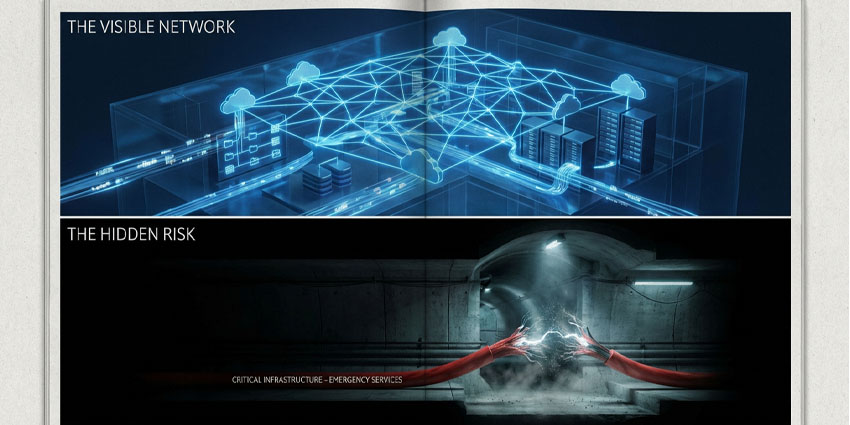Google is adding a shortcut for users to mute/unmute themselves easier while taking part in a Google Meet.
Users will be able to quickly unmute during a meeting by holding down the spacebar. Releasing the spacebar to mute themselves again.
The unmute shortcut is just one of a few new features that Google has released for Workspace, with the ability to join Spaces through a Gmail search and updated voice recognition also added.
A Google Workspace blog post states: “To quickly unmute yourself during a meeting, you can now hold down the spacebar to be unmuted, then release the spacebar to return to a muted state.
“We hope this makes it even easier for you to participate in your meetings by quickly unmuting to say something. This feature will also help in situations where you forget to mute again after unmuting yourself.”
The new feature is off by default so users must activate it manually.
The company has confirmed the rollout to rapid release and scheduled release domains begin on September 9. It will continue the rollout at a gradual pace of up to 15 days for feature visibility.
The feature will be available to all Workspace customers and users with personal Google Accounts.
Google has added the ability to find and join Spaces through a Gmail search on a web browser to build further connections in the hybrid workplace.
Previously when using the Gmail search box, users could see relevant emails or Chat and Space conversations by selecting the “Mail” or “Message” buttons.
Now Spaces in a Workspace customer’s domain with names or descriptions that match their query will appear when users click on the newly added space.
The directory will also include discoverable Spaces or restricted Spaces that a user has been invited to but has yet joined.
There is also an option for users to preview the Space contents before deciding whether to join by clicking the “Preview” button next to each unjoined space.
Hey Google
Google has also updated its “Hey Google” voice control behaviour for Google Meet hardware devices to ensure the Google Assistant will only be active when a device is not in a meeting or within 10 minutes of an upcoming meeting.
The firm made the change to reduce the change of users accidentally activating Google Assistant.
Google will introduce named functions to Sheets to allow users to create high-performance custom functions that support built-in Sheets formulas.
Workspace customers can import any new named functions into existing Sheets files to allow for reusability across files.
Google has made it possible to use visitor sharing to allow non-Google users to upload content or create files within shared drives owned by organisations or individual users on Google Workspace.
Previously, visitor sharing allowed non-Google users to view, comment on, or edit content in Google Drive, Docs, Sheets, Slide, and Sites but not upload any content.
The company launched the platform over a year ago to help solo business owners reach new customers and bring their ideas to life.
Google Workspace Individual includes all the features of the Workspace platform, such as Gmail, Meet, Calendar, Slide, and more.