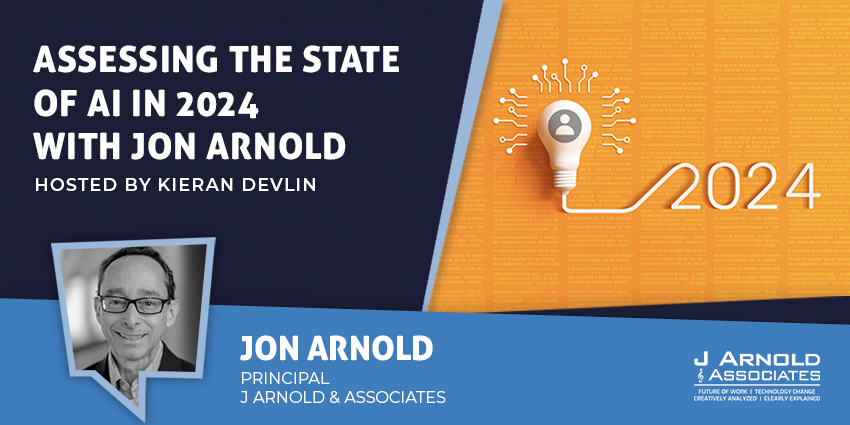Zoom has announced a new partnership with Microsoft to create interoperability between their video conferencing applications using Direct Guest Join.
Direct Guest Join allows Zoom Rooms and Microsoft Teams users to call into each other’s video platforms without needing to purchase additional licenses or third-party services.
The process of switching between the platform takes place at the click of a button, and it is accessible from Android, Windows and Mac room-based operating systems.
Oded Gal, Zoom’s Chief Product Officer, said:
“By working with industry leaders such as Microsoft, Zoom is able to provide a simple meeting experience from any room or device.”
According to Zoom, Poly, Logitech, and Intel are already acting to support the Direct Guest Join functionality.
Logitech has said Direct Guest Join works on its Rally Bar and Rally Bar Mini devices running CollabOS 1.6.552 or higher. It is also available for Logitech Windows-based room systems and Logitech solutions for Teams on Android and Zoom Appliance.
Poly also made an announcement: “As a strategic alliance partner working in lockstep with both great partners to deliver the future of work, we’re delighted to confirm that Direct Guest Join is supported from launch by the Poly Studio X30 and X50 video bars.
“Poly customers with Studio X30 and X50 video bars will have a first-mover advantage in deploying this new feature. To utilize Direct Guest Join, simply schedule a new meeting on Zoom or forward an existing meeting to your Microsoft Teams Room and it will appear on the calendar.”
Features of Direct Guest Join
Time-saving: Zoom believes that Direct Guest Join could save meeting participants five or ten minutes with this latest interoperability update. Users will no longer need to waste time setting up separate meetings or resolving connection issues, resulting in faster and more efficient collaboration.
Single-button remote access: Participants will no longer need to access Teams from their computer’s application if they switch from Zoom Rooms. Equally, users will not need to open the Zoom application from their computer if they are already logged into Teams. The changeover between applications can be enacted via a single button within Teams and Zooms to access the other.
Video conferencing experience: The new functionality makes it an easier and more fluid collaboration experience for users, removing connectivity barriers between remote workers.
No extra costs: There will be no need for users to buy additional licenses or third-party services.
Enabling Teams and Zoom Direct Guest Join
To join third-party meetings from Teams Rooms, you must first configure the Teams Rooms’ Exchange Online room mailbox to process invites for third-party meetings.
Second, you should check that your company doesn’t have any policies against connecting to third-party meeting applications. Finally, you will need to configure Teams Rooms to allow third-party meetings.
To enable third-party conferencing in Zoom Rooms, you must access the Zoom web portal and click Room Management, then Zoom Rooms. Next, go to Account Settings and select the Meeting tab.
Under Zoom Rooms, you can toggle support for third-party conference calling on or off. Finally, select the ‘Support Microsoft Teams web client meeting on Zoom Rooms’ box.
Direct Guest Join is not itself new. The technology is already operational between Microsoft Teams and BlueJeans, Microsoft Teams and Cisco WebEx, and Microsoft Teams and GoToMeeting.