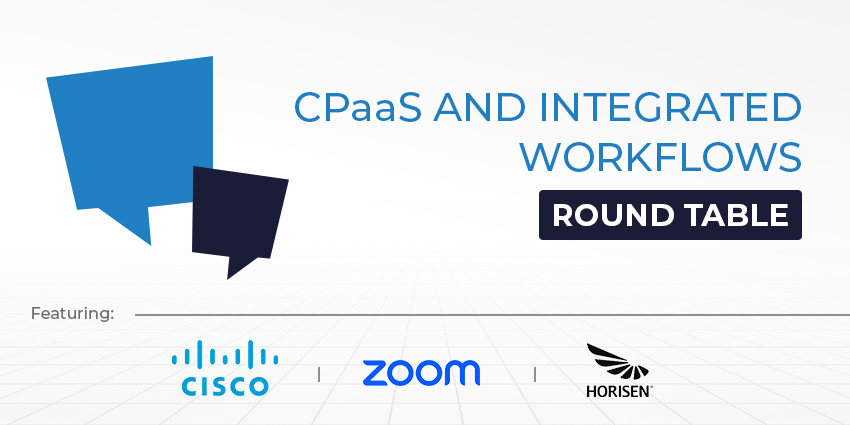Microsoft has released Communities in Microsoft Teams to allow users to maintain human connections and community within the hybrid world.
The platform is designed to boost connections and collaboration and encourage Teams users to share ideas and thoughts.
Manik Gupta, Corporate Vice President, Microsoft Teams, Product, said: “The ways in which we interact with one another have certainly shifted over the last few years.
“Thanks to technology, we have the ability to work from almost anywhere and minimise nonessential face-to-face appointments.
“But some things haven’t changed in a hybrid world: our need for human connection and community.”
Gupta enthused, adding:
“We’re excited to announce communities in Microsoft Teams — a new experience that enables people to come together, connect, share, and collaborate.
Gupta also spoke about the different types of users for the new platform and stated: “Whether your group is a recreational sports team, event planning committee, parent-teacher association, or even a small business, this new experience gives groups of all kinds a digital space to stay connected before, during, and after gatherings.”
Teams Community Features
Microsoft has made it possible for users to do what they already do in Teams while in a community.
This includes sending messages, calling people, and sharing photos or files.
What makes communities different is that it will be easier than ever to share ideas and organise things such as events.
With the new Microsoft Teams community experience, users can do the following:
- Post messages to everyone in the group
- Organise events within the community and add them to a community calendar for everyone to view
- Users can share and store documents that are dedicated to that community’s activity
- Community members can filter content quickly to access photos, videos, events, and links
Setting up a Community
According to Microsoft, it is “easy to get started” with communities on the Teams platform.
Users can use suggested community types on the Teams home screen and add branding elements such as a group picture for the community they are creating.
The host can then invite group members through their email address, phone number, a link or a QR code so members can join directly.
Community owners can manage settings, set community guidelines, and moderate any content that is being published.
Owners can also add or remove participants and posts as needed to help keep their members safe.
Community Events
Microsoft says that Communities in Teams offers a new events experience for organising virtual, hybrid, or in-person events.
Community members can add new events or meetings to the community calendar, invite guests, track attendance, and follow up with attendees through direct private messages.
Users can add dial-in details and a link for online events so participants can quickly join.
It is the same for in-person events; however, instead of adding details to join, users can set a location and give attendees precise directions with a visual map.
Microsoft has made it possible for hybrid and virtual guests to join events from any device through audio or video.
Community members will have access to features such as adding an event cover image, together mode, and screen sharing to help create a sense of unity and engagement.
Teams Communities in Small Businesses
The Microsoft blog states that Communities in Teams can function similarly to a “tight-knit” small business with a dedicated following.
The company says that organisations can help to nurture and support working relationships by enabling workforces and customers to come together in a shared online space.
Small businesses can use Communities in Teams to move seamlessly from customer calls, team events, announcing a new sale, and more.
Teams as a Social Platform
Communities in Teams is just the latest feature from Microsoft, which aims to boost the social experience of the platform.
At Inspire 2022, Microsoft announced that Viva Engage would be integrated into the Teams and Microsoft 365 platforms.
Viva Engage is designed to help people and teams to feel more included in the hybrid workplace.
The social app is built on the foundation of Yammer and allows users to connect with coworkers, find answers to questions and share their own stories.
In July 2022, Seth Patton, GM of Microsoft 365 Product Marketing, said: “Hybrid and remote work has made it difficult for people to feel connected to one another and the mission of their organisation—our relationships and sense of connection at work have shrunk.
“Leaders are tasked with delivering a reimagined employee experience that meets employees’ expectations while bringing a sense of community, connection, and inspiration to day-to-day work.
“Our Work Trends Index shows that 43% of leaders believe relationship-building is the greatest challenge of hybrid and remote work.
“Yet, building social capital is crucial for organisational success.”
Accessing Communities in Teams
Communities in Teams is available now for all iOS and Android using the free version of the Microsoft Teams app.
The company has confirmed that the feature will be coming soon to desktop devices.
Users signed into a Microsoft account can access Communities in Teams through the Home tab in the mobile app.
To create a community, click on Home to get started.