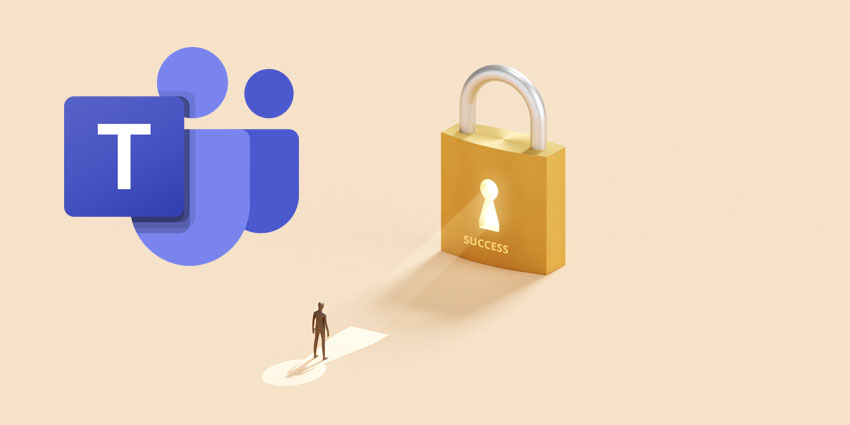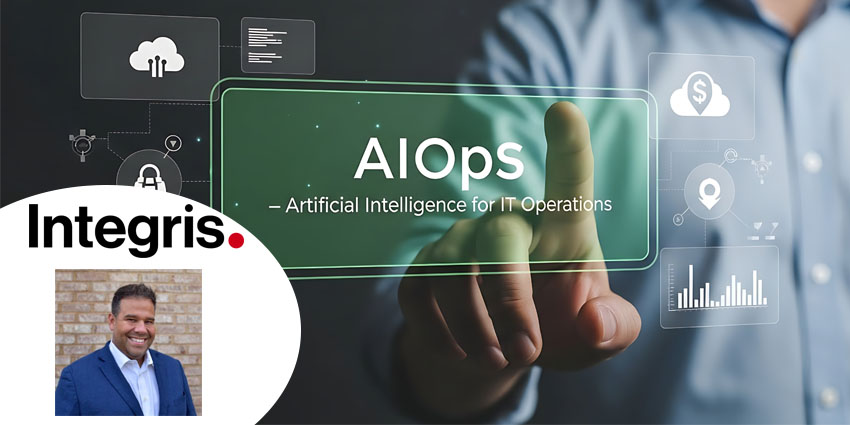Microsoft Teams has become the digital workspace for millions of people, everywhere from boardrooms to hospital wards. More than 93 percent of the Fortune 100 use it every day to chat, meet, and share files. But there’s still a missing link for many companies: the phone. Enter Microsoft Teams Phone.
Legacy PBX systems, outdated desk handsets, and patchwork carrier contracts keep voice calls isolated. That means higher bills, tricky support, and frustrating delays for customers who just want to speak to the right person fast.
A Microsoft Teams phone system brings that last piece into the same place where work already happens. Calls run through the same secure, cloud platform as meetings and chat: one login, one set of policies, one admin view. It’s a trend gathering real momentum. Microsoft says there are now more than 20 million Teams Phone users making PSTN calls worldwide.
For IT, this means less infrastructure to maintain and clearer control. In finance teams, it’s a way to cut hardware and carrier costs. For customer-facing teams, it means faster answers and fewer dropped handoffs.
- Measuring and Maximizing Microsoft Teams ROI: The Enterprise Framework
- How CIOs Can Balance Microsoft Teams Governance with Productivity
Understanding the Microsoft Teams Phone System
A Microsoft Teams phone system integrates business calling into the same space where work already takes place. Instead of juggling a PBX, carrier contracts, and separate desk phones, calls run through Teams, the app that most staff already open every day.
There’s more than one way to bring phone lines into Teams. Some organizations just buy minutes from Microsoft using Calling Plans. Bigger companies often prefer Operator Connect because a carrier can plug in service with almost no extra work. Others stick with existing contracts and use Direct Routing to link their current provider to Teams through a session border controller.
Once calls run through Teams, handling gets easier. Features such as auto attendants, call queues, call forwarding, call park, and delegation send people to the right place without endless transfers.
Voicemail appears in the Teams app alongside chats and meetings, complete with a transcription, allowing staff to scan and respond. The experience feels the same on a desk phone, a laptop, or a mobile device, which is useful if you support bring-your-own-device (BYOD) policies.
For companies that run complex contact centres, Microsoft works with certified partners to ensure advanced routing and analytics remain in place while agents work in Teams. IT still gets clear oversight through call-quality dashboards and Power BI reports that flag network or adoption issues early.
Security is part of the package: Advanced Audit Logging, data-loss prevention, retention rules, and eDiscovery are available out of the box. AI is showing up, too. Copilot for Teams Phone can summarize calls and capture follow-ups automatically. Intelligent Recap in Teams Premium does the same for meetings.
The True Business Benefits of Microsoft Teams Phone
Replacing desk phones and PBX hardware with a Microsoft Teams phone system cuts complexity and changes how people communicate. It lowers running costs, reduces IT support, and enhances the overall customer experience.
A Forrester Total Economic Impact study found companies moving to Microsoft Teams Phone achieved a three-year ROI of up to 143 percent and typically recouped their investment in under six months.
Those numbers reflect more than just license consolidation; they stem from improved uptime, simplified support, and faster customer response. Companies that approach the change strategically see gains well beyond “cheaper calls.” Here’s what’s driving Microsoft Teams Phone ROI.
Cost Reduction & Telephony Consolidation
Legacy phone systems are expensive to maintain and operate. Hardware ages, PBX expertise is scarce, and carrier contracts pile up over time. A Microsoft Teams phone rollout enables companies to retire physical switches and consolidate carriers into a single global contract.
Florida Crystals Corporation, the world’s largest refiner and marketer of cane sugar, modernised its voice and video stack by eliminating leased PBX lines and unifying its workforce on Teams Phone. After the move, the company reported a 78 percent drop in telecom spending, freeing budget for innovation and growth.
Improved Service Reliability & Simplified IT
Running multiple phone systems creates blind spots: inconsistent call quality, long support queues, and a heavy load on IT. With a Microsoft Teams phone system, all telephony is integrated into the same cloud backbone as Teams meetings, utilising a single admin portal for monitoring and troubleshooting.
SMA Solar Technology AG, a global solar technology leader, replaced a patchwork of local PBXs with a single Teams Phone standard across sites in Europe, Asia, and the Americas. Since going live in late 2023, SMA has reported zero IT tickets related to call problems, a significant improvement from the legacy setup.
Faster Customer Response & Higher CX Metrics
When a customer picks up the phone, speed and context matter. Old PBX systems rarely give either: agents can’t see caller details, and calls often bounce around before landing in the right place. A Microsoft Teams phone system changes that by tying voice directly to the collaboration tools and CRMs that staff already use. Calls can be routed intelligently, and agents see presence, chat history, and customer records the moment they answer.
That shift helped Basys, a US-based payments processor, keep its well-known service standards as the company scaled. By moving voice into Microsoft 365 E5 and Microsoft Teams Phone, Basys achieved a 90 percent first-call resolution rate, meaning most customers now receive answers on the first attempt. Customer sentiment also rose, with an impressive Net Promoter Score of +70, a rare achievement in financial services.
Frontline & Field Productivity
Frontline workers are rarely at a desk. They are on factory floors, in warehouses, or visiting customers in the field. Traditional phone systems tie them to fixed lines or force them to carry extra devices. With a Microsoft Teams phone, the same work number and call history follow them across laptops, tablets, and mobiles wherever the job takes them. Presence indicators show who is available, and live video can replace slow, back-and-forth emails.
The UK Home Office used Teams Phone and Teams Premium to connect thousands of mobile employees. Field workers now send live video updates directly from their smartphones, allowing managers to diagnose and resolve issues on the spot instead of waiting for static images or email reports. One leader described the impact as “transformative,” stating that the shift has made teamwork faster and more responsive, particularly for time-critical field operations.
AI & Automation in Service and Sales
Sales and service teams need to handle calls more efficiently and pass customers to fewer representatives. A Microsoft Teams phone system now comes with AI that helps make that possible. Calls can be transcribed into live transcripts, Copilot generates summaries and action points, and chatbots can handle routine questions, allowing agents to focus on solving real problems or advancing deals.
Rabobank, one of the Netherlands’ largest banks, saw this firsthand. By integrating Power Virtual Agents with its customer service channels in Teams, the bank now handles 40–50 percent of customer contacts through automation, approximately 60,000 to 80,000 calls per month, without needing to transfer customers to a human agent.
Making Microsoft Teams Phone a Success
Rolling out a Microsoft Teams phone system isn’t just an IT switch-over. It impacts budgets, security, compliance, and the way employees work every day. A smooth transition comes from treating it as a full business change, not a quick port of numbers.
1. Assess & Plan
Before switching to a Microsoft Teams phone system, take stock of what you already have in place. Examine PBX hardware, carrier deals, support costs, and any relevant compliance requirements. Then decide how to connect to the public phone network. Calling Plans keep things simple if you want Microsoft to supply minutes. Operator Connect makes it quick to bring in a carrier. Direct Routing works best if you need global reach or want to maintain your existing telecom providers.
2. Secure & Govern Early
Voice is sensitive: fraud, phishing, and compliance breaches can become costly fast. Microsoft has added Advanced Audit Logging to help spot unusual activity. It has also introduced phishing alerts in Teams and published warnings on ransomware gangs targeting Teams. Remember to plan retention and discovery policies from day one.
3. Pilot & Rollout with Feedback Loops
Conduct a controlled pilot before rolling out the initiative company-wide. Start with one department, such as IT, sales, or customer service, and track adoption using the built-in call quality dashboard and Power BI reports. Verify that calls are routed correctly, that voicemail transcription meets user needs, and that the network can handle increased call volumes.
4. Measure & Optimize
Don’t stop after cutover. Track KPIs that matter to the business, first-call resolution, NPS, call deflection rates, IT support tickets, and cost savings compared to the old setup. Use those numbers to refine governance, user training, and carrier performance.
Future Outlook for Microsoft Teams Phone
The Microsoft Teams phone system is evolving into a platform for smarter, more connected work. In the coming years, three shifts will shape its impact:
- AI in everyday calls: Tools like Copilot for Teams Phone are moving beyond transcription to provide real assistance. They can summarise calls, suggest next steps, and update CRM records automatically. Sales reps will leave a call with actions already captured, while service agents will have a draft case note ready without needing to type.
- Deep analytics for workforce planning: Teams is steadily expanding analytics through Teams Premium and Power BI integration. IT can already track call quality, but business leaders will increasingly use real-time voice and meeting data to measure responsiveness, contact centre efficiency, and customer sentiment.
- Industry-specific apps on the same platform: Healthcare workflows, financial compliance tools, and field service systems can now run inside the platform. Voice, records, and dashboards are integrated, eliminating the need for separate phone systems.
The more significant shift is that UCaaS and CCaaS are converging. Teams is becoming the backbone for both internal collaboration and customer experience. Organizations that adopt early will be ready as AI and industry-specific apps become the norm.
Explore more insights on Microsoft Teams Phone ROI and UCaaS transformation at UC Today’s Microsoft category hub.