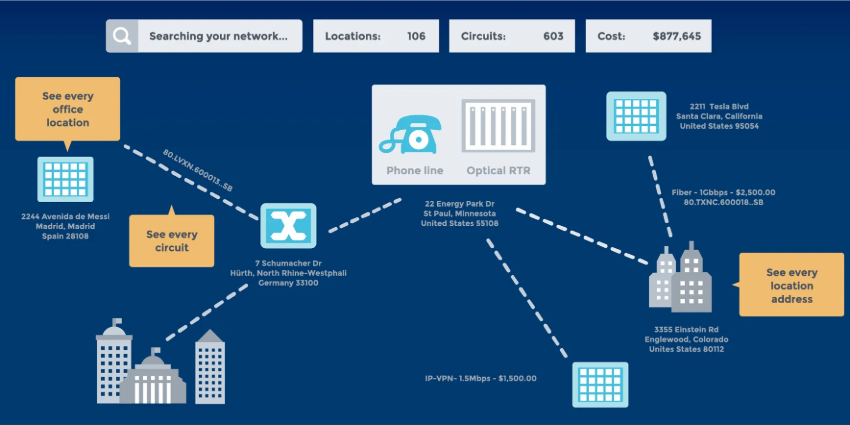If, back in 2011, the year Microsoft bought Skype, you had asked a room full of CIO’s about the likelihood of running their entire comms operations on a Skype-based platform, you would have been offered long odds.
Less than five years later, corporations around the world were starting to do just that. The arrival in 2015 of Skype for Business was much more than a simple re-branding of the famous peer-to-peer messaging app for a business audience.
Microsoft’s ambition was bold – to deliver a complete enterprise-grade UC solution that ran seamlessly alongside its iconic Office, Exchange and Sharepoint software brands.
In realising that ambition, Microsoft has had to contend with a degree of skepticism, not least over the suitability of what most people still see as a peer-to-peer messaging app for running enterprise-grade telephony. Nor did the tech giant help itself with its rather piecemeal approach to rolling out Skype for Business features, particularly for the cloud version, Skype for Business Online.
However, as the platform enters a new phase with the scheduled release in 2018 of a new server edition, Skype for Business Server 2019, and the merging of Skype for Business Online with Microsoft Teams, the majority of skeptics have been won over. Skype for Business now stands as a highly respected option for enterprise UC deployment, both on-premises and via the cloud.
Benefits of Skype for Business Migration
Enterprise comms presents its own unique challenges – mass deployment over geographically dispersed areas, complex company infrastructures, demand for the highest standards of quality, security and reliability.
Not so long ago, these requirements were largely met through hardware-focused systems, such as installing high capacity telephone PBX’s in each business premise to handle calls across the corporation. But in the unified communications era, the focus has switched to software.
Cheaper and more flexible than hardware, software-based telecoms systems have made use of IP network technology to deliver more channels and more features, maximising what can be achieved with standard desktop office hardware.
Given its dominance of the global business software market over the past three decades, it was almost inevitable that Microsoft should become a major presence in this new UC world. Like all Microsoft enterprise products, Skype for Business shows a clear appreciation of what really matters to large companies, and delivers with high quality, robust solutions.
Key benefits of migrating to Skype for Business worth picking out include:
- Integration of telephony, video, messaging, conferencing, collaboration and contact centre tools in one platform
- Compatibility with virtually any telecoms device, including mobile
- Protection of your investment in other Microsoft products, such as Exchange, SharePoint and Office
- Simple migration paths into the cloud, with a wide range of hybrid options
- Attractive UX for younger workers who are increasingly expecting multiple comms channels to be available in one place
Skype for Business as VoIP System
While some small businesses are able to thrive on entirely web- and mobile-based communications, for most enterprises a robust telephone system continues to be an absolute prerequisite.
For any large organisation with customer-facing operations, telephony is the only way to guarantee all customers can get in touch, and still provides the foundation of virtually every contact centre. Along with email, VoIP also continues to be the default option for connecting dispersed business units across the globe. Plus, most enterprises will have invested heavily in telecoms equipment and infrastructure already, and intend to protect that investment by persevering with telephone.

Microsoft has had to work hard to overcome the perception, carried with the Skype brand, that Skype for Business is purely a peer-to-peer comms platform that lets fellow subscribers interact from their PC or mobile device. In fact, Skype for Business Server 2015 can function as an excellent PBX, connecting to external PSTN lines and allowing users to make, take and manage telephone calls from their Skype for Business Client App.
As a SIP-based UC platform, migrating your telephone services to Skype for Business is relatively straightforward. Skype for Business Enterprise Voice connects to the phone network via SIP trunking and then distributes VoIP services via the WAN. There is little additional equipment to buy, you get centralised consolidation of company telephony, and call costs are reduced as the ISPs which provide the SIP trunk services charge by bandwidth rather than by calls.
The only additional hardware you absolutely need is a Session Border Controller (SBC) to secure the external connection between your WAN and the ISP provider. You can also install Survivable Branch Appliances or Servers (SBAs or SBSs) at remote sites which provide onsite back-up for the telephone system if the WAN goes down. A final option is to manage connections to the external PSTN network yourself directly with a media gateway, although this usually works out more expensive than SIP trunking.
Skype for Business Cloud Migration
The final frontier in migrating your comms to Skype for Business is to ask – is my company ready for the cloud?
As part of the Office 365 suite, Skype for Business Online offers all of the benefits you would expect from a cloud software service – outstanding flexibility with anytime, anyplace connections from any device, limitless scalability, ease of deployment and low TCO. Plus, if you already run Office 365 in any capacity, you already have access to Skype for Business Online. You may as well use it.
The Office 365 version also has some noteworthy advantages of its own, such as Skype Meeting Broadcast, which allows webinars and presentations to be broadcast to huge online audiences the world over.
The question mark over Skype for Business Online has always been its suitability as a VoIP solution for enterprises. Microsoft did not help itself in this regard by launching the original version without any telephony support. That has now been corrected, and Skype for Business Cloud PBX (or Phone System, as it has been renamed) is the match of the server edition for call management features.
However, unless you are in the USA and UK, you still require a separate means of connecting Phone System to the PSTN. This is no problem if you are running a hybrid deployment with Skype for Business Server as that provides the SIP trunking capabilities required. In the USA and UK, Microsoft offers its own Skype for Business PSTN Calling plans which provide the external phone line connections. These are also being trialed in Spain and France
For a multinational enterprise with a presence beyond these four countries, this is reason enough not to embrace a full Skype for Business Online migration just yet. A hybrid deployment will add the greater flexibility of Phone System, but you still need the server edition for PSTN connectivity in most countries.
The final consideration to make is that, as announced in September 2017, Skype for Business Online is undergoing a migration of its own and being incorporated with Microsoft Teams. Enterprises may choose to see that process complete before weighing up their options in the Microsoft cloud further.